How to Check Website Traffic for Any Site
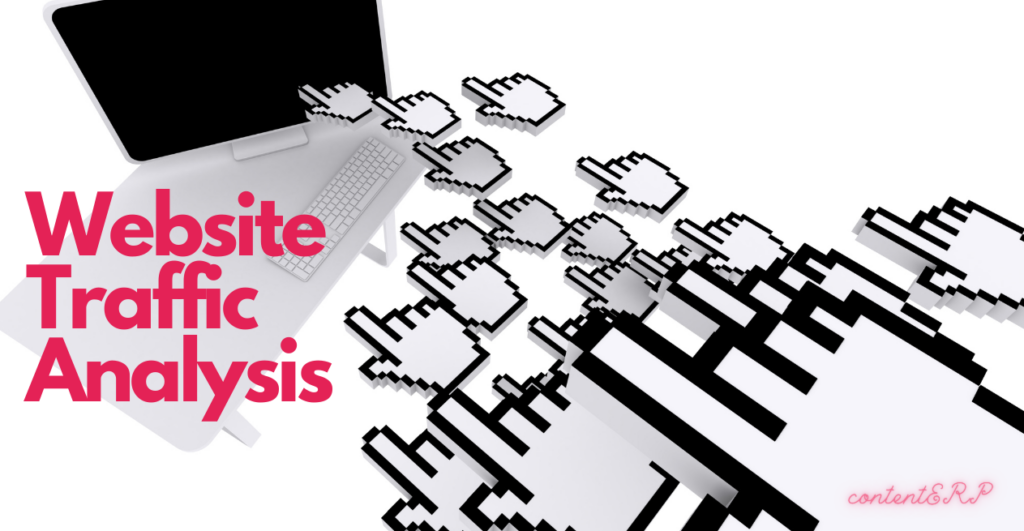
Introduction
Analyzing traffic data about your site is important for promoting online and increasing search traffic and sales. Regardless of your site’s size and its users, you should have a regular site audit. With it, you’ll get information about your user’s sources, check website visitors, your closest competitors, and what you need to fix to optimize your resource.
Knowing how to check website traffic for any site can help your business learn from competitors to optimize your marketing strategy.
When you analyze a competitor’s traffic, you can see:
- Their total number of visitors and how their traffic changes over time
- The keywords driving the most traffic
- Their top-performing pages
- The channels their visitors come from
Website traffic checkers are tools that allow you to analyze any website’s traffic around the world.
These traffic checkers use a variety of sources to collect data, including web crawlers, ISPs, and browser extensions.
A lot of data is needed to give an accurate picture of a website’s performance which is why you may find that smaller sites do not show up when you search for them in a traffic checker.
But site checker tools can prove an essential asset for planning and growing your business for websites with a steady amount of traffic.
Best website Traffic Analysis tools for any site
Google Analytics
Google Analytics is a website analytics tool provided by Google. It shows highly accurate traffic data from users interacting with your website. It’s not meant to be an all-around marketing tool (for example, to get data about keywords driving traffic to your site). You’ll need to integrate tools like Google Search. Still, it’s one of the best traffic analysis tools for pure, user-driven data.
You can use Google Analytics to track session duration, bounce rates, the traffic source, where your viewers are coming from, what your audience is interested in, demographics, site visitor behaviors, and more. However, for this reason, it won’t provide data outside of your website. We recommend pairing it with other traffic checkers like Semrush, which can give you estimates of traffic for competitors’ sites.
Advantages of Google Analytics
- Free forever plan with up to 10 million hits monthly
- Real-time and historical traffic data collected by Google
- Google account owners can add as many as 100 websites
- Allows integration with other traffic analysis tools like SEMrush for in-depth traffic analysis on competitor analysis and keyword use
Although Google Analytics is one of the best website traffic analysis tools in the market, it does have its cons.
- Only authorized persons can view website stats. This only leaves room to check your website’s traffic analysis and cannot compare with competitor sites.
- Customer support can be a nightmare for freemium users, while the premium version might be too expensive for small businesses.
- Not as user-friendly as other website traffic analysis tools like SEMrush.
SEMRush
SEMRush is a comprehensive suite of marketing solutions for online businesses.
The platform offers a robust set of tools for everything from backlink analysis and content planning to SEO audits and ranking tracking.
One such tool is their Traffic Analytics solution which can be used to check competitor website traffic.
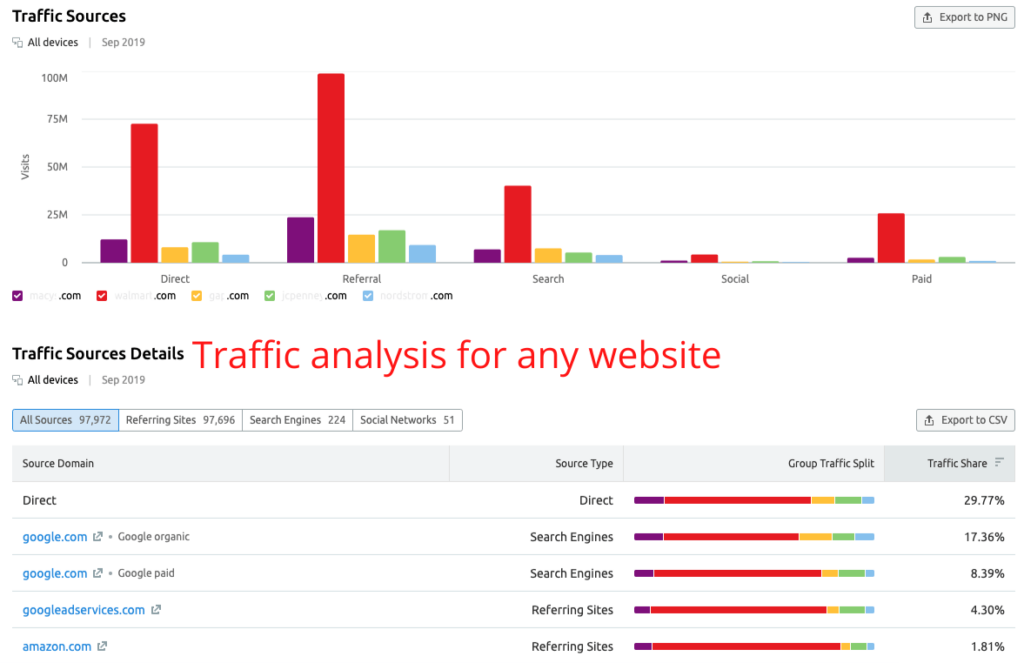
Check Website Traffic For Any Site with SEMRush
SEMRush has both paid and free versions. With the free version of SEMRush’s Traffic Analytics, you can view up to 10 traffic overview reports daily.
The overview tab will provide important metrics for the website you are analyzing, including:
- Total visits
- Unique visitors
- Pages per visit
- Average visit duration
- Bounce rate
There is a feature called Bulk Traffic Analysis that enables you to check the traffic for multiple websites at once. You can add up to 200 websites to compile data into a single report which can then be exported to .csv.
More insights from additional traffic reports
- Audience Insights: See which websites the users of a competitor’s site also visit to understand their audience better.
- Traffic Journey: Discover how competitors gain their website visitors and see who their top referring sites are. You can also see the top destinations visitors progress after leaving the competitor’s website.
- Top Pages: Gain insights into what works best for a website with a report of its top-performing pages. You can also see which products or services the business promotes and the channels it uses for promotions.
- Geo Distribution: See the geographic locations driving most of a website’s traffic and analyze how user behavior varies between countries.
With the free version of SEMRush, you can only see a sample of the data in the report. For example, in the Top Pages tab, you will only be able to see the first ten results for the website you are analyzing.
Google search console
Google Search Console is a free tool from Google that lets you analyze your search engine traffic.
This tool gives you a complete picture of how search engines view your site.
It shows the number of impressions, clicks, click-through rate (CTR), and the average position of your keywords in the search engines.
This helps you understand what keywords you’re ranking for and the search volume they’re bringing in. This information can help you improve your traffic.
For example, if you find that you’re ranking in position 11, then you can optimize the blog post to move it to the first page of the search results.
You can also see which pages are indexed if any errors are present, and more.
Once you add your site to Google Search Console, you can start viewing your website data.
Sitechecker Pro
Sitechecker is an SEO solution with various tools designed to help businesses improve their search performance.
The platform’s most prominent features are the Site Monitoring, Rank Tracker, and Backlink Tracker tools which are all part of its paid pricing plans.
However, it provides several free tools, including its Traffic Checker, which can be used to check the website traffic of any domain you provide.
To use the tool, visit Traffic Checker and type the name of the website you want to analyze.
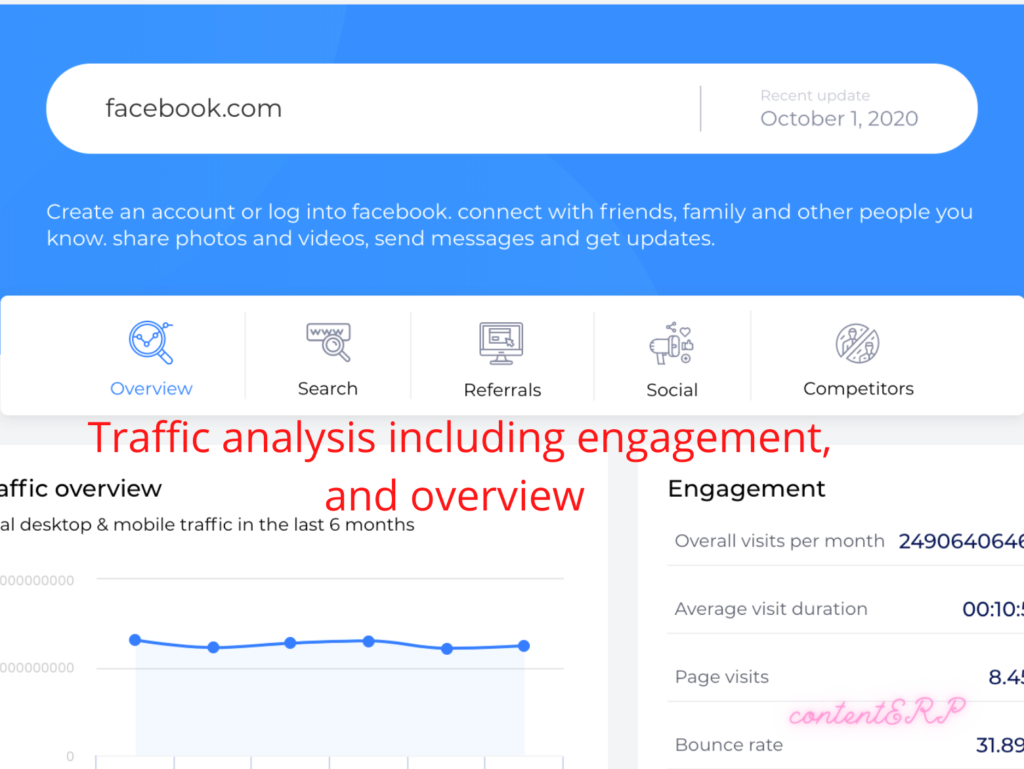
Analyze Website Traffic with SiteChecker Pro
After the results load, you will find plenty of useful insights to gauge the site’s performance and better understand its strategy.
Some of the helpful traffic reports include:
- Traffic overview: A graph showing the total volume of traffic over the past six months.
- Engagement: Important metrics for measuring site performance, including overall visits per month, average visit duration, average page visits, and bounce rate.
- Traffic by countries: A breakdown of how much and what percentage of traffic comes from different countries.
- Traffic by sources: See how much traffic comes from each channel along with its percentage of total traffic.
- Top keywords: A list of the top five paid and organic keywords that lead visitors to the site.
Unlike some of the other solutions on this list, all the data from Sitechecker’s Traffic Checker is free. If you want to take advantage of the other tools offered by Sitechecker, plans start at $19 per month.
Traffic Meter by Similarweb
Traffic Meter is a free browser extension available on the most common web browsers like chrome, firefox, Safari, and Edge.
The browser extension is a traffic intelligence solution built to provide users with a detailed analysis of any website’s visitors.
While some of the other companies on this list offer a range of SEO and marketing tools, Similar Web focuses singularly on website traffic analysis.
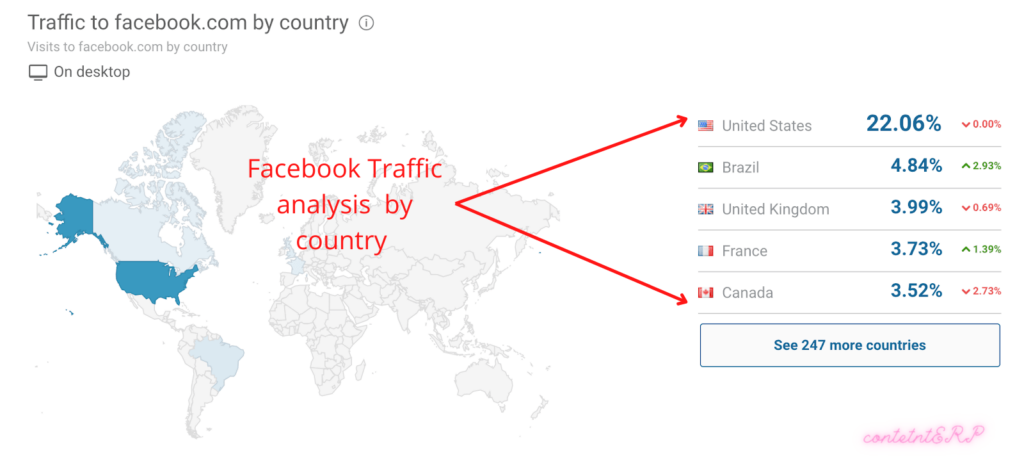
When you search for a website, you’ll get insights broken into the following sections:
- Traffic Overview: The Traffic Overview shows the global, country, and category rank for the website’s traffic. It also provides basic engagement stats such as average visit duration, pages per visit, and bounce rate, as well as a geographic breakdown of the website’s traffic and top traffic sources.
- Referrals: See which websites send traffic to the site and the most popular exit destination when visitors leave the site.
- Search: A detailed analysis of the website’s top-performing paid and organic keywords
- Social: See which social channels drive the most website traffic.
- Display Advertising: A list of the publishers and ad networks the website uses for display advertising.
- Audience: Find out which other categories the website’s audience is interested in. Audience Insights also lists the other websites most visited by the site’s users.
- Competitors: A list of the website’s close competitors and other similar sites.
Ubersuggest
Ubersuggest is a free and premium tool from Neil Patel that offers many useful website traffic data.
It’s straightforward to use, and the interface is built for beginners. This tool makes it incredibly simple if you’ve never done keyword research or traffic analysis.
The traffic analyzer feature gives you a detailed breakdown of your competitor’s traffic over time, the keywords bringing them the most traffic, and the most popular pages on the site.
You must enter the website URL you want to analyze and click ‘Search.’
The ‘Traffic Overview’ page gives you the total number of organic keywords the site ranks for, the organic monthly traffic, domain authority, and the total number of backlinks.
You can also dive deeper into each section of the traffic report. For example, you can expand the ‘Top Pages’ results to get a breakdown of each published page on the site and the estimated amount of traffic it brings in every month.
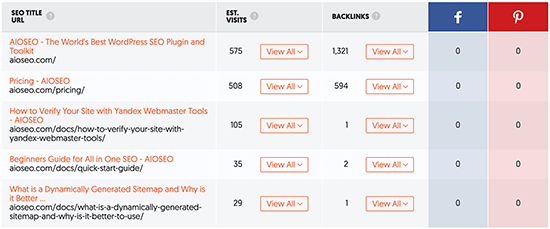
The results also give you the estimated number of backlinks and the number of Facebook and Pinterest shares. This data gives you a general overview of what you’ll have to do to outrank that page in the SERPs.
The free version of the tool gives you access to the last three months of data. Premium plans start at $29 per month, making it one of the cheapest tools on this list.
Conclusion
Website traffic analysis is important to determine the performance of any website: the actions that are bringing in traffic and the actions that could use a bit more work.
As a website owner, it is important that you pay attention to your analysis data for better performing websites and content.

