Sites allow you to organize your content into niches, websites, and platforms the content will be published on. If you’re managing content on multiple websites, platforms, or employees, it is important to have an organized platform to know which content belongs to which site. With ContentERP sites, you can easily organize your content based on the website and employees.
Create a New Site in ContentERP
Creating a new site is easy and hassle-free. Follow these steps to create a new site on your account.
- Login: First, login to your ContentERP account with your email and password generated during registration.
- Go to Content Module: Navigate to the content modules on your dashboard. You can simply press 2 on your keyboard to navigate easily.
- Click the “New Site” button: Click the new site button. This will display a pop-up screen where you can edit and input the content details.

- Create a site name and URL: Type the name of the site, platform, or employee, or something that represents them as the site name. The site URL could be the link to the website or social media platform where the content will be published. You can leave this field blank if you do not have a link at the moment or do not wish to insert one.
- Set requirements: Add conditions that must be met before the content on this site is marked as completed. These requirements specify which steps or actions must be completed before any content on this site can be said to be completed.
- Assign Roles: Assign each of the set requirements to a role. Assigned editing works to the editor, cover design to graphics designer, and publishing to editor or publisher, depending on how you define your roles. Click the “assigned to role” column and select a role from the list of drop downs.
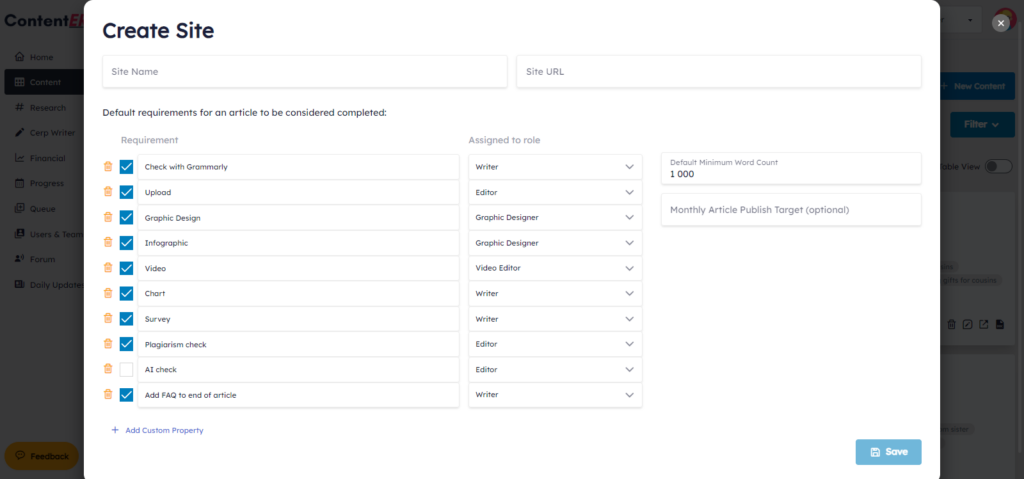
- Set Minimum Word Count: Set a default minimum wordcount for the content on this site. The minimum word count must be met for all content associated with this site. The default minimum word count is 1000 words.
- Set a monthly target: Set a target for the minimum number of content that must be published monthly on the site. This allows you to properly track your progress, determine how far behind or ahead you are at meeting the monthly target. It will also allow you to properly schedule the content for each month so as to meet the set target.

