How to add users to team
Teams in ContentERP helps you manage your employees in one workspace, assign tasks and track task progress. Here’s how you can add users to your team in ContentERP.
Teams are automatically created as soon as you create a new account on ContentERP. Then you can add new team members and manage your team effectively.
How to Add Users to Team
Follow these steps to add new users to your team;
- Navigate to the user and team module on your dashboard or press “8” on your keyboard to take you there.
- In the “User” menu on the module, click on “invite user”.
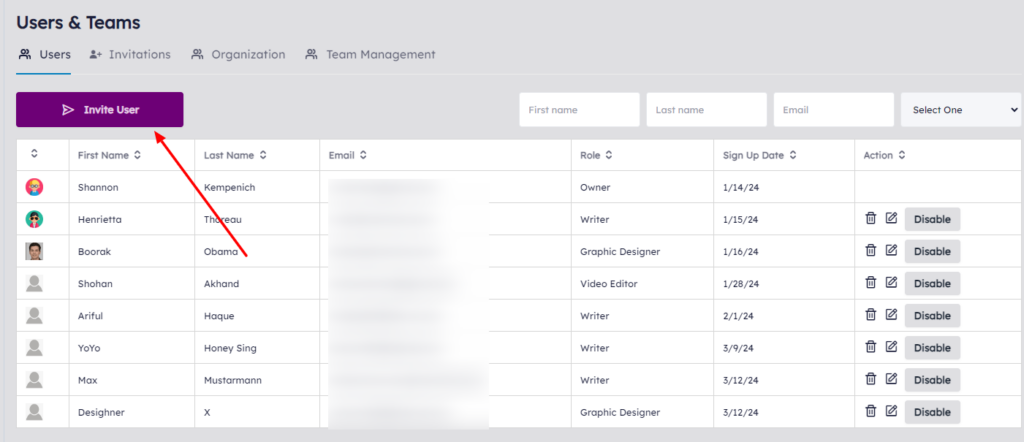
- Enter the user and email and assign a role.
- Click the submit button to invite the user.
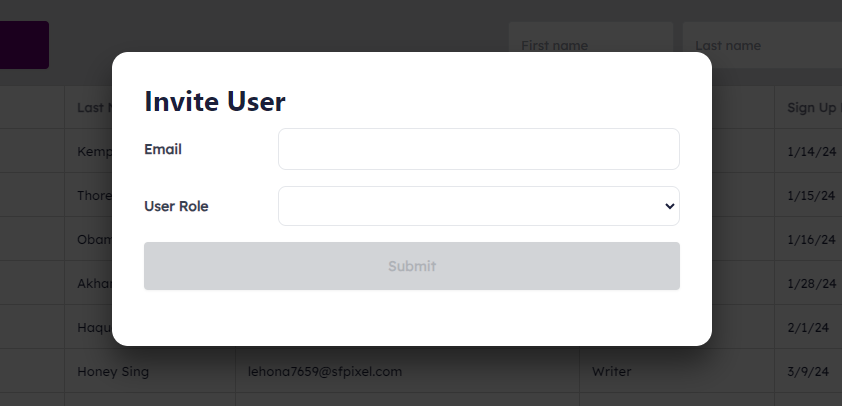
Note that if the user isn’t already registered on ContentERP, they will have to create an account before they can join the team.
You can also add as many team as possible to your account and roles to your team members.
