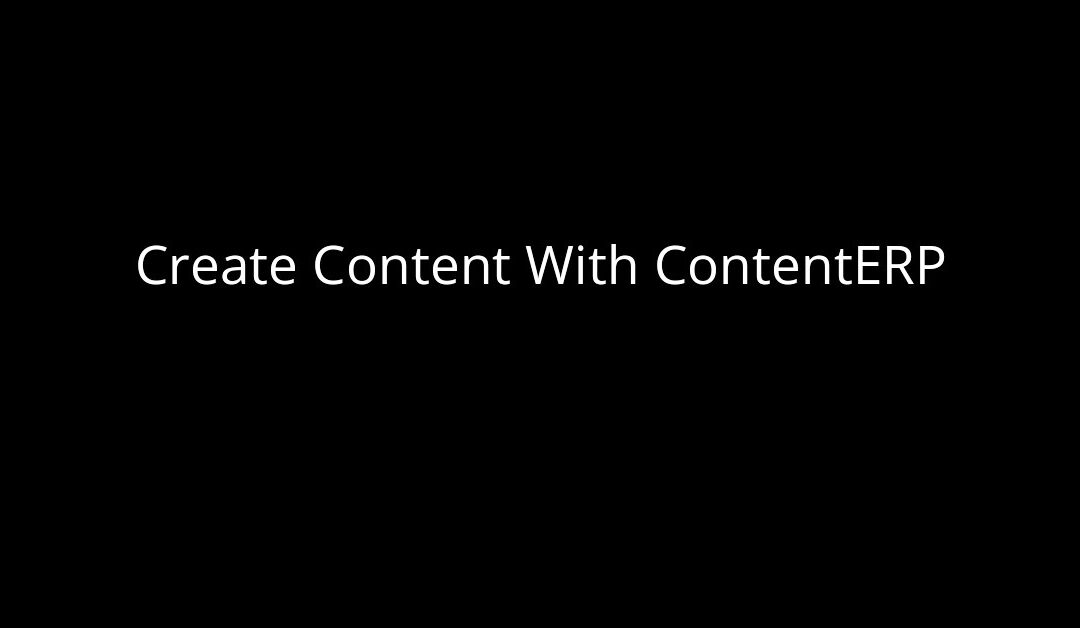Creating and managing your content with ContentERP is as easy as pie. With our intuitive and user-friendly interface, you can easily create new content and manage existing content.
What You Should Know Before Creating Content
Here are some important things you must understand before creating your first content in ContentERP:
- Create different content: You can create different types of content, ranging from articles to graphics, video content, audio content, and infographics, among others.
- Hosted on a site: Your content must be created on a site within your CERP dashboard. Thus, you must first create a site before creating a content. Learn how to create new sites here.
- Specify Conditions: You must specify the conditions that must be met before the content can be marked as completed. This is often assigned automatically, depending on the conditions assigned to the site on which the content is being created.
- Set a Title: You must specify your content title, regardless of the type of content you’re creating.
- Link content to Google Docs: You can connect your content within CERP to a Google Docs file.
- Assign different roles: Streamline the content creation process by assigning different component of the content to different roles.
How to Create Content with ContentERP
You can manage multiple content on ContentERP with ease by creating as many as possible and categorizing them into sites. To create new content with ContentERP, follow these steps:
- Navigate to Content Module: You can create and manage content on the content module. Navigate to the content module or tap “2” on your keyboard to directly take you to the content module.
- Click the New Content Menu: Select the new content menu just beside the new site menu. This will take you to the content creation interface.
- Input the Content Details: Enter the content details, such as the title of the content, main and alternative keywords, category, website link, deadline, and any other information required for the content you’re about to be created.
- Set Content Requirements: These requirements will specify when to mark the content as completed, in progress, or needs to be further worked on. These requirements include certain actions that must be performed in the content creation process. Such as keyword research, graphics design, editing and proofreading, content upload, among others. You can also set a custom requirement depending on your needs.
- Assign Roles to Employees: Having set the certain actions that you need perform on the content you’re creating, assign these tasks to employees on your team.
- Save your content: Now that you’ve completed the steps above, go ahead and save the content.
Follow these simple steps above to create content with ContentERP. After creating the content, you can proceed with editing and modifying the content to completion.