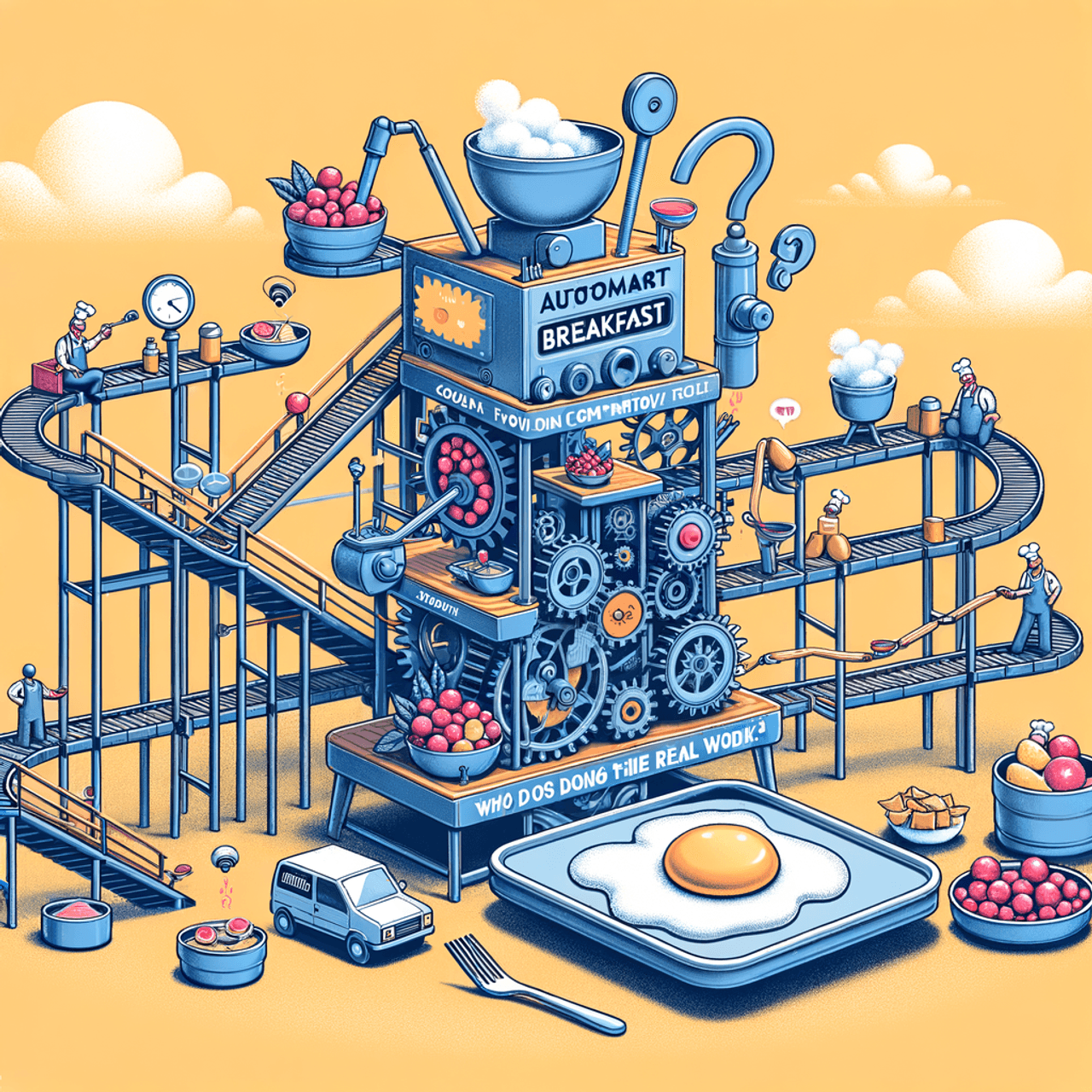by ContentERP | Oct 13, 2024 | Uncategorized
The Role of Mobile Optimization in Content Creation

“We choose to go to the moon in this decade and do the other things, not because they are easy, but because they are hard.” John F. Kennedy‘s words, spoken at Rice University in 1962, were a rallying cry for a nation on the brink of technological transformation. The moonshot wasn’t just about landing on the lunar surface; it was about reaching beyond our perceived limitations. Today, in the digital cosmos, content creators face a similar challenge: adapting to the rapidly evolving landscape of mobile technology. And while mobile optimization might not sound as thrilling as a rocket launch, it is, for businesses, a mission-critical endeavor.
The Digital Shift: From Desktops to Handhelds
Think back a decade. The desktop was the king of the digital realm. Websites were designed to be viewed on sprawling screens, with expansive layouts and content-heavy pages. Fast forward to today, and the game has changed dramatically. With over 54% of global web traffic now coming from mobile devices, the desktop era has given way to a handheld revolution.

For content creators, this means one thing: adapting or becoming obsolete. A mobile-friendly website is no longer a luxury—it’s a necessity. The stakes are high. Imagine a beautifully crafted article, replete with nuanced storytelling and engaging visuals, only to be pinched, zoomed, and scrolled into oblivion on a subpar mobile interface. It’s like taking a symphony and playing it through a tinny speaker. The message is lost.
Why Mobile Optimization Matters
A mobile-optimized website isn’t just about fitting content onto smaller screens. It’s about reshaping the entire digital experience to meet the expectations of a mobile-first audience. A poorly optimized site can frustrate users with slow load times, awkward navigation, and distorted layouts—pushing potential customers away faster than you can say “bounce rate.”
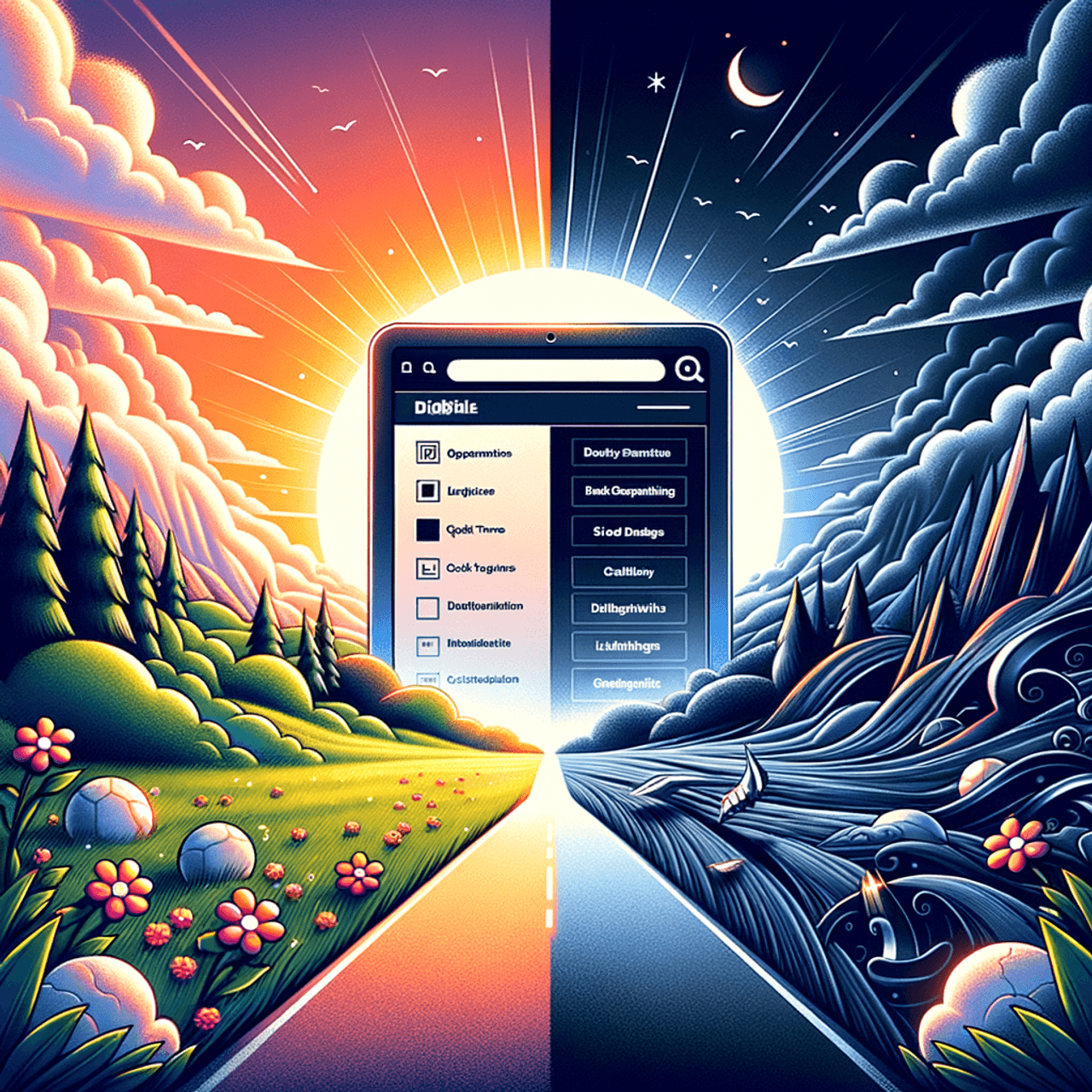
In contrast, a well-executed mobile website view acts as a welcoming concierge, guiding users smoothly through content. It’s the difference between inviting someone into a chaotic, cluttered room versus a thoughtfully arranged space where everything is within reach. Google, the gatekeeper of search, has made its position clear: mobile optimization directly impacts search rankings. In essence, if your content isn’t mobile-friendly, it might as well be invisible.
Content Creation in the Age of Mobility
Creating content for a mobile-optimized website involves more than simply resizing images and tweaking fonts. It’s about rethinking how information is presented and consumed. Here are some strategies to ensure your content shines on smaller screens:
1. Prioritize Conciseness and Clarity
Mobile users are often on the go, with limited time and attention. They don’t want to wade through dense paragraphs or navigate complex structures. Content should be like a good elevator pitch—brief, impactful, and easy to grasp. Bullet points, short paragraphs, and compelling headlines are your allies here. Remember, every swipe and scroll is a decision point. Make your message concise enough to keep them engaged, yet compelling enough to make them stay.
2. Visual Storytelling
A picture is worth a thousand words, especially on mobile. But be cautious: large images and complex graphics can slow down your site, leading to higher bounce rates. Opt for high-quality images that are compressed for faster load times. Infographics, videos, and interactive elements can also enhance the mobile experience, making your content more dynamic and engaging.
3. Mobile-First Design
Using a mobile website builder like ContentERP can be a game-changer. It allows you to design content that’s inherently suited for mobile, rather than retrofitting desktop content. With drag-and-drop functionality and responsive design templates, ContentERP enables even non-technical users to create visually appealing, user-friendly mobile websites. The focus is on intuitive layouts, fast load times, and seamless navigation—all crucial elements of an effective mobile optimization strategy.
4. Optimize for Speed
In the mobile world, speed is everything. A delay of even a few seconds can lead to lost visitors and diminished engagement. Use tools like Google’s PageSpeed Insights to identify and fix performance issues. Compress images, leverage browser caching, and minimize JavaScript to keep your site running at top speed. In this high-speed chase, every millisecond counts.
The Hidden Impact: SEO and User Experience
It’s tempting to think of mobile optimization as just another technical box to tick off, but its implications run deeper. A mobile-optimized website not only improves the user experience but also strengthens your SEO performance. Google’s mobile-first indexing means that the mobile version of your site is what influences your search rankings. If your mobile site is sluggish or poorly structured, it can drag down your search visibility, no matter how stellar your desktop site may be.
Moreover, a mobile-friendly website builds trust and credibility. Users are more likely to stay, engage, and convert when they can navigate your content effortlessly. It’s like walking into a store with neatly arranged shelves and clear signage versus one where you have to rummage through chaos to find what you need. The former not only serves the customer better but also encourages them to return.
The Road Ahead: Adapt or Fade Away
As mobile technology continues to evolve, so too will the expectations of users. What works today might be outdated tomorrow. Augmented reality, voice search, and AI-driven personalization are just a few trends that could reshape the mobile content landscape in the coming years. The key is to stay agile, continuously optimizing and refining your approach.
So, as we stand on the brink of this new digital frontier, the question is not whether you should embrace mobile optimization but how well you can execute it. Will your content stand out, effortlessly adapting to every screen and context? Or will it be like a relic of the desktop age, struggling to find its place in a mobile-first world?
To paraphrase JFK, content creators must choose to go beyond the easy path. Not because it is simple, but because it is challenging. In the end, will your content soar, or will it remain grounded?
by ContentERP | Oct 13, 2024 | Uncategorized
How to Maximize Content Promotion with Fewer Resources
Imagine crafting a masterpiece—a brilliant piece of content bursting with insights, humor, and charm. You hit “publish,” brimming with excitement, then… crickets. No traffic, no shares, no engagement. It’s like shouting into the void, expecting an echo. But what if you could turn that void into a lively marketplace with just a few strategic moves? What if you could amplify your content’s reach without breaking the bank or burning out your team?
In the ever-evolving world of digital marketing, promoting content effectively is both an art and a science. But here’s the kicker: doing it with limited resources can feel like trying to win a race with one shoelace untied. Don’t worry, we’ve got you covered. Today, we’re diving into the secret sauce of content promotion—how to maximize impact with fewer resources. Buckle up!
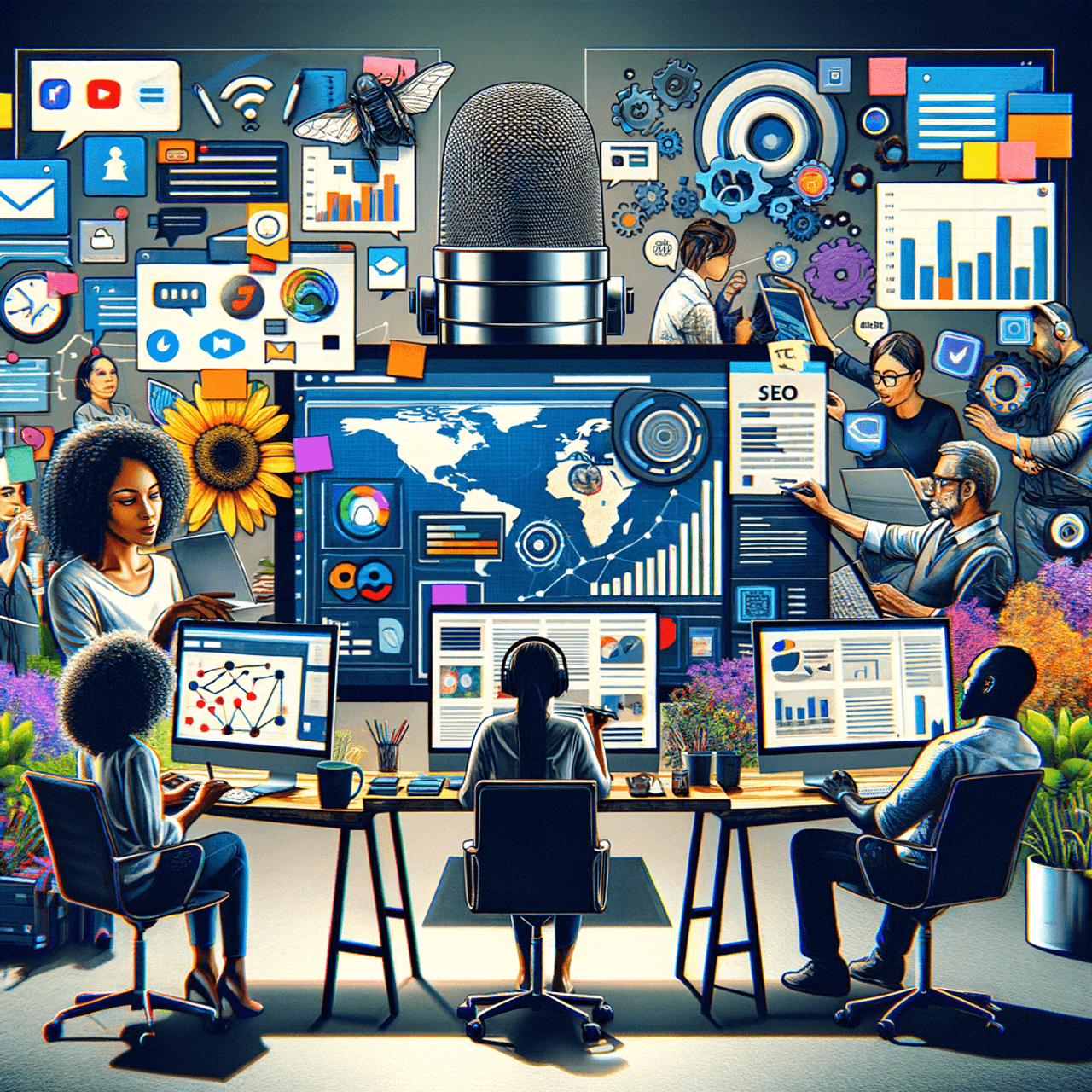
Embrace the Power of Repurposing
Let’s start with a trick that’s as satisfying as finding a $20 bill in an old coat pocket: repurposing content. Your existing blog posts, infographics, and videos are not one-hit wonders. They can be transformed into multiple forms, each designed to reach a different segment of your audience.
Think of your content as a block of marble, and you’re Michelangelo. That detailed blog post? It can be sliced and diced into snappy social media posts, engaging LinkedIn articles, or even a podcast episode. Use content marketing tools like Canva to whip up eye-catching visuals or Lumen5 to turn blogs into shareable videos. Remember, the goal is not just to create content, but to create conversations.
Leverage User-Generated Content
Why not let your audience do some of the heavy lifting? User-generated content (UGC) is a goldmine, often overlooked but teeming with potential. Invite your followers to share their experiences with your products or services, post reviews, or even create content that showcases your brand. The beauty of UGC is its authenticity—it’s like having a chorus of satisfied customers singing your praises.
Take a leaf from the best content marketing examples out there. Starbucks, for instance, famously used UGC for its White Cup Contest, inviting customers to doodle on their coffee cups and share photos on social media. The result? Thousands of submissions and a tidal wave of free promotion.
Tap into the Micro-Influencer Market
The term “influencer” might conjure images of jet-setting celebrities, but here’s the reality check: you don’t need an A-list star to boost your brand. Micro-influencers—those with a dedicated following of 1,000 to 10,000—can be incredibly effective. They’re more affordable, and their audiences tend to be more engaged and trusting.
Reach out to micro-influencers whose values align with your brand. Offer them something of value, whether it’s free products or an exclusive sneak peek. Their endorsements can feel like word-of-mouth marketing on steroids. Plus, it’s a win-win: they get content for their feed, and you get exposure to a targeted audience without blowing your budget.
Ride the TikTok Wave
If you’re not on TikTok yet, it’s time to join the party. With over a billion active users, it’s a content goldmine, especially for brands looking to reach younger demographics. TikTok ads can be highly effective, even for small businesses. They’re like mini-billboards that can go viral in an instant.
To maximize your resources, start with organic content. Create behind-the-scenes videos, fun challenges, or quick tips related to your industry. If you decide to dip your toes into TikTok ads, keep them native and authentic. Remember, TikTok users have an allergy to overly polished, corporate content. They want real, raw, and relatable.
Optimize for SEO Like a Pro
SEO is your best friend when it comes to content promotion. A well-optimized article can keep bringing in traffic long after the initial push. Start with keyword research—tools like SEMrush or Ahrefs can help you find keywords with high search volume but low competition.
But don’t stop there. Optimize your headlines, meta descriptions, and image alt texts. Use internal linking to guide readers through your content labyrinth. And don’t forget about voice search—phrases like “best content marketing examples” or “how to use TikTok ads effectively” cater to those asking their smart devices for advice.
Make Email Marketing Your Secret Weapon
Email marketing may seem old-school, but it’s like that vintage vinyl record—always cool, always effective. Building and nurturing an email list is one of the most cost-effective ways to promote content. Curate a weekly or monthly newsletter featuring your top-performing posts, exclusive insights, and updates.
Use personalization to your advantage. Address subscribers by name, tailor content to their preferences, and include compelling calls-to-action. The key is to make your emails feel like a personal letter rather than a generic marketing blast. The better your relationship with your audience, the more likely they’ll be to engage with and share your content.
Automate Where You Can
Automation is like having an extra set of hands—ones that never get tired or take coffee breaks. Use content marketing tools like Buffer or Hootsuite to schedule posts across platforms. This way, you maintain a consistent presence without the daily grind of manual posting.
Additionally, consider using tools like Zapier to automate workflows between apps. For instance, every time you publish a blog post, it can automatically be shared on your social media channels. This not only saves time but ensures no stone is left unturned in your promotion strategy.
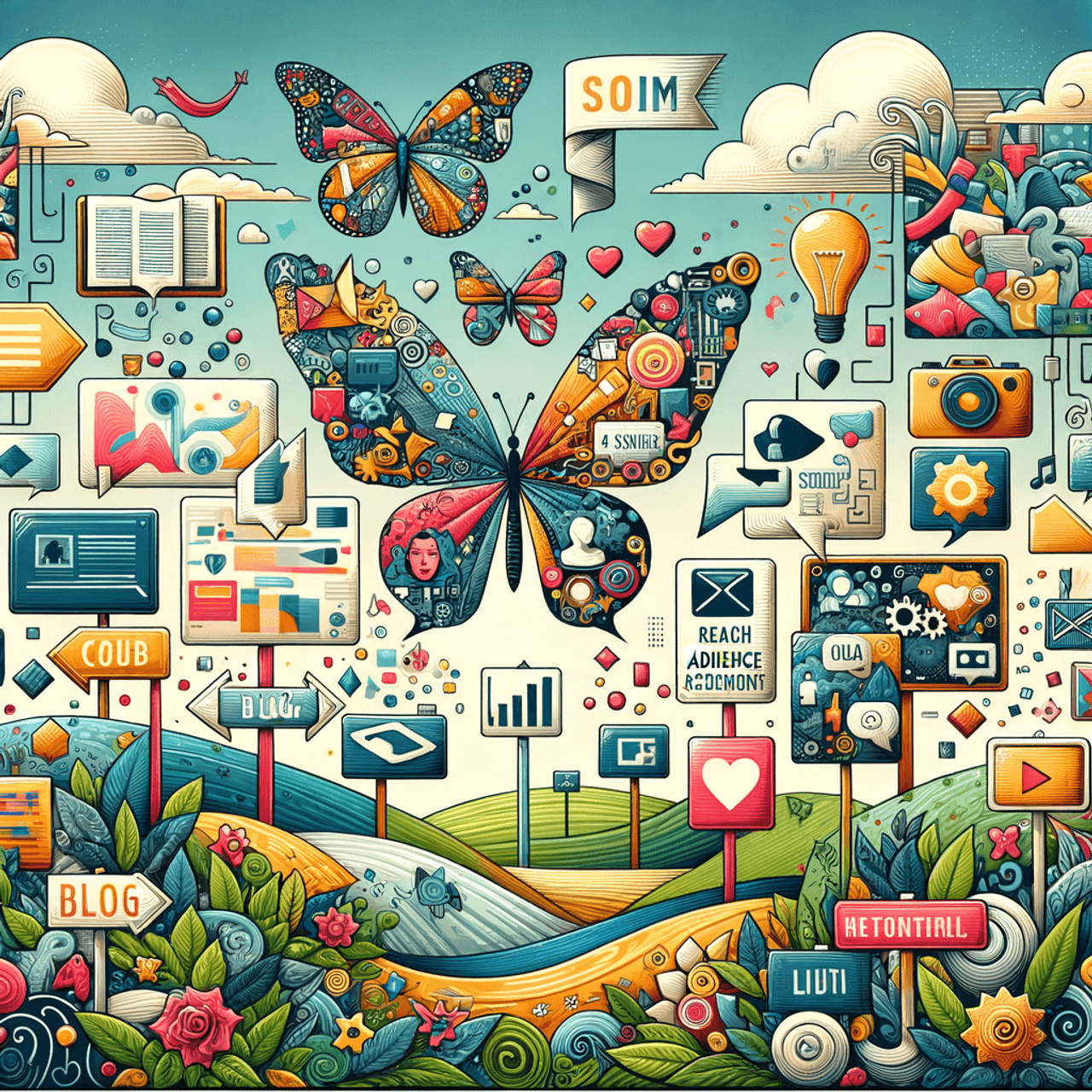
The Ripple Effect
Imagine a single drop falling into a still pond—the ripples expand, spreading outward, touching every corner. That’s the impact your content can have when promoted effectively, even with fewer resources. It’s not about the size of your team or the depth of your pockets; it’s about strategy, creativity, and smart execution.
So, are you ready to turn that echoing silence into a vibrant symphony of clicks, shares, and conversions? Sign up with Content ERP today and discover how our tools and strategies can help you elevate your content game. Because every great piece deserves an audience, and every creator deserves a break.
Content creation is a craft, but content promotion? That’s an art form. Let’s paint a masterpiece together.
by ContentERP | Oct 13, 2024 | Uncategorized
Streamlining Blog Writing with ContentERP: A New Era of Effortless Content Creation
In the 15th century, a German inventor named Johannes Gutenberg transformed the world with the introduction of the printing press. This revolutionary technology not only democratized knowledge but also fundamentally changed how content was created and distributed. Writers, who once toiled over handwritten manuscripts, suddenly had a powerful tool that amplified their reach and efficiency. Fast forward to today, and we’re witnessing a similar transformation in content creation, thanks to the advent of AI-driven tools like ContentERP.
Just as Gutenberg’s press ushered in a new era of communication, ContentERP and its suite of AI writing tools are revolutionizing how bloggers and content creators approach their craft. In a world where time is of the essence, and quality content is the currency of digital success, streamlining the blog writing process has never been more crucial. So, how exactly does ContentERP bring the precision and power of an AI assistant to the fingertips of modern writers?
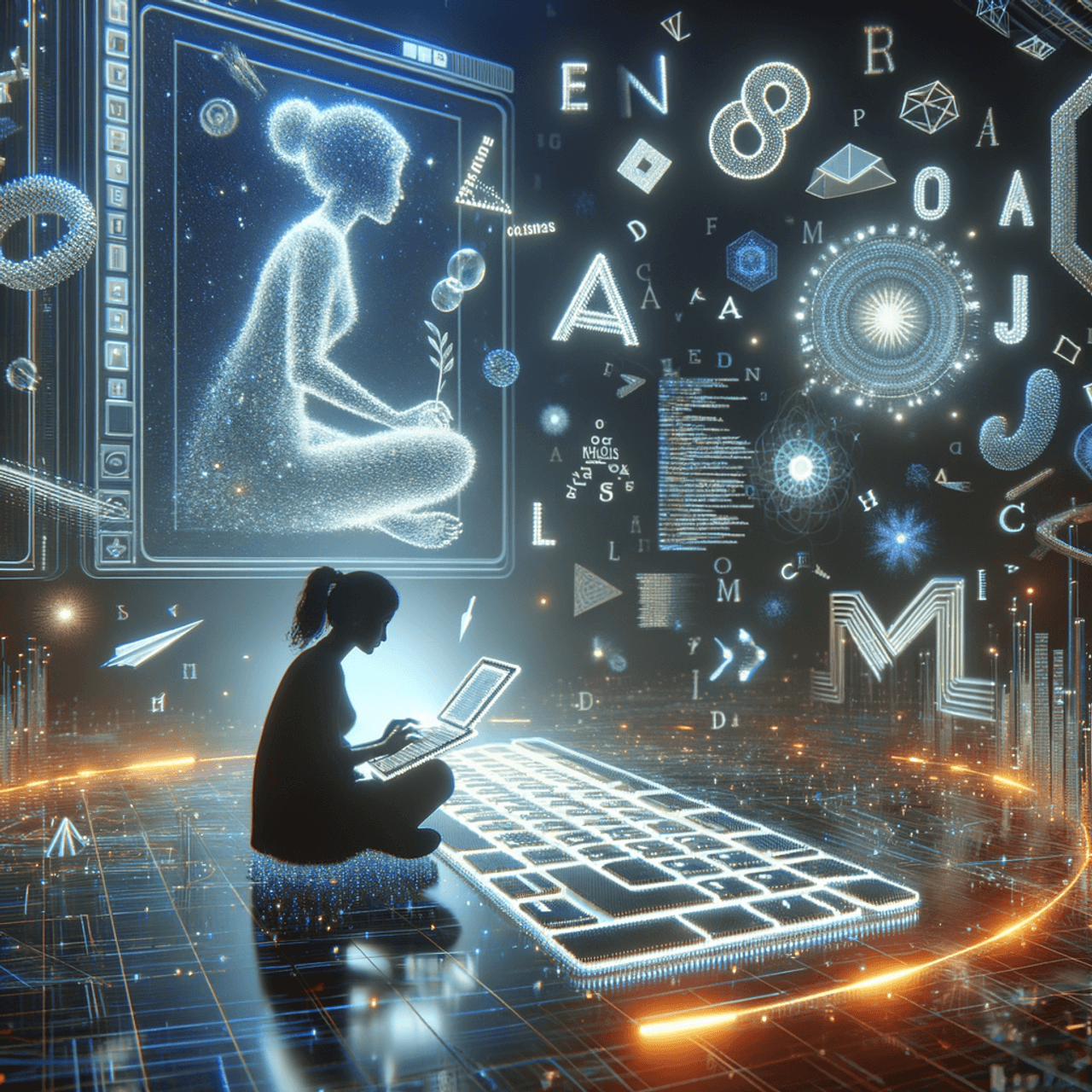
The Digital Renaissance of Blogging
Blogging has evolved from a personal journaling exercise into a strategic pillar of digital marketing. Businesses, influencers, and thought leaders all recognize the value of a well-crafted blog post in building authority, driving traffic, and engaging with audiences. But crafting a compelling blog post is no easy feat—it requires creativity, research, and a knack for weaving information into a narrative that resonates.
Enter ContentERP, the AI writing assistant designed to transform the blogging process. Like a master tailor, ContentERP cuts through the fabric of information, stitching together coherent, engaging narratives with ease. It’s the modern-day scribe for content creators, allowing them to focus on creativity and storytelling while the technology handles the heavy lifting.
The Power of AI Writing Tools
AI writing tools like ContentERP aren’t just about spitting out sentences—they’re about enhancing the entire writing experience. These tools analyze vast amounts of data, understand context, and even suggest improvements in tone, structure, and style. Think of them as a co-pilot, always ready to take over the mundane tasks, leaving the pilot free to navigate the creative skies.
For example, consider the challenge of writer’s block, a common plight for even the most seasoned bloggers. Staring at a blank page can feel like standing at the foot of an insurmountable mountain. ContentERP acts as a climbing guide, offering topic suggestions, keyword optimizations, and even complete outlines to get the creative juices flowing. It’s like having an ever-patient brainstorming partner who’s also an expert in SEO.
Crafting the Perfect Blog Post with ContentERP
The journey from idea to published blog post is a multi-step process that requires careful planning, writing, and editing. Here’s how ContentERP streamlines each phase, turning what can be a daunting task into a smooth, efficient process:
-
Idea Generation and Research: Every great blog post starts with a compelling idea. ContentERP’s AI-driven research capabilities sift through millions of online sources to identify trending topics and relevant keywords. This feature helps bloggers discover content gaps and explore subjects their audience is craving.
-
Outlining and Structuring: Once the topic is chosen, ContentERP generates a detailed outline, suggesting subheadings and content flow. This structured approach ensures that the writer covers all necessary points, maintaining a logical flow that’s easy for readers to follow.
-
Writing Assistance: With the outline in place, the AI writing assistant steps in to help with drafting. ContentERP’s natural language processing capabilities allow it to craft paragraphs that are coherent, contextually relevant, and tailored to the writer’s unique style. It can even mimic the tone and voice of the writer, ensuring that the final piece feels authentic and personalized.
-
Editing and Optimization: Editing is where the magic happens, and ContentERP shines here as well. It offers suggestions for improving readability, grammar, and SEO. Need to include a specific keyword like “free website builder”? ContentERP seamlessly integrates these into the content, ensuring your post is both search-engine friendly and engaging to human readers.
-
Publishing and Promotion: Once the blog post is polished and ready to go, ContentERP’s integration with various content management systems allows for quick publishing. And the work doesn’t stop there—ContentERP also suggests promotion strategies, such as social media posts or email newsletters, to maximize the post’s reach.
Beyond Words: Integrating AI Art and Multimedia
In today’s visually driven digital landscape, a blog post’s impact is often enhanced by the use of images and multimedia. This is where AI art generators come into play. Tools like these can create stunning visuals tailored to the content, helping to break up text and engage readers more effectively.
Imagine writing a blog post about the evolution of digital art. With ContentERP, you can seamlessly integrate AI-generated artwork that complements your narrative. These visuals not only enhance the aesthetic appeal of the post but also provide additional value to readers, offering them a richer, more immersive experience.
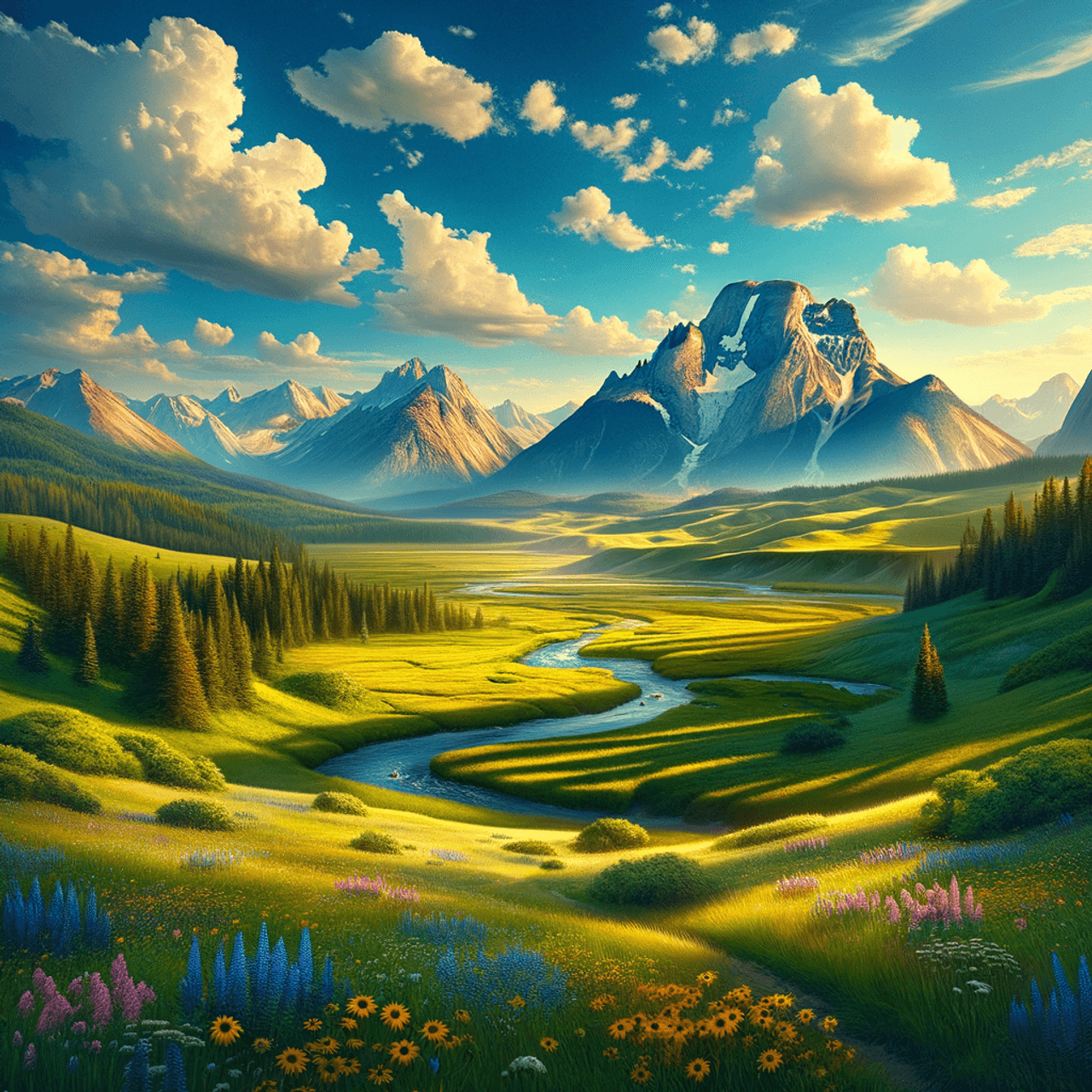
The Efficiency of an AI-Powered Workflow
The efficiency gains from using ContentERP are profound. What used to take hours of research, writing, and editing can now be accomplished in a fraction of the time. This streamlined workflow is particularly beneficial for businesses and content creators juggling multiple projects or managing a team of writers.
Consider a marketing agency that needs to produce a high volume of content for various clients. By leveraging ContentERP, they can maintain a consistent voice and quality across all projects, ensuring each piece of content meets the client’s needs and expectations. It’s like having a dedicated editor, researcher, and SEO specialist all rolled into one.
The Human Touch: Where AI Ends and Creativity Begins
While AI writing tools have undoubtedly transformed the landscape of content creation, it’s important to recognize their limitations. They excel at handling the technical aspects of writing—grammar, structure, keyword optimization—but creativity remains uniquely human. The ability to infuse a narrative with emotion, humor, and nuance is something that no algorithm can replicate.
ContentERP, therefore, is best seen as a powerful ally rather than a replacement. It takes care of the mechanical aspects of writing, freeing creators to focus on what they do best: telling stories, sharing insights, and connecting with their audience on a deeper level.
The Future of Blogging with ContentERP
As AI continues to evolve, tools like ContentERP will only become more sophisticated, offering even greater support to content creators. Imagine a future where AI not only helps write blog posts but also predicts what topics will trend, crafts custom visuals, and even engages with readers in real-time.
We are on the cusp of a new era in content creation—one where human creativity and artificial intelligence work hand-in-hand to produce content that is both efficient and impactful. In this brave new world, the possibilities for innovation are endless.
The Next Chapter in Content Creation
The printing press revolutionized the written word by making books accessible to the masses. Today, AI writing tools like ContentERP are revolutionizing content creation, making it more efficient and accessible for everyone. For bloggers and businesses alike, these tools represent a golden opportunity to produce high-quality content with ease.
But as we embrace these advancements, we must also ask ourselves: What does the future hold for creativity in a world increasingly shaped by AI? Will we, like Gutenberg’s contemporaries, seize this new technology to create something truly groundbreaking? Only time will tell, but one thing is certain—the story of content creation is far from over. What role will you play in writing the next chapter?
by ContentERP | Oct 13, 2024 | Uncategorized
The Importance of Data-Driven Content Strategies
Imagine you’re sailing across an endless sea without a map. The wind is in your favor, the ship is sturdy, but there’s no telling where you’re headed. That’s what it’s like navigating the turbulent waters of digital marketing without a data-driven content strategy. You might have the best content, the flashiest design, and the most innovative ideas, but without a compass to guide you, your efforts are likely to be lost in the vast ocean of the internet.
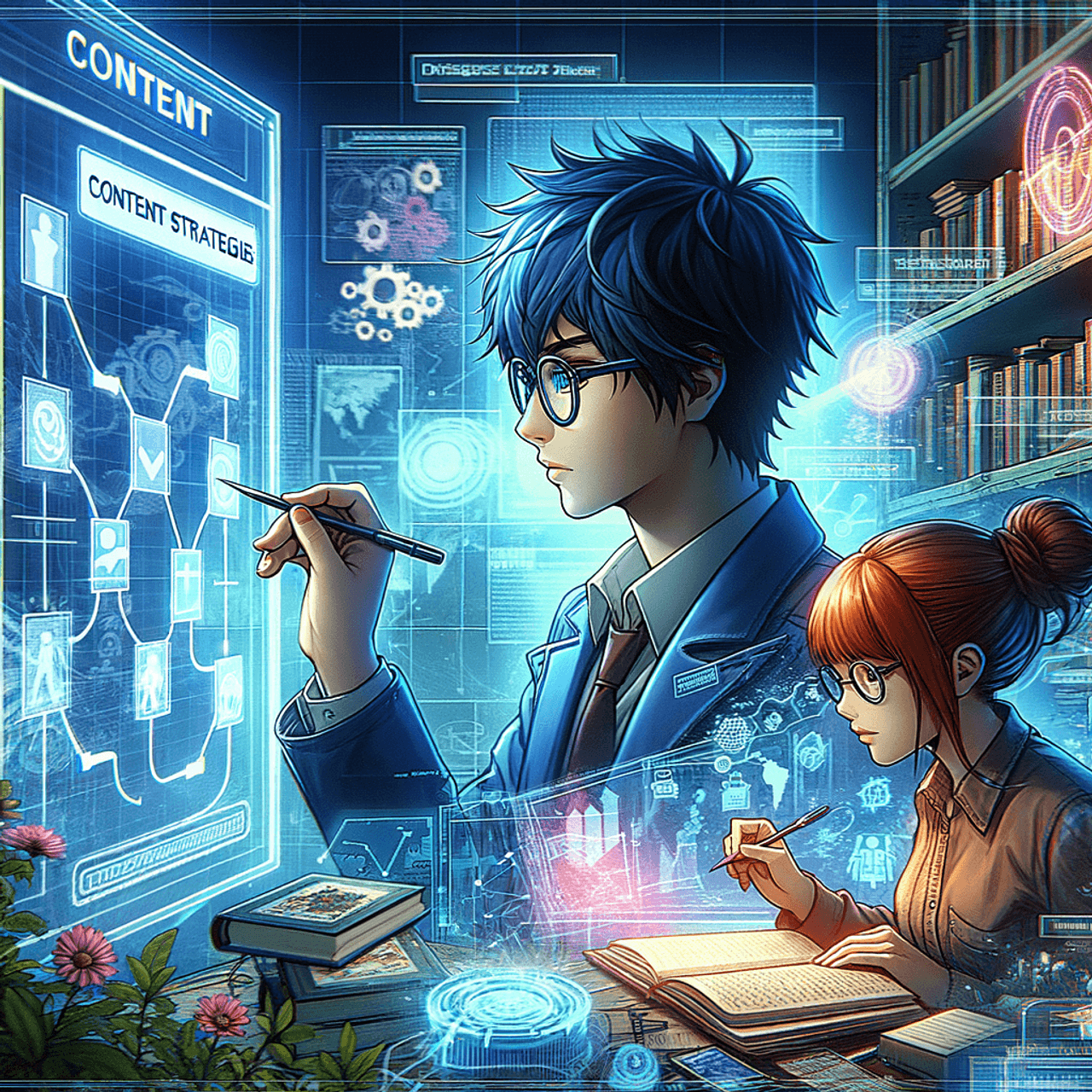
Why Are We Talking About Data?
In today’s fast-paced digital world, where everyone is vying for the attention of an increasingly distracted audience, content creation without data is like shooting arrows in the dark. You might hit the target once in a while, but more often than not, your shots will miss their mark. This is why data-driven content strategies have become the backbone of effective digital marketing.
But what exactly does a data-driven content strategy entail? Simply put, it’s the practice of using insights derived from data—such as audience behavior, preferences, and engagement metrics—to inform and optimize your content creation and distribution efforts. This approach ensures that your content is not only engaging but also precisely tailored to meet the needs and interests of your audience.
The Anatomy of a Data-Driven Content Strategy
Creating a data-driven content strategy is akin to piecing together a complex puzzle. It starts with a content plan template that outlines your goals, target audience, and key performance indicators (KPIs). This template serves as the framework for your strategy, ensuring that every piece of content you create is aligned with your overarching objectives.
Platforms like ContentERP make this process even smoother by integrating data analytics with content planning tools. Imagine having a crystal ball that not only tells you what your audience wants but also how to deliver it to them in the most effective way possible. That’s the power of using data intelligently in your content strategy.
Turning Numbers into Narratives
Data-driven content strategies are more than just a series of numbers on a spreadsheet; they’re about turning those numbers into narratives that resonate with your audience. Take, for example, a company looking to promote its latest design tool. A traditional marketing approach might involve creating generic blog posts or social media updates. But a data-driven strategy digs deeper.
By analyzing user behavior, the company might discover that most of its audience struggles with getting started on design projects. Armed with this insight, the company can create targeted content—such as step-by-step tutorials or user guides—that addresses this specific pain point. And to make the process even more accessible, they can include resources like a Canva login to help users jump straight into creating stunning visuals without any hassle.
This isn’t just content creation; it’s content with a purpose. It’s about using data to bridge the gap between what you want to say and what your audience wants to hear.
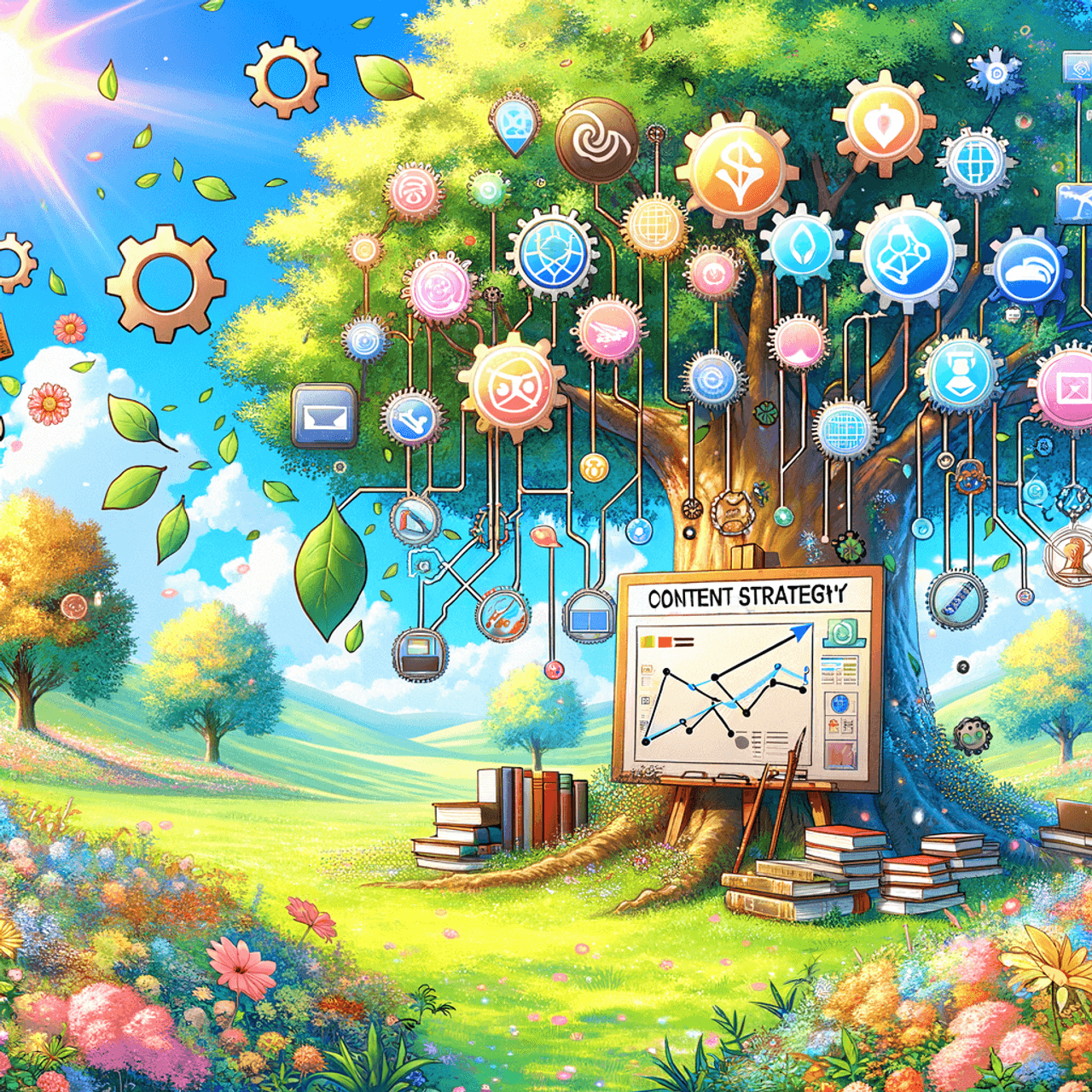
Examples of Data-Driven Marketing Strategies
To see the power of data-driven content strategies in action, let’s look at some real-world examples. One of the most striking examples of a marketing strategy built on data is Netflix’s content recommendation system. By analyzing viewers’ preferences and viewing habits, Netflix crafts personalized suggestions that keep users glued to their screens. It’s a classic case of using data not just to inform content but to shape the entire user experience.
Another example can be found in the realm of e-commerce. Many online retailers use data to track customers’ browsing and purchase histories, which allows them to create personalized email campaigns and targeted ads. These campaigns often include recommendations for products that the customer is likely to be interested in, based on their past behavior. The result? A more personalized shopping experience that feels less like marketing and more like a helpful nudge from a trusted friend.
The Role of ContentERP in Data-Driven Strategies
Platforms like ContentERP play a crucial role in the execution of data-driven content strategies. By offering tools that integrate content planning, creation, and analytics, ContentERP helps marketers streamline their processes and make data-backed decisions with ease.
Let’s say you’ve drafted a content plan template outlining your upcoming campaigns. With ContentERP, you can seamlessly track the performance of each piece of content, analyze what’s working and what isn’t, and adjust your strategy in real-time. It’s like having a personal assistant who’s always on the ball, making sure your content is hitting the right notes.
Crafting Your Own Data-Driven Content Strategy
So, how can you create your own data-driven content strategy? Start by defining your goals. Are you looking to increase brand awareness, drive website traffic, or boost sales? Once your goals are clear, identify the key metrics that will help you measure success.
Next, use a content plan template to map out your strategy. Determine what types of content you’ll create, how often you’ll publish, and which platforms you’ll use to distribute your content. Then, dive into the data. Analyze your audience demographics, behavior, and preferences. Platforms like ContentERP can help you gather these insights and transform them into actionable strategies.
As you begin executing your strategy, remember to keep an eye on the data. Use analytics tools to track performance and be ready to pivot if something isn’t working. The beauty of a data-driven approach is its flexibility; it allows you to adapt and optimize in real-time, ensuring that your content is always aligned with your audience’s needs.
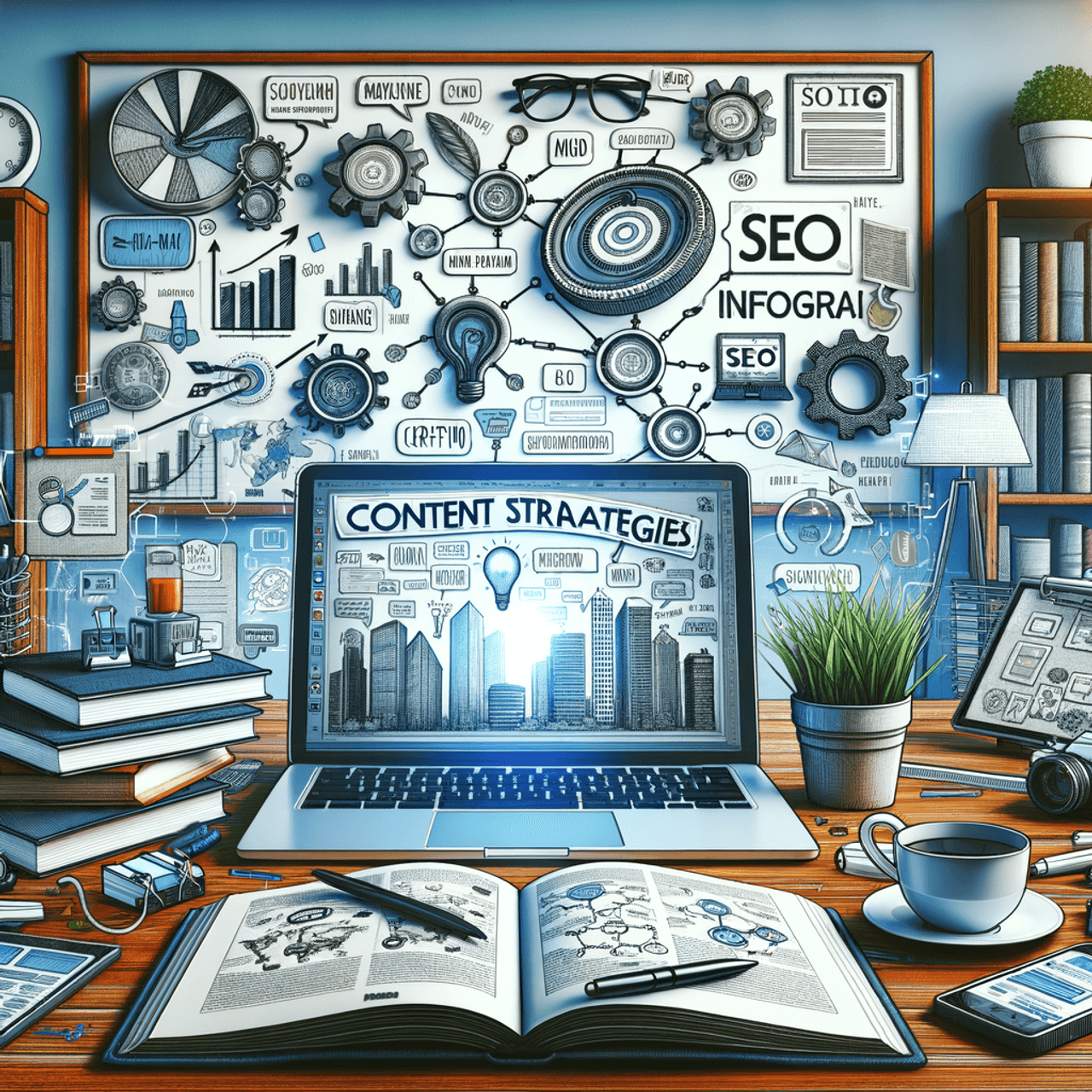
The Human Element of Data-Driven Strategies
While data-driven strategies are grounded in numbers, they’re ultimately about people. The goal is to use data to understand your audience on a deeper level and to create content that speaks to them personally. It’s about crafting a story that resonates, evokes emotions, and inspires action.
Imagine walking into a bustling café. The aroma of freshly brewed coffee fills the air, and the murmur of conversations surrounds you. You overhear snippets of people’s stories, their struggles, and their dreams. This is what a well-crafted content strategy feels like—listening to your audience, understanding their needs, and responding with content that feels like a conversation, not a monologue.
Charting Your Course with Confidence
As the sun sets on the horizon, casting a warm glow over the open sea, imagine standing at the helm of your ship, compass in hand, knowing exactly where you’re headed. That’s the power of a data-driven content strategy. It’s not just about creating content; it’s about creating meaningful connections with your audience, navigating the complexities of digital marketing with confidence, and steering your brand towards success.
Don’t leave your content’s fate to chance. Use data as your guide, and watch as your content sails effortlessly towards its destination, reaching and resonating with those who need it most.
by ContentERP | Oct 13, 2024 | Uncategorized
How to Boost Traffic by Automating Your Content Flow: A Guide with a Twist
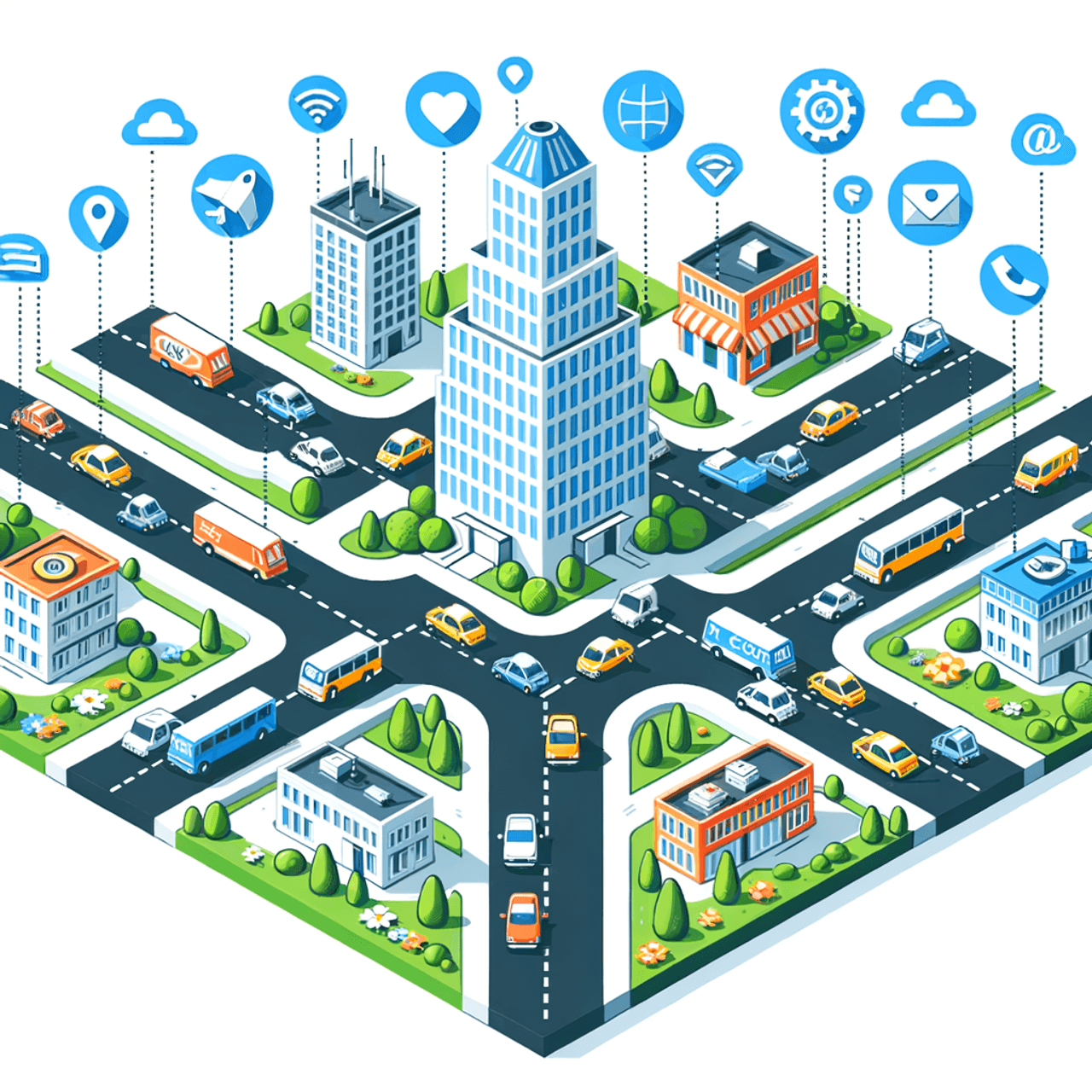
The Case of the Disappearing Socks
Picture this: You’re late for work, and as usual, you can’t find a matching pair of socks. You swear you put them in the drawer last night, but now, they’ve vanished into some mysterious void. After a frantic search, you settle for a mismatched set and rush out the door, hoping no one notices your fashion faux pas. It’s a frustrating scenario, but one that perfectly mirrors the plight of many content creators. You spend hours crafting the perfect article, meticulously placing it online, only to watch it disappear into the vast abyss of the internet, with only a trickle of traffic coming your way.
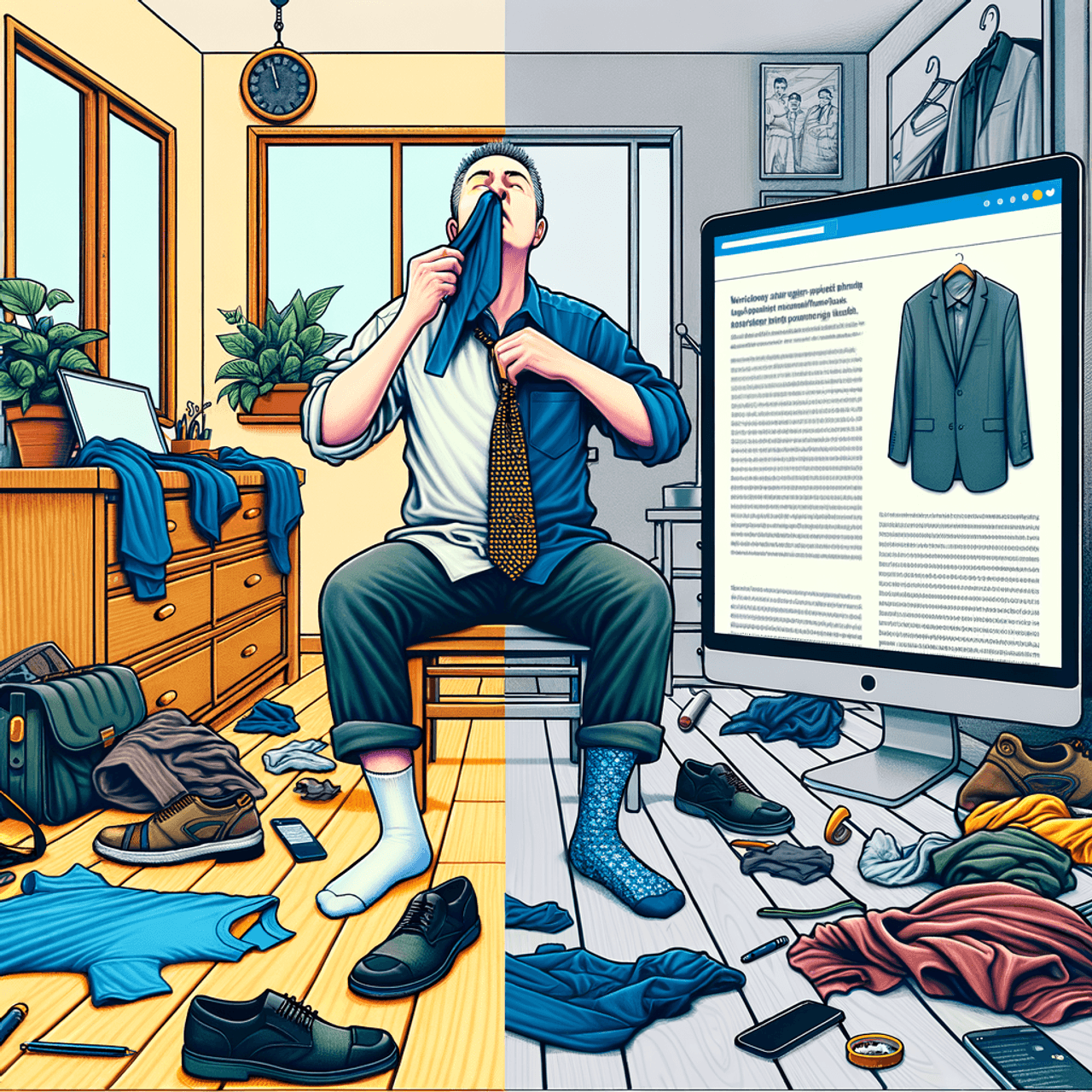
But what if there were a way to automate the process and ensure your content always finds its perfect match? Like a magical sock sorter that not only finds the missing pieces but pairs them perfectly every time. Enter content flow automation—a system that not only saves time but also supercharges your website’s traffic.
1. The Content Conundrum: A Modern-Day Gordian Knot
In a digital world brimming with billions of web pages, boosting traffic can feel like trying to untangle a Gordian knot. But what if you could slice through that knot with a single, strategic move? Content flow automation might just be your sword.
Imagine your content as a river. Manually creating and distributing posts is like building a dam and releasing water in controlled spurts. Sure, it works, but it’s labor-intensive and leaves room for human error. With automation, however, you create a steady, self-sustaining current that keeps your content flowing smoothly, continuously driving traffic to your site. No more sporadic spurts—just a consistent stream of visitors.
2. Why Manual Content Management is Like Herding Cats
Trying to manage content manually is like herding cats. Each post, article, and video is an unpredictable feline with its own agenda. You think you’ve got them all lined up in a neat content calendar, but suddenly, one piece darts off into the underbrush of a missed deadline, while another climbs the curtains of forgotten promotion.
Automation tools like ContentERP help you wrangle these rebellious elements. They schedule posts, update old content, and even suggest new topics based on trends, ensuring your content ecosystem remains as orderly as a well-behaved litter.
3. Google Analytics: Your Crystal Ball of Traffic Insights
Before we dive deeper into the mechanics of automation, let’s talk about the foundation of boosting traffic—knowing your audience. Google Analytics is like a crystal ball for website owners. With a quick Google Analytics log in, you can peer into the depths of your audience’s behaviors, uncovering insights like which pages they love, where they lose interest, and even what devices they use.
But merely knowing isn’t enough. This is where automation can transform insights into action. Tools that integrate with Google Analytics can automate reports, set up alerts for traffic drops, and even suggest optimizations. Instead of drowning in data, you’re surfing the waves of actionable insights.
4. SEO Automation: The Magical Incantation for Traffic Growth
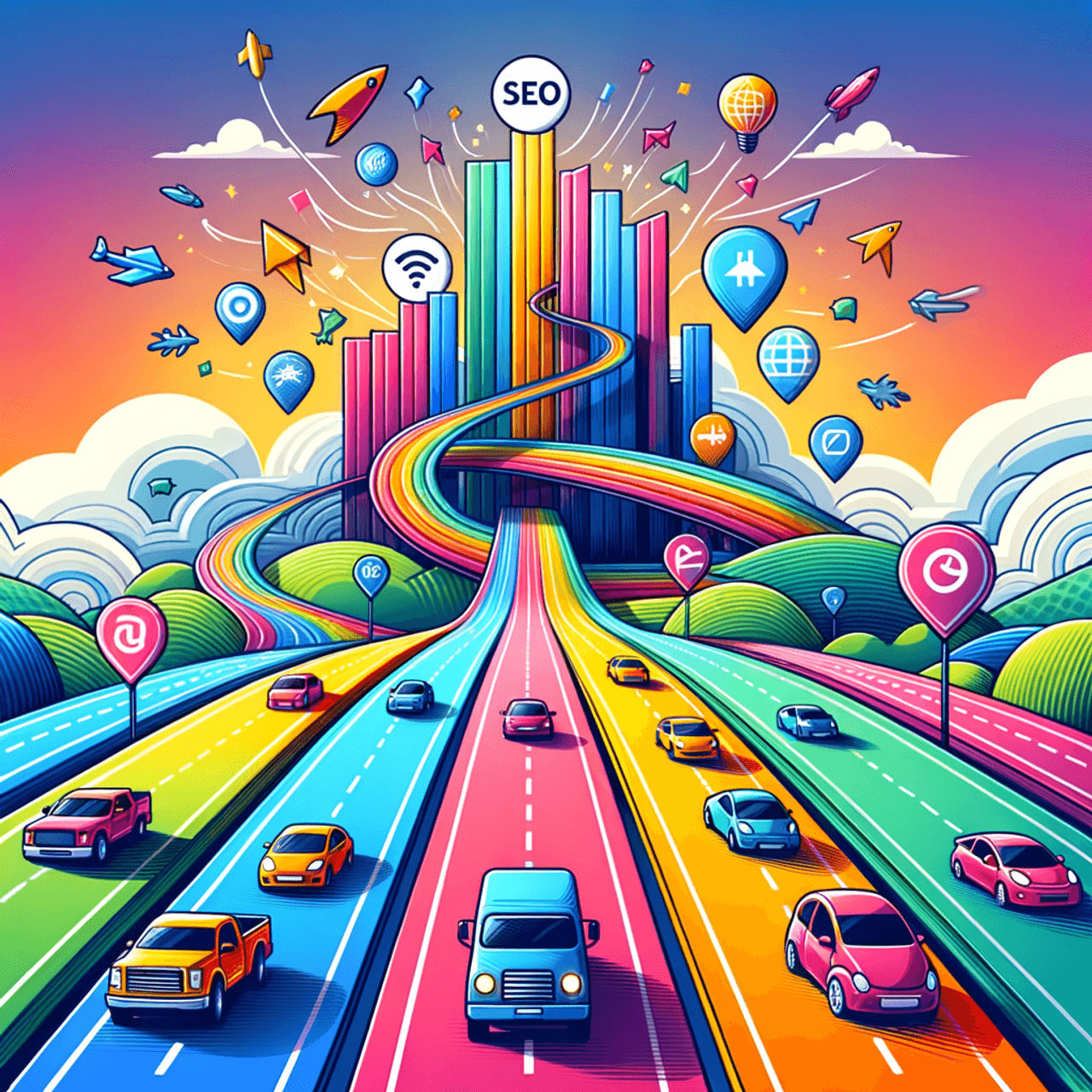
Search Engine Optimization (SEO) is like casting a spell to summon visitors from the depths of the internet. But casting spells manually is exhausting (just ask any wizard!). Automating your SEO strategy can turn this tedious process into a powerful incantation.
Tools like ContentERP can help you weave SEO into every piece of content you create, offering search engine optimization examples that align with current trends and best practices. From keyword research to meta-tag management, automation ensures that every post is optimized to charm search engines and attract readers like moths to a flame.
5. The Traffic Surge: It’s a Bird, It’s a Plane—No, It’s Automation!
Once your content flow is automated, you may experience a phenomenon known as the “traffic surge.” Picture your website as a quiet small-town airport. You’ve got a few visitors coming and going, and you’re comfortably managing the flow. But then, automation turns your humble terminal into a bustling international hub, with jets of traffic landing and taking off at all hours.
To handle this, make use of a reliable website traffic checker. This tool will help you monitor the surge, track new visitors, and analyze where they’re coming from. With a solid grip on your traffic patterns, you can adjust your automated strategies to keep the momentum going.
6. Google Search Console: The Overseer of Online Health
Think of Google Search Console as your website’s personal trainer. It keeps tabs on your site’s performance, pointing out strengths and weaknesses. By automating the process of monitoring your site’s health, you can receive regular updates on things like crawl errors, indexing issues, and keyword performance without lifting a finger.
Linking your automation tools to Google Search Console ensures your site remains in tip-top shape, always ready to welcome a flood of new visitors. After all, you wouldn’t invite guests to a party in a messy house, right?
7. ContentERP: Your Digital Quarterback
At the heart of a successful automated content strategy is a robust tool like ContentERP, which acts as your digital quarterback, calling the shots and coordinating every play. It integrates with your content management system, social media, SEO tools, and analytics platforms, ensuring every piece of content is created, optimized, and distributed with precision.
ContentERP can automate everything from blog posts and newsletters to social media updates and analytics reports. By freeing you from the minutiae of content management, it gives you more time to focus on strategy and creativity—the elements that truly set your brand apart.
8. Setting Up the Perfect Automation Workflow: A Step-by-Step Guide
Creating an automated content workflow is like baking the perfect cake. You need the right ingredients, tools, and a well-tested recipe. Here’s a simplified recipe to get you started:
Ingredients:
-
ContentERP
-
Google Analytics and Google Search Console accounts
-
A list of evergreen content ideas
-
A generous sprinkle of SEO keywords
Recipe:
-
Preheat Your Strategy: Define your goals. Are you looking to increase traffic, boost engagement, or convert leads?
-
Mix in the Content: Create a repository of evergreen content that can be shared multiple times.
-
Sprinkle in SEO: Use automated SEO tools to ensure every piece of content is optimized.
-
Bake with Automation: Schedule your posts, track performance, and adjust as needed based on analytics data.
-
Garnish with Insights: Regularly review automated reports to refine your strategy and keep your traffic growth steady.
The Paradox of Automation
And there you have it—a recipe for boosting traffic by automating your content flow. But here’s a question to ponder: If you automate everything, do you still get the credit for the traffic boost? It’s like setting up a Rube Goldberg machine that makes you breakfast—sure, you set it in motion, but who’s really doing the work?