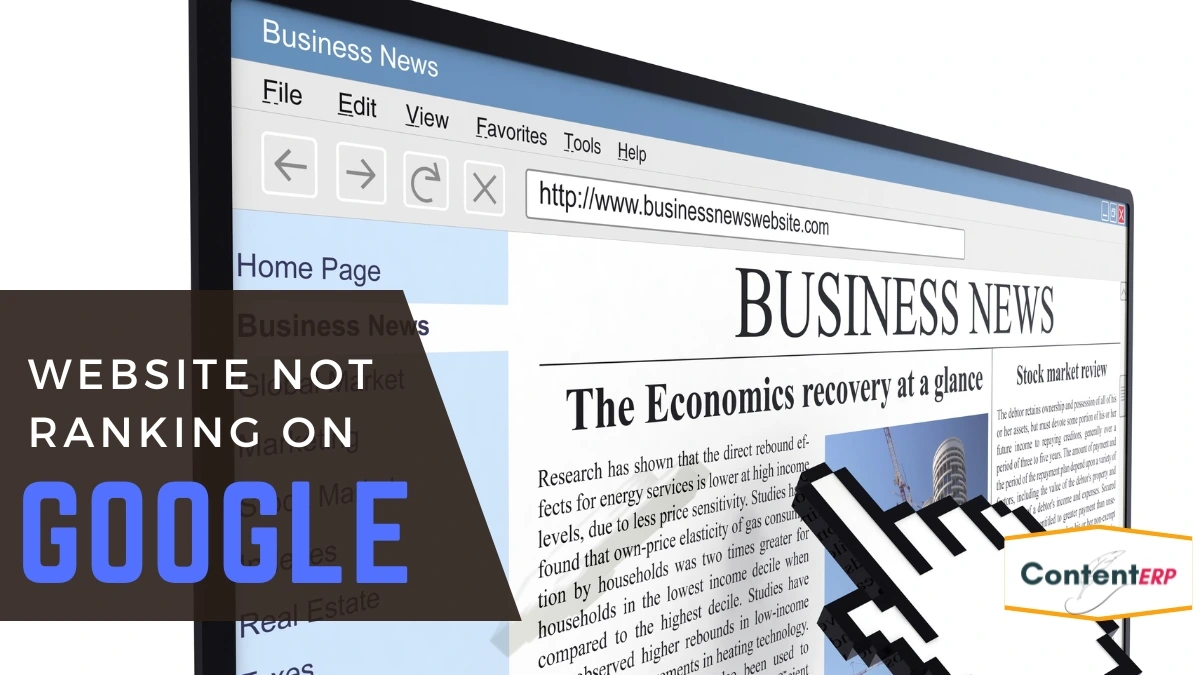Why is My Website Not Ranking on Google?
Introduction
You’ve spent a lot of time and money building your website, but for some reason, it’s not ranking on Googe for specific keywords. You’ve tried optimizing your content and adding keywords, but nothing seems to be working. So what gives?
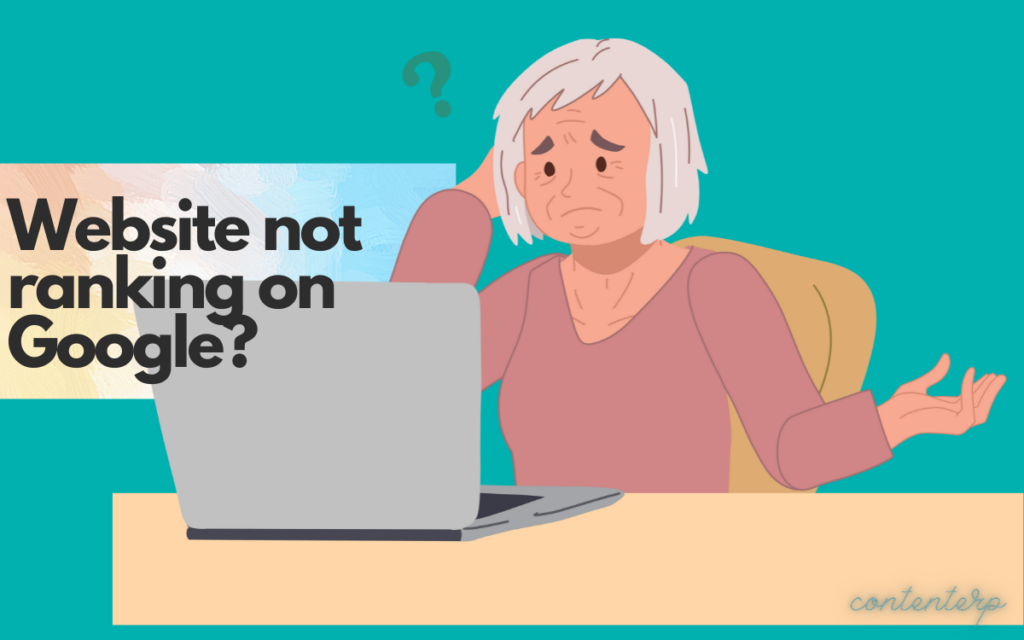
Many factors go into website ranking on Google, and it can be tricky to figure out why your site isn’t showing up the way you want it to. In this article, we’ll take a look at some of the most common reasons why websites don’t rank well on Google, and we’ll provide some tips on how to fix them.
The Basics of SEO
So you’ve got a website. You’ve put a lot of time and effort into it, and you’re excited to see it rank on Google. But for some reason, it’s not happening. What’s going on?
Well, you first need to understand that ranking on Google is all about SEO (search engine optimization). And there are a lot of factors that go into SEO. Here are just a few:
- The quality of your content.
- The titles and descriptions of your pages.
- The keywords you use.Your website’s structure.
- How fast your website loads.
- The number of links to your website.
- The authority of the websites linking to you
Website Ranking on Google: Why Is My Website Not Ranking
You’ve probably heard that Google uses a complex algorithm to rank websites. And while there’s no one-size-fits-all answer to why your website isn’t ranking, there are a few things you can do to troubleshoot the problem.
First, take a look at your website’s content. Is it relevant to your target audience? Is it well-written and easy to understand? Is it full of keywords that people are likely to search for? If not, you need to revise your content until it meets Google’s standards.
Second, check your website’s loading speed. Google favors fast-loading websites, so make sure your pages load quickly and efficiently. You can use a tool like GTMetrix to test your website’s speed and see where you need to make improvements.
Finally, make sure your website is properly optimized for mobile devices. More and more people are browsing the web on their phones and tablets, so you need to ensure your website looks good and functions properly on all screen sizes.
There Could Be Many Reasons Your Website Is Not Ranking on Google
So your website isn’t ranking on Google. What could be the reason?
There are a few things to consider. Maybe you don’t have any backlinks, or your website is too new. Or maybe the content on your website isn’t high-quality.
Of course, there could be other reasons your website isn’t ranking. But these are a few common reasons to start with. If you’re not sure what the problem is, it might be time to consult with a professional.
Check Your Website’s Optimization

Do a quick audit of your website and check its optimization. Ensure your titles, meta descriptions, and header tags are properly filled out.
Google looks at all these elements when ranking websites, so if something is missing or incorrect, your website will not appear in the search results. It might seem like a lot of work, but getting those valuable first-page rankings is worth it.
Check Your Website’s Backlinks
You’ve probably heard that one of the most important things you can do to improve your website’s ranking on Google is to build backlinks. But do you know how to check your website’s backlinks?
It’s actually pretty easy. Just head over to Google Search Console and type in your website’s URL. This will show you a list of all the websites that are linking to your site.
From there, you can start investigating which websites are linking to you and try to get links from those same sites. The more high-quality links you have, the higher your website will rank on Google.
Check Your Website’s Content
You’ve probably heard that content is king regarding website ranking on Google. But what does that mean exactly?
It means that if you want your website to rank high, you need to have high-quality content. And by high-quality, I mean content that’s relevant to your target audience and provides value.
You also need to ensure your website is properly optimized for search engines. This means using the right keywords and ensuring your website is easy to navigate.
If you’re not sure where to start, get in touch with an SEO specialist who can help you optimize your website and improve your ranking.
Check Your Website’s Speed
So you’ve worked hard on your website, made sure it’s Google-friendly, and added all the right keywords—but your website still isn’t ranking. What could be the problem?
One possibility is that your website is loading too slowly. In today’s world, no one has time to wait around for a website to load. If your site takes too long to load, Google will rank it lower than speedy websites.

You can do a few things to speed up your website: optimize your images, get a better hosting plan, and minimize the number of plugins you use.
If you’re unsure how well your website performs, several online tools can help you check its speed. One of my favorites is Google’s PageSpeed Insights tool.
Check Your Website’s Design
So, your website’s not ranking? Let’s take a look at the possible reasons why. One of the most common problems is a website’s design.
People will leave pretty quickly if your website is difficult to navigate or the content is hard to read. And if they’re leaving your website, that means Google is recording that as a “bounce” rate, which will hurt your ranking.
Another thing to check is your website’s loading time. People will get impatient and go elsewhere if it takes too long to load. You can test your loading time with this tool from Google.
And lastly, make sure you’re using the right keywords and that your content is up-to-date. It’s no use having great content if no one can find it.
Check Your Website’s Mobile Friendliness
So you’ve checked your website for all the basics—good design, up-to-date content, proper keyword usage, and so on. But you’re still not seeing the results you want regarding website ranking on Google. What could be the problem?
One possibility is that your website isn’t mobile-friendly. In case you’re not familiar with the term, that means that it’s not easy to use on a mobile device. And these days, a large percentage of Google searches are done on phones and tablets.
If your website isn’t mobile-friendly, then Google will likely penalize you for it. That means your ranking will be lower than websites that are designed for mobile devices.
There are a few ways to check whether your website is mobile-friendly. One is to use Google’s Mobile-Friendly Test tool. Just enter the URL of your website and hit “run test.”
You Might Not Be Using the Right Keywords

You may be wondering why your website isn’t ranking on Google. And it’s possible that you’re not using the right keywords.
When you’re doing your keyword research, you want to make sure to target keywords that are relevant to your business. You also want to ensure they have a high search volume and low competition.
We can help you find the right keywords for your website if you’re unsure where to start. We have a team of experts who can help you improve your website’s ranking on Google.
Conclusion
First and foremost, you must ensure your website is properly set up for SEO. That means ensuring your titles, meta descriptions, and header tags are all correctly formatted and that your site’s content is original and keyword-rich.
You’ll also want to ensure you’re actively building links to your site from other websites and social media. And lastly, be patient! It can sometimes take a while for Google to rank your website properly. But if you follow the right steps, you should see improvement over time.