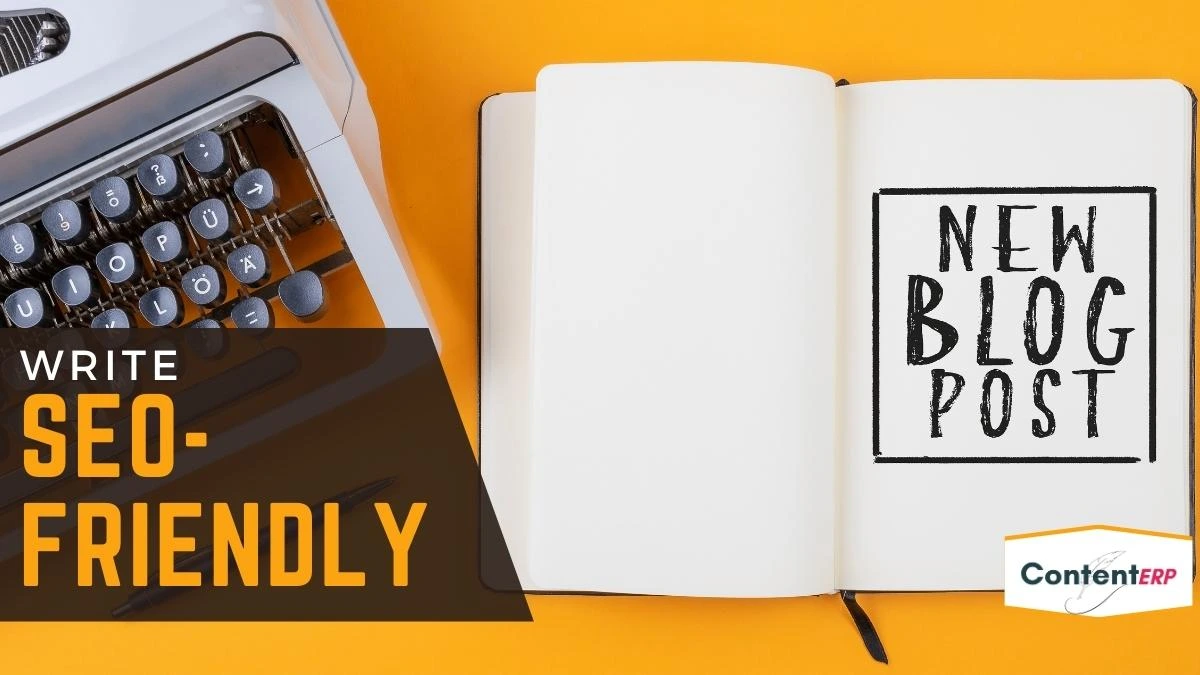How to write SEO-friendly blog posts
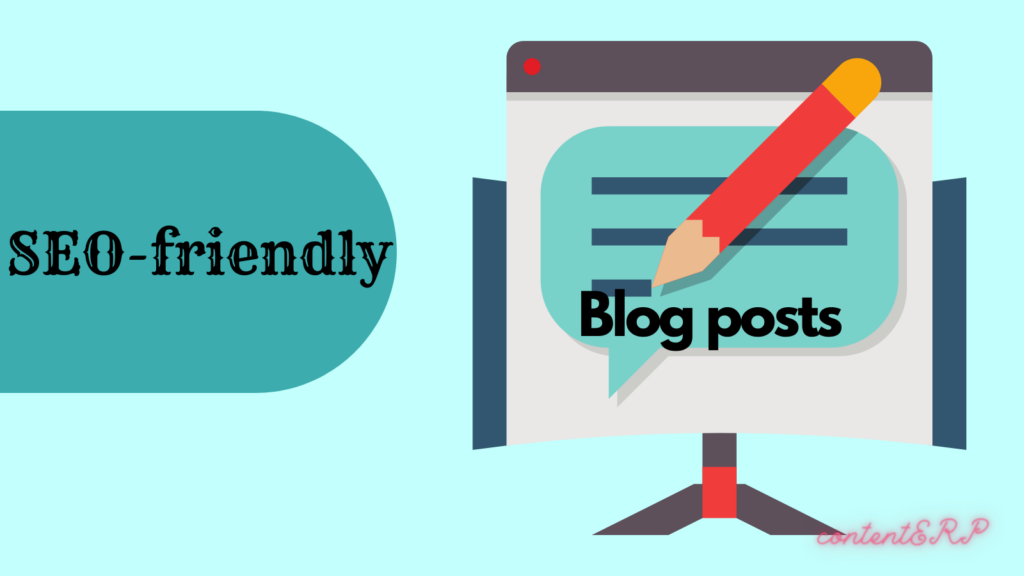
Introduction
Writing SEO-friendly blog posts includes crafting high-quality content that is appealing to search engine algorithms and human readers. Search engines love SEO content that helps people solve their problems and answer their questions.
You want to write blog posts that rank high in search engines, don’t you? Of course, you do! To do that, you must ensure you follow some tried and true SEO best practices.
In this article, we’ll teach you how to write blog posts that are search engine friendly. We’ll cover everything from formatting to keyword research and provide you with tips on ensuring your posts get the attention they deserve.
What Is an SEO-friendly Blog Post?
So, what is an SEO-friendly blog post? In a nutshell, it’s a blog post that’s been optimized to rank high in search engine results pages (SERPs). In other words, it’s a blog post that will help you get more traffic from people searching for information on the topic you’re writing about.
You can do certain things to make your blog post more SEO-friendly. For example, you can use keywords and phrases in your title and in the body of your post and add links to other related blog posts on your website. You can also optimize your images for search engines.
If you want your blog posts to rank high in SERPs, it’s important to keep these things in mind.
Write for Your Audience First
When writing SEO-friendly blog posts, it’s important to remember that you must write for your audience first and foremost.
That means thinking about the keywords and phrases your readers are likely searching for and then incorporating them into your content. But it’s not enough to just sprinkle them in here and there—you need to use them in a way that makes sense and sounds natural.
So how do you do that? It takes a bit of practice, but eventually, you’ll get the hang of it. And once you do, you’ll start seeing the results in your traffic stats.
How to Do Keyword Research for an SEO-friendly Blog Post
When it comes to SEO, keyword research is key. You want to ensure you’re targeting the right keywords so your blog post shows up on search engine results pages (SERPs).
But how do you know which keywords to target?
There are a few different methods you can use:
1. Google AdWords Keyword Planner: This tool is great for finding related keywords and estimating how much traffic they generate.
2. Google Search Console: Search console tells you which keywords your website is already ranking for.
3. Semrush: This tool helps you find competitors’ keywords and the estimated traffic they generate.
Incorporate Keywords Throughout Your Post
When it comes to writing SEO-friendly blog posts, one of the most important things to remember is to incorporate keywords throughout your post. This includes the title, the body, and even the tags and categories.
But how do you know which keywords to use? One way is to use Google AdWords Keyword Planner. This tool allows you to find keywords related to your topic and see how often they’re being searched.
Another thing to keep in mind is that you don’t want to overuse keywords. Google has been known to penalize websites for keyword stuffing, so make sure your keyword density is between 1 and 3 percent.
By following these tips, you can be sure that your blog posts will rank high in search engine results pages.
Optimize Your Post Title and Meta Data
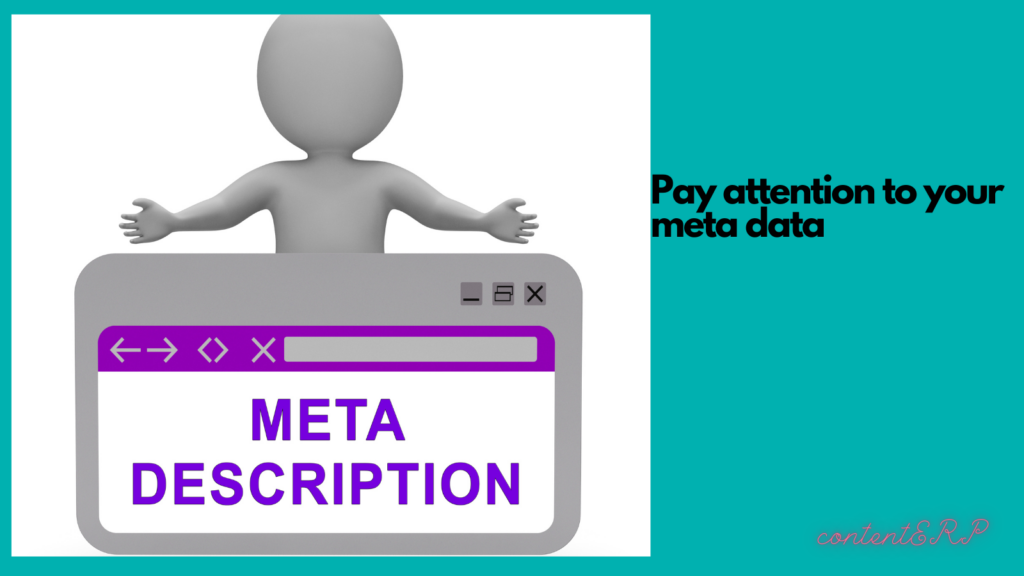
Optimizing your title and metadata is important when you’re writing your blog post. This is what tells Google and other search engines what your post is about, and it’s essential for getting your content found.
The title of your post should be catchy and descriptive, and it should include your target keyword. The metadata should also include your target keyword and a brief description of your post.
If you’re unsure how to optimize your title and metadata, plenty of online tools can help you. And once you get the hang of it, it becomes second nature. So don’t worry, you’ll get the hang of it!
Use Keyword-Rich Titles
When you’re writing your blog post, it’s important to use a keyword-rich title. This will help you rank higher in search engine results pages and help people know what your post is about before they even read it.
There are a few different ways to come up with a keyword-rich title. You can use a tool like Google AdWords Keyword Planner to find related keywords or look at the titles of other posts and see what words and phrases they contain.
Whatever method you choose, ensure the title accurately reflects the content of your post. Otherwise, you’ll disappoint your readers and lose their trust.
Structure Your Posts
When you’re writing a blog post, it’s important to structure it in a way that’s easy for readers to follow and that will help with your SEO. Here are some tips:
- Start with a catchy headline that grabs people’s attention.
- Introduce your topic in the introduction, and make sure to state what you plan to cover in the post.
- Break up your content into paragraphs, and use headings and subheadings to organize it.
- Add images and videos to break up the text and make your post more visually appealing.
- Use keyword-rich titles, headings, and tags to help improve your SEO ranking.
- Write a conclusion that summarizes your main points.
- Proofread your post for spelling and grammar mistakes.
Add Images and Videos
When it comes to SEO, you want to ensure that you’re adding images and videos to your posts. This is a great way to optimize your content and make sure that the right people are seeing it.
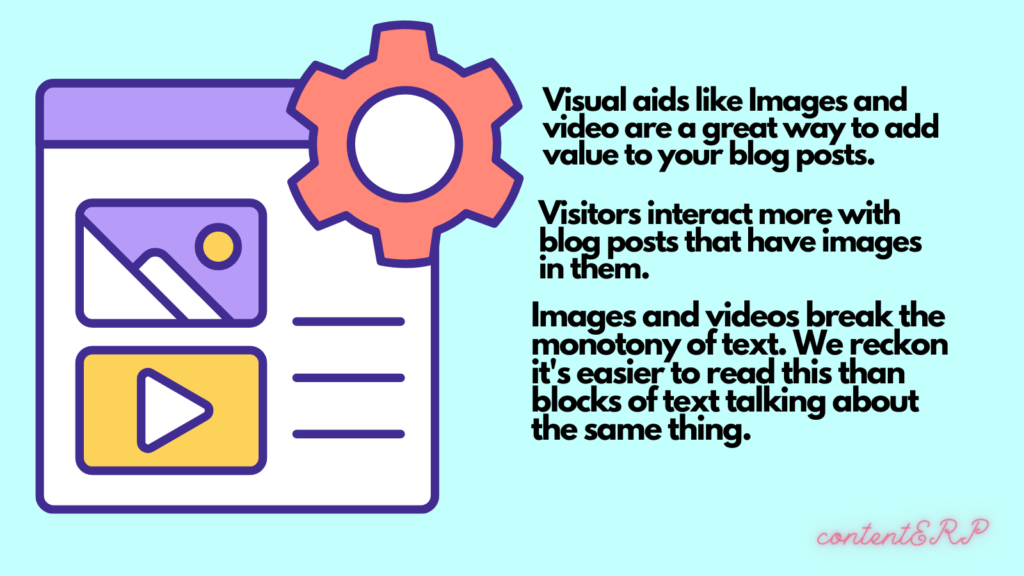
Not only will this help you to rank higher in search engines, but it’ll also help keep your readers engaged. So make sure that you’re using high-quality images and videos in your content, and don’t forget to include keywords and tags.
Monitor Your Results
You’re looking to see your blog post’s performance when you monitor your results. You want to know how much traffic it generates, the bounce rate, and how long people stay on the page.
You also want to see where your traffic is coming from. Are people finding your blog post through Google? Or are they finding it through social media?
If you do not see the desired results, it’s time to rethink your approach. Maybe you need to focus on keywords more, or you need to make your posts longer and more in-depth.
Optimize Your Blog Post for Social Media
Now that you’ve written a great blog post, it’s time to optimize it for social media. Here are a few tips:
1) Use a catchy headline.
Your headline is the first thing people will see when they share your post, so make sure it’s catchy and compelling.
2) Add a compelling image.
People are more likely to share posts with images, so add a great one that will capture attention.
3) Write a brief summary of your post.
Make sure to include a brief summary of your post in the social media post, so people know what it’s about before they click through.
4) Use relevant hashtags.
hashtags make it easy for people to find your post, so use relevant ones that fit the topic of your blog post.
How to Promote Your SEO-friendly Blog Post

You’ve written an amazing SEO-friendly blog post. Now what?
The next step is to promote it! Here are a few ideas to get you started:
Share it on social media – This is a great way to reach a wider audience. Make sure to use relevant hashtags so that your post can be easily found.
Submit it to article directories – There are many article directories out there, and submitting your post can help you reach a new audience.
Email your list – If you have an email list, let them know about your new blog post. This is a great way to drive traffic to your site.
There you have it! These are just a few ways to promote your SEO-friendly blog post.
Conclusion
You’ve decided to start a blog. Fantastic! But now, you’re faced with the challenge of writing SEO-friendly blog posts that will help you reach your target audience.
SEO is one of the most rewarding systems to invest in. Results may not be immediate but after a while you’ll notice an increase of traffic to your site and better ranking on search engines. These results are achieved through consistent and intentional planning and work. So get to it. We here at contentERP are rooting for you!