How to put your Business on Google Search

Introduction
As an entrepreneur, you know that online visibility is key to your success. You may have an SEO business website, but it’s not doing you much good if people can’t find it.
Google is the number one search engine in the world, so it’s essential to make sure your business is listed on Google. In this article, we’ll show you how to put your business on google search.
Google My Business (GMB) profile
When you search, you’ve probably seen something like the image below. That’s a free Business Profile on Google. You can add photos, update hours, and more to customize how your Business Profile appears. Your profile appears whenever someone searches for your business or businesses like yours.
With Google Business Profile, you can:
- Create or get access to a Business Profile on Google
- Add and manage how your business information shows up across Google
GMB helps you turn people who find you on Google Search and Maps into new customers with a free Business Profile for your business.
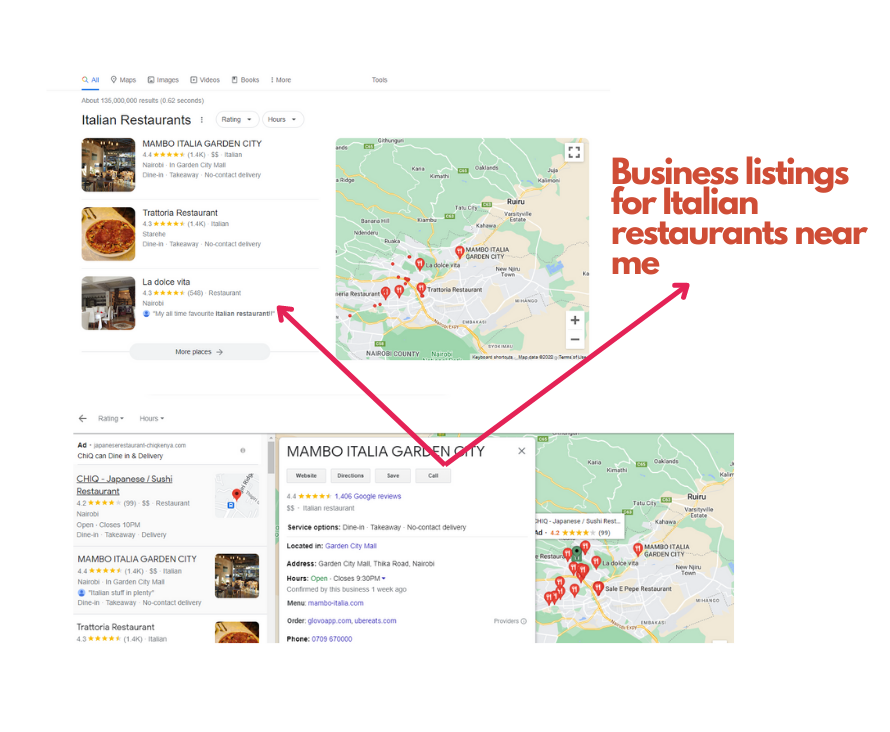
If you’re not using Google My Business, you’re missing out.
Google My Business is a free tool that lets business owners create a listing for their company on Google. It’s a really simple process—all you need is some basic information about your business, like your address, website, and hours of operation.
Once your listing is created, it will show up on Google when people search for businesses like yours. You can also add photos, videos, and customer reviews to make your listing stand out.
So why is Google My Business so important? Because it’s a great way to get your business in front of potential customers. And the best part is, it’s free!
Why You Need a Google My Business Listing
If you want your business to be found online, you need a Google My Business listing.
A GMB listing is free, and it’s easy to set up. You need to create a Google account and claim your business. Once you’ve done that, you can add your business information, like your website URL, hours of operation, and contact information.
Google uses this information to create a business listing on Google Maps and Google Search. And when people search for businesses like yours, they’ll see your listing in the results.
So make sure your business is listed on Google—it’s a great way to get more customers.
How to Create a Google My Business Listing
After you’ve verified your website, the next step is to create a Google My Business listing. This is an easy process, but it’s important to ensure that all your information is accurate and up-to-date.
First, you’ll need to claim your business. This can be done by going to google.com/business and clicking on the “Start Now” button. You’ll then need to enter your business name and address.
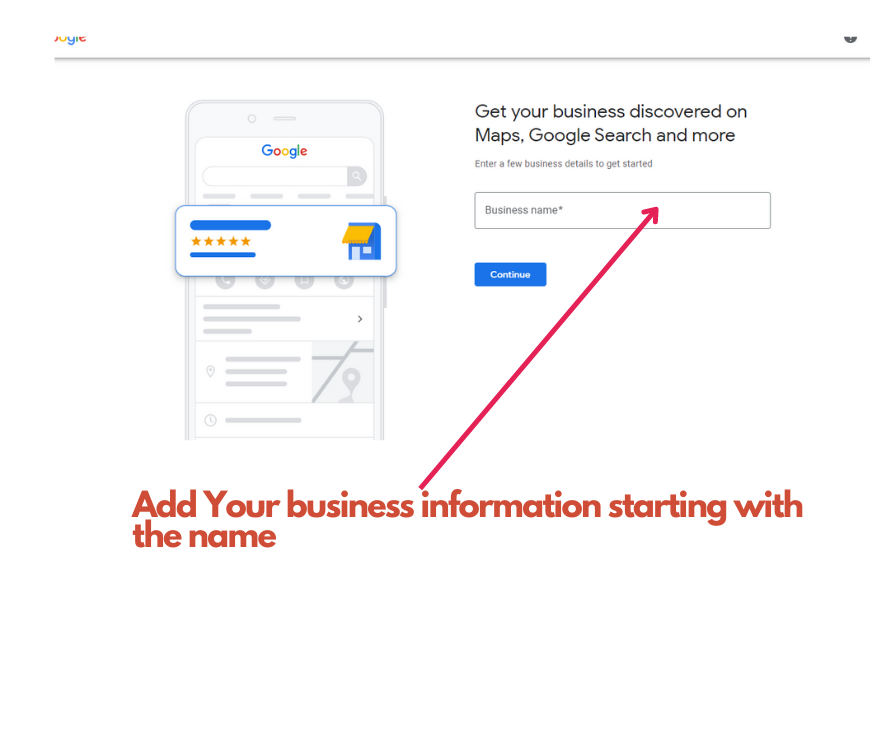
Once you’ve claimed your business, you’ll be able to add information like your hours of operation, website, and phone number. You can also add photos and videos, which will help people who are looking for your business online find you faster.
Do’s and don’t when adding information.
- When adding the business name, make it as clear as possible to Google and your target customer base what the business is about. While it is imperative that you use the right keywords for your target audience, do not stuff keywords in the title of your listing.
- Keyword stuffing affects search ranking negatively and may incur a heavy penalty from Google.
- Google strongly advises(heavy on the strongly) business online to complete their business profile information.
- A complete business profile gives you better chances of a higher ranking on SERPs.
- All the information Google requests for listing eventually helps customers find your business easily. A completed business profile gives the impression of an authoritative, serious business that’s about good customer experience.
- Add information like images, so people can see some of the services you offer, a phone number, or other contact information that works to reach you on.
How to Verify Your Business on Google My Business
Next, you’ll want to verify your business on Google My Business. This is a quick and easy process that only takes a few minutes.
To verify your business, you’ll need to provide information about your company, like your company name, address, and phone number. You can also add a logo and website URL.
Google will then send you a verification code by mail or phone. Once you’ve entered the verification code, your business will be listed on Google Maps and Google Search.
How to Optimize Your Google My Business Listing
So you’ve set up a Google My Business listing for your company, but you’re not getting the desired results. What’s the problem?
The most likely issue is that your listing is not optimized correctly. In order to make sure your business shows up in search results, you need to ensure all of your information is correct and up-to-date.
Here are a few tips for optimizing your Google My Business listing:
1. Make sure your name, address, and phone number are correct and consistent across all of your online listings.
2. Use keywords in your business description, so people can easily find you when they’re searching online.
3. Upload high-quality photos of your business and products.
4. Verify your business listing with Google.
5. Respond to customer reviews and engage with them on social media.

What to Do After You Create Your Google My Business Listing
Once you’ve created your Google My Business listing, it’s time to promote it. Here are a few things you can do to get started:
- Add a link to your website listing and your email signature.
- Mention your listing on social media, and include a link.
- Make sure your website is optimized for Google search results.
- Add high-quality content, including images and videos.
- Encourage customers to leave reviews
How to Manage Your Google My Business Listing
You’ve probably heard that having a strong online presence is important if you want your business to succeed. And one of the most important things you can do is make sure your business is listed on Google.
Google My Business is a free tool that lets you create a listing for your business on Google. It’s a great way to get your business in front of potential customers, and it’s easy to set up.
Just go to google.com/mybusiness and create an account. Then enter your business information, including your address, phone number, and website. You can also add photos and videos to help promote your business.
Once your listing is set up, you can manage it by going to google.com/business/dashboard. You can update your business information, add new photos and videos, and track how many people view your listing.
If you’re not already using Google My Business, I highly recommend giving it a try. It’s a great way to get your business in front of potential customers online.
How to Get More Reviews on Your Google My Business Listing
Do you want more people to find your business on Google? It’s simple—you must ensure you have a great Google My Business listing. This is where you list your hours, your address, and, most importantly, your reviews.
The great news is that getting more reviews is actually pretty easy. All you need to do is ask your customers for feedback after they’ve done business with you. And don’t forget to incentivize them—a discount or a freebie always works well.
If you get a few good reviews on your Google My Business page, you’ll see a big spike in traffic from Google. So make sure you put some effort into this important aspect of your online presence!
Frequently Asked Questions About Google My Business
So you’ve set up your Google My Business account, and now you’re ready to start appearing in search results. But how do you make sure your business is showing up? And what if you want to make changes to your listing?
We’ve put together a list of Frequently Asked Questions about Google My Business to help you out. Take a look:
- How can I make sure my business is appearing in search results?
- What if I want to change my address or phone number?
- How do I create a Google+ page for my business?
- What if I want to add or delete photos from my listing?
- Can I change the category for my business?
- How do I respond to customer reviews?
Conclusion
You’ve started up your own business, and you’re looking for ways to put it out there. Google is a great place to start, and this guide will show you how to add your business to Google search.
First, you’ll need to create a Google My Business listing. This is a free service that Google provides to help businesses get online. Once your listing is created, you can add your business to Google search.
Adding your business to Google is a great way to get seen by potential customers, and it’s free to do!

