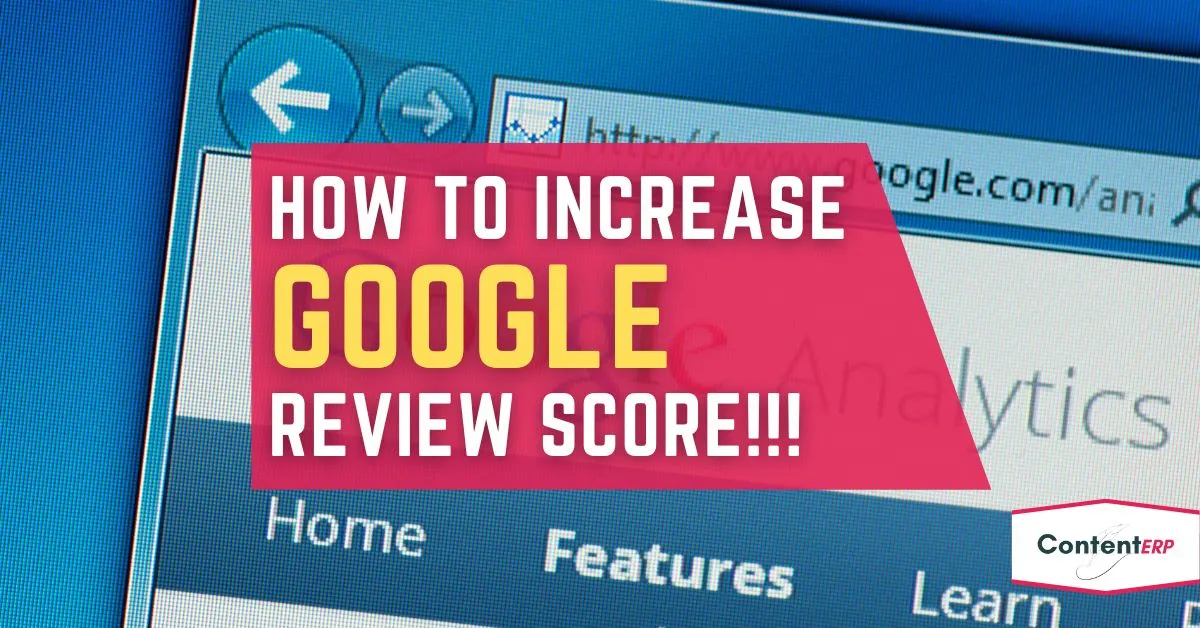How to increase Google review score
Google is the most popular search engine in the world, so it’s important to make sure that your business has a good ranking on Google. One way to improve your ranking is to get more positive reviews from customers.
Getting good reviews on Google is important for businesses of all sizes. A high Google review score can not only help you attract more customers, but it can also help you rank higher in search results. This article will share tips on increasing your Google review score in this article.
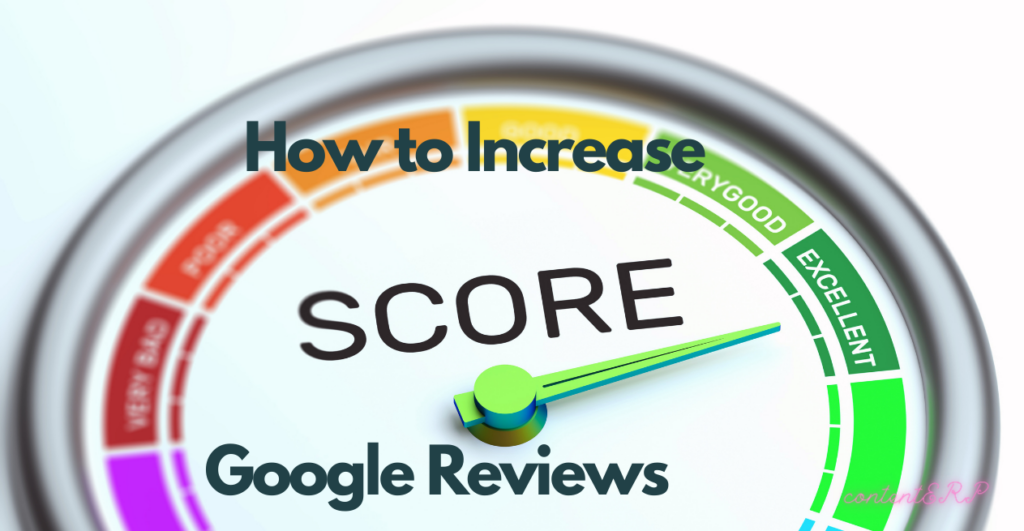
What are Google reviews?
Google reviews have two main parts: a star rating and a brief review. A star rating is the visible rating that appears next to your business listing. The number of stars you have will determine what kind of visibility you have on Google. If you get five stars, your business will appear prominently on Google’s search results page.
How Do Reviews Fit Into the Sales Process?
In sales, customers are much more likely to buy from a company with a strong online reputation. When customers engage with an online review, they are much more likely to trust the review and believe that the reviewer is an authority when it comes to the product or service they are looking for. When people are reviewing your business on Google, they want to know if your business is safe and if they can trust you.
Reviews are important when buying a product or service
Your number of online reviews for your business can significantly impact your sales. For every 100 people who are searching for your product or service on Google, those with five to ten reviews will be more likely to click on your business website. On the other hand, those with no reviews or only a few reviews will be less likely to click on your website.
They build trust for your business
If you have great customer service, you’ll be able to convert more customers into loyal customers. Negative reviews are just as important as positive ones. Good reviews can help you keep your customers happy and make them feel more comfortable with your brand. Positive reviews can help you build brand trust and trustworthiness. Google reviews can help:
- Build trust with potential customers.
- Be a customer’s first point of call.
- Establish a reputation for reliability and trust.
- Boost the number of people visiting your business.
Google reviews can increase online visibility through SEO
A recent study by Google found that businesses with great reviews can expect a boost in organic traffic of up to 30%. Google is a search engine. It is the most well-known search engine in the world and handles up to 2.4 billion searches per day.

Google’s algorithm takes into consideration the website’s overall content, the number of reviews, and the quality of Google Reviews can also factor into Google’s algorithm. Positive Google Reviews can boost organic search rankings
Google reviews can help your business grow.
Customer reviews are like free advertising. When a potential customer reads reviews, it signals that you’re providing a quality service and that the expectations of clients are met. Customer reviews are the best form of advertising on the internet. They’re free, they’re honest, and they’re effective.
Google reviews can help you figure out what a customer needs.
While many businesses have a product or service to sell, not all have something to offer in terms of customer service. Google reviews can help you figure this out for businesses that don’t. For example, selling electronics might make sense for you to offer a repair service.
How to get more reviews on Google
As a business owner, if you want a great online presence, you need to make sure you’re getting the most out of the free and powerful tool, Google Reviews.
Just ask your customers to leave a Google Review
Ask for reviews on Google.com, Google Maps, Google+, and Google Translate. If you want to increase your online visibility and customer reviews, it’s an easy and free way to do it. Add a request to your Google Places page.
A sample call to action asking your customers to leave a review:
FEEL FREE TO LEAVE A REVIEW FOR US. When you are ready to leave a review for us, you can use the link below to do so. We would greatly appreciate it! simply click the button below, and we’ll be able to see your review after it’s posted. If you’re unsure how to leave a review for a business, just click on the button below, and we will walk you through the process.
Looking for a good reviews app?
From Yelp to Google, several apps will help you manage your reviews. Here are our favorites: A great way to get reviews is to ask your customers for them.
Make It Easy for Customers to Leave Reviews
A growing number of customers are leaving reviews after they complete a purchase from your store. With a call to action (CTA) in the form of a review box, you can make it easier for customers to leave positive reviews.
What does the CTA look like? For example, you can have the business’s name appear below the review box or include a review button with a text link encouraging the customer to leave a review.

Include a review box on your website in the form of a title, a headline, or a box next to the review box, like this one from Amazon. A review box is a helpful way to encourage customers to leave reviews.
Whether or not a customer leaves a review is up to you. If you have the option to leave a review, consider leaving a review. The more reviews you have, the higher your profile will be on Google, and the more likely you will make sales.
Add a review link to your website or thank-you email
A customer who is happy with your product or service will likely leave a Google review. Make it easy for them to do so by adding a Google review link to your website or thank-you email.
Please provide them with a direct link to your Google Business Profile. Let them know how valuable you’ve been to them and what a difference you’ve made in their lives. Don’t forget to provide a few examples of their good reviews so they can get an idea of what others have said about you.
You can also include the link to your Google Business Profile in your thank-you emails and when you follow up with your customers.
Provide excellent customer service
People leave reviews because they believe the best reviews come with a good experience with the business, so they are more likely to write an honest review. This means that you need to send them an email thanking them for their business and asking them for a review.
This is a great way to get more reviews since you are building a relationship with the customer. Use a personalized thank you email to remind them that you noticed their business on Google and that you’re grateful for their continued patronage. You can also use this email to ask them to leave you a review on Google. Ask them for a review of their GMB listing or LinkedIn profile. This will let them know you’re a part of their social circle.
Respond to your existing Google reviews
Another way to get more reviews is to respond to existing reviews promptly. When you respond to reviews, you give them your attention and make them feel important.
It’s important to respond to reviews on time. This will give your customers the feeling that they are important to you. For example, if your business can’t respond to reviews on time, then it’s better NOT to respond at all.
You should explain why if you can’t respond to a specific review. This will help your customers understand your process and why you are taking so long to respond. You can also respond to reviews on Google+ and Facebook.- Google+ and Facebook pages have an option to respond to reviews on their pages.
Reply to Negative Reviews Personally
Even though you’re not likely to reply to a negative review, it’s still a good idea to respond to their review. While most of them will be negative, you want to show that you’re working on listening to them. If they have a question, they can ask it in their review.
If you’re unsure how to respond, ask a friend or colleague with experience in the area for help. You’re generally looking to fix the problem when you reply to a negative review.
You can say something like, “Thanks for the feedback. I’m glad to hear you’re happy with our service. I’d be happy to speak with you personally about the issue. Let me know if you’re interested.” You can also say, “Thanks for sharing your feedback. We’re always the last to know about issues.”
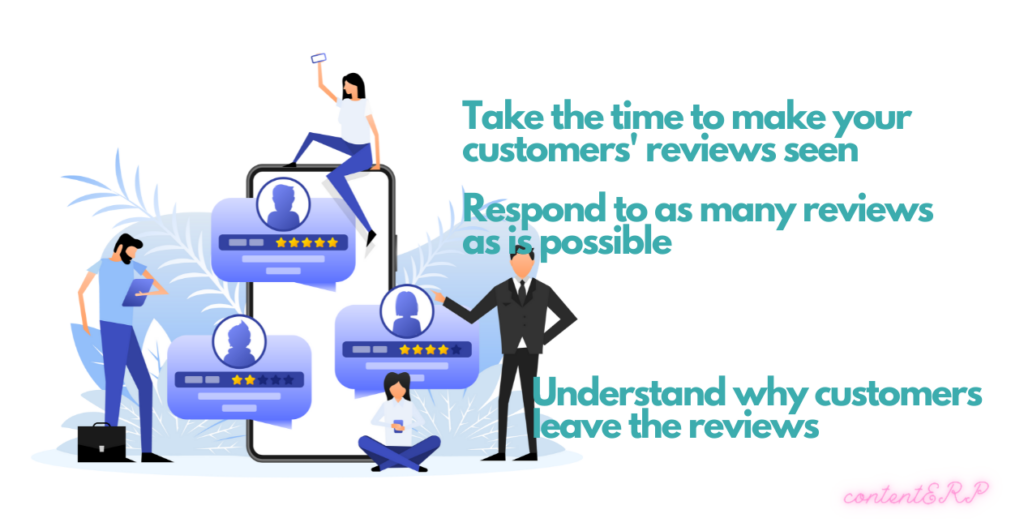
Add a Call to Action in Your Email Blasts
When you send your clients an email, ensure that the email has a clear call to action on your GMB(Google My Business) page. This is a powerful way to direct people to your GMB page and make it easier for them to leave you a review.
Email blasts are a great way to get people to leave you a review by having them click a link, which will take them to your GMB page.,
Please do your due diligence to ensure your GMB page is set up properly, you’re communicating with your clients, and you’ve given them a lot of value.
The last thing you want to do is give them an excuse to ignore you. Please don’t make them think they can ignore the reviews, have them send a message to you saying they are leaving a review.
Use Custom Google Review Links on Your Site
Some people don’t realize that you can include custom review links on your site. If your site is built using WordPress or another CMS, you can use the Google Map API to create custom review links. Not only will it help you get higher quality reviews, but it will help your Google Business page rankings since these links include your GMB ID.
Google maps access
If you’re a business owner and you’re not familiar with Google Maps, it’s a great way to help increase your GMB exposure. You can run an ad campaign on Google Maps to drive people to your site.
This is a particularly effective strategy for restaurants with a particular location. You can create a custom listing on Google Maps if you’re a local business. You can use the information you’ve already collected on your GMB profile to help drive customers to your site.
Share your positive reviews
If your customers give you positive reviews, share them on your social media profiles. This can help you build a profile of reviews, which could give you better visibility on the Google Search results.
Do what it takes to find out why your customers leave you a review
Spend time to figure out why your customers are leaving you reviews, and then take care of the issue. It will help build trust with your customers and get more reviews for your business.
You need to know what you are doing wrong to improve and work on it. Here are some to-do steps for you to take:
- Ask your customers directly why they are leaving you a review.
- Make sure you are providing a great customer experience.
- Keep an eye on your reviews and the feedback you are getting. It’s important to listen to your customers even if they don’t have anything constructive to say.
Invest in review generation tools
As a small business owner, you’ll almost certainly know that your Google reviews are very important to your business. In fact, they are the most effective form of marketing for a business, a fact that a recent study has shown. Whether you’re a local business or tech startup, getting new reviews can cost you a lot of time and money.
That’s why investing in a tool that will help you generate reviews is important. To get more reviews, you should invest in a tool that will make it easier to get reviews.
If you’re a local business, you can use an online tool that helps you generate reviews. To get started, you can do the following:
- Add your business address.
- Provide a phone number.
- Add your Google business profile URL.
- Sign in, and you’re done.

Frequently update your Google Business Profile
The last but not least important way to get more reviews on Google is to regularly update your Google Business Profile, as this update appears on the search results page.
To update your Google Business Profile, log in to your Google My Business dashboard, click on the “Add a photo” button, and upload a new image. Then, edit your business description and make any other changes you’d like to. Once you’ve finished editing, click on “Save” to update your Google Business Profile.
The Takeaway: Fake Reviews
IT’S A SCAM
Some services will do fake reviews for you for a fee. These services can be deceptive and harmful to your business. The customer reviews they are posting are not the same as yours. Even if they are legitimate reviews, they only come from one place.
They are not coming from your customers, clients, or people you care about. When people post fake reviews, they are not allowing you to respond or correct their reviews. Since the reviews are not coming from your customers, you can’t respond, correct, or change them.