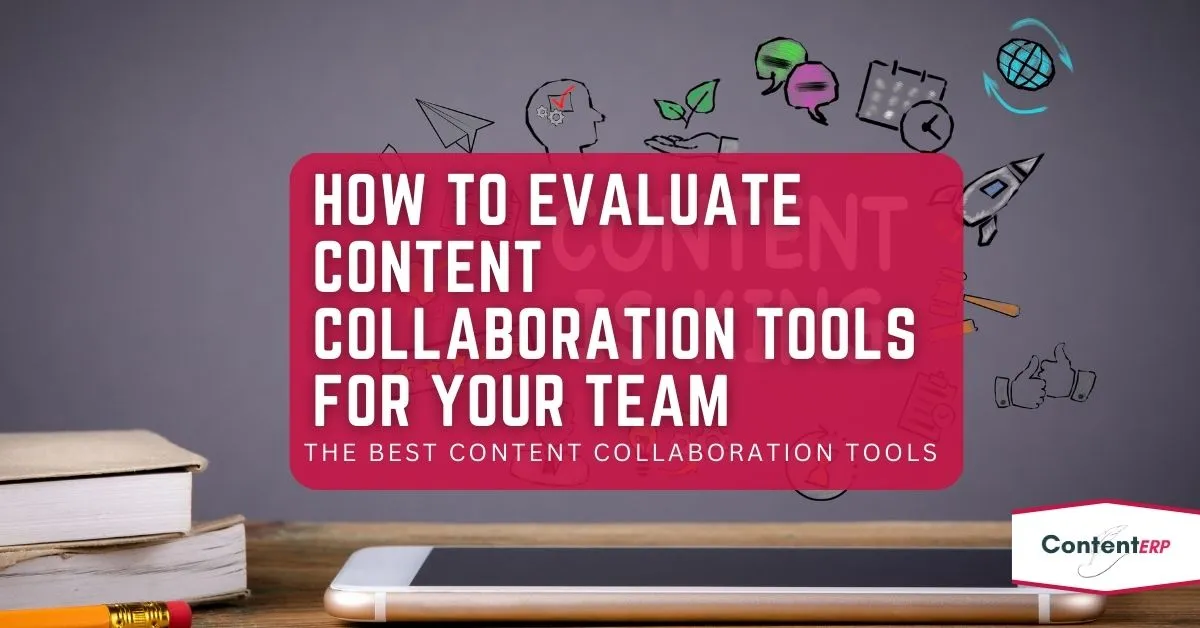Content creation and management are essential for businesses of all sizes, and collaboration among team members is often necessary to ensure high-quality results. With the rise of remote work and distributed teams, content collaboration tools have become more important. These tools make it possible for team members to work together on content projects, no matter where they are located.
However, with so many options available, it can be challenging to choose the best content collaboration tool for your team. The wrong tool can lead to inefficiencies, confusion, and frustration. On the other hand, the right tool can streamline your content creation process and improve collaboration among team members.
In this article, we will guide you through the process of evaluating content collaboration tools for your team. We will discuss the essential features to look for, how to assess your team’s unique needs, and considerations such as ease of use, security, and cost. By following the steps outlined in this article, you can ensure your team has the best tools for seamless and productive content creation.
Understanding Content Collaboration Tools
Content collaboration tools are software applications designed to facilitate teamwork among team members working on content creation and management projects. These tools enable team members to communicate, share files, track progress, and collaborate in real-time, no matter where they are located.
Content collaboration tools can benefit teams of all sizes and types, from small businesses to large enterprises, and from marketing teams to creative agencies. These tools are especially crucial for remote teams, where team members may be spread across different locations and time zones.
One of the primary benefits of content collaboration tools is the ability to streamline communication and workflow. Rather than relying on email or other manual methods, team members can use these tools to communicate in real-time, share feedback, and stay up-to-date on project progress. This leads to more efficient collaboration and faster project completion times.
Content collaboration tools also typically offer features for document management, including version control, file sharing, and editing capabilities. This means team members can work on the same document simultaneously, reducing the need for manual updates and reducing the risk of errors.
Other essential features of content collaboration tools include task management, project tracking, and analytics. These tools allow team members to assign tasks, set deadlines, and track progress towards project goals. Analytics features enable teams to measure their performance, identify areas for improvement, and optimize their content creation process.
In summary, content collaboration tools are essential for modern teams working on content creation and management projects. They offer a range of benefits, from streamlined communication and workflow to real-time collaboration and document management. By using these tools, teams can work more efficiently, increase productivity, and produce higher quality content. Some popular content collaboration tools include Google Drive, Dropbox, Trello, Asana, and Slack.
Assessing Your Team’s Needs
Assessing your team’s needs is a crucial step in choosing the right content collaboration tools. By understanding your team’s unique requirements, you can select a tool that meets their needs and preferences, improving productivity and collaboration. Here are some key factors to consider when assessing your team’s needs for content collaboration tools.
First, consider the type of content projects your team works on. Do you primarily create written content, such as blog posts or reports? Or does your team work on multimedia content, such as videos, podcasts, or graphic design? Depending on the type of content you create, you may need different collaboration features and tools.
Next, consider your team’s workflow and communication style. How do team members communicate and collaborate on content projects? Do they prefer to work asynchronously, or do they need real-time collaboration? Understanding your team’s workflow and communication style will help you choose a content collaboration tool that fits their needs.
Another crucial factor to consider is the level of security required for your content collaboration tools. If you work with sensitive information, such as confidential client data or trade secrets, you may need a tool that offers robust security features, such as end-to-end encryption, user permissions, and secure file storage.
Team’s Budget
Finally, consider your team’s budget and resources. Content collaboration tools can vary significantly in cost, with some tools offering free plans and others charging a monthly or annual subscription fee. Consider how much your team can afford to spend on content collaboration tools and whether the investment is worthwhile for your business.
By taking the time to assess your team’s needs for content collaboration tools, you can select a tool that improves collaboration, productivity, and overall project outcomes. Remember to prioritize the features and functionalities that matter most to your team, and consider the cost and security requirements to make the best decision for your business.
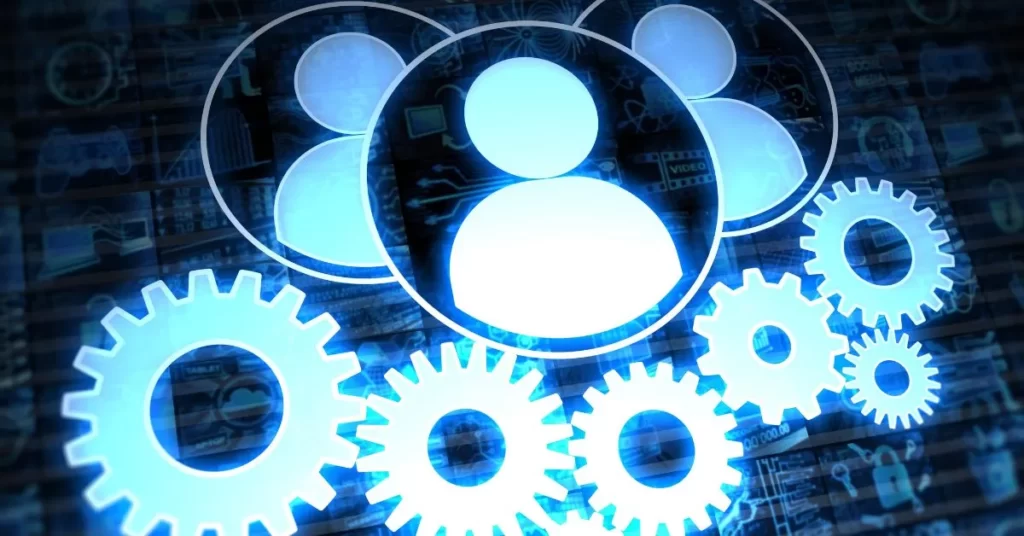
Evaluating Features
Once you have a good understanding of your team’s needs, it’s time to evaluate the features of different content collaboration tools. Some essential features to look for include:
File Sharing and Storage
One of the primary features of content collaboration tools is file sharing and storage. A robust file-sharing system allows team members to quickly and easily share files, documents, and other resources with one another. A centralized storage location ensures that all team members can access the files they need, without having to send files back and forth over email or other less-efficient methods.
When evaluating content collaboration tools, it’s essential to look for options that offer ample storage space. Depending on the size and type of files your team will be working with, you may need a tool with more storage capacity than others. Some tools offer unlimited storage, while others have limits based on the size of your team or the specific pricing plan you select. It’s important to consider your team’s needs carefully when selecting a tool to ensure that you choose an option with enough storage to accommodate your projects and workflows.
Version Control
Version control is another critical feature to look for in a content collaboration tool’s file sharing system. It ensures that everyone on the team is working with the most up-to-date version of a document or file, and it allows team members to view past versions if necessary. This feature is particularly useful when collaborating on large or complex projects, where multiple people may be making changes to a document or file over time.
File recovery is another essential aspect of a content collaboration tool’s file sharing system. If a file is accidentally deleted or lost due to a technical issue, the ability to recover it quickly can save a significant amount of time and frustration. Look for a tool that offers automatic backup and recovery features to ensure that your team’s work is always protected.
Overall, the file sharing and storage features of a content collaboration tool can make a significant difference in your team’s productivity and workflow. Look for options that offer ample storage space, version control, and file recovery features to ensure that your team has the tools they need to work efficiently and collaboratively.
Team Communication
Another essential aspect of content collaboration tools is team communication. When collaborating on a project, it’s crucial to keep the lines of communication open between team members. Effective communication ensures that everyone is on the same page and working towards the same goals, which can lead to better outcomes and more efficient workflows.
When evaluating content collaboration tools, look for options that offer real-time messaging, commenting, and notifications. Real-time messaging allows team members to communicate with one another instantly, which can be particularly useful when working on tight deadlines or in fast-paced environments. Commenting features enable team members to leave feedback on specific documents or files, which can help streamline the review and revision process. Notifications ensure that team members are always aware of updates, changes, and new messages, even if they’re not actively working in the tool.
Team communication features can also help reduce the amount of time spent on email and other less-efficient forms of communication. With a robust messaging system and commenting features, team members can quickly ask questions, provide feedback, and share information without having to send numerous emails back and forth.
Effective team communication is crucial for successful content collaboration, and the right content collaboration tool can make a significant difference in your team’s ability to work together efficiently and effectively. Look for tools that offer real-time messaging, commenting, and notifications to keep your team connected and up-to-date. With these features, your team can collaborate seamlessly and achieve better outcomes.
Project Management
Collaborating on content projects involves managing various tasks, deadlines, and team members. Therefore, it’s crucial to have a tool that offers project management features to keep everything organized and on track.
When evaluating content collaboration tools, look for those that provide task assignment features, deadlines, and progress tracking. Task assignment features allow team members to assign tasks to themselves or others, ensuring that everyone knows what they need to work on and by when. Deadlines ensure that tasks are completed on time, and progress tracking allows team members to see the status of each task and the project as a whole.
Effective project management features can help streamline workflows and ensure that projects are completed on time and to the desired standard. They can also help teams identify potential issues or bottlenecks early on, allowing for swift resolution and avoiding delays.
Some content collaboration tools even offer Gantt charts and other project management visualization tools, which can provide a high-level view of the project’s progress and help team members prioritize tasks.
In summary, when evaluating content collaboration tools, it’s crucial to look for those that offer robust project management features. These features can help keep your team organized, ensure tasks are completed on time, and provide a clear view of the project’s progress. With the right project management tools, collaborating on content projects can be seamless and efficient, leading to better outcomes for your team and organization.
Integration with Other Tools
When it comes to content collaboration, your team may use a range of different tools and platforms to complete various tasks. As such, it’s essential to look for content collaboration tools that can integrate seamlessly with your team’s existing tools and workflows.
When evaluating content collaboration tools, be sure to consider how well each option integrates with the other tools your team uses. For example, you may want to look for tools that integrate with your team’s email clients, project management software, or video conferencing tools.
Integration can help streamline workflows and reduce the amount of time team members spend switching between different tools and platforms. With seamless integration, team members can easily access the information and resources they need to complete tasks without having to leave the collaboration tool.
Furthermore, some content collaboration tools offer open APIs or integration with Zapier or other integration platforms, allowing your team to connect various tools together and automate specific tasks. This can save your team valuable time and reduce the risk of errors caused by manual data entry.
In summary, when evaluating content collaboration tools, make sure to consider how well each option integrates with the other tools your team uses. Seamless integration can help streamline workflows, reduce the risk of errors, and save valuable time.

Additional Features to Consider:
Considering Ease of Use
Even the most feature-rich content collaboration tool will be useless if it’s challenging to use. Consider the user interface and ease of navigation when evaluating different tools. Look for tools with intuitive interfaces that are easy to learn and use.
Assessing Security
Content collaboration tools often contain sensitive information, so it’s essential to consider security when evaluating options. Look for tools that offer robust security features such as encryption, two-factor authentication, and data backups.
Considering Cost
Finally, consider the cost of the content collaboration tools you’re evaluating. While some tools offer free versions, others require a monthly or yearly subscription. Look for tools that offer a good balance of features and affordability.
The Art of Content Planning: How to Create a Blog Content Calendar
read More
Best Content Collaboration Tools on the Market
With so many content collaboration tools available today, it can be overwhelming to choose the right one. In this blog section, we will explore some of the best content collaboration tools available today.
Celum
First on our list is CELUM, one of the most advanced content collaboration platforms available. CELUM brings together project management, file sharing, agile task management, a content hub, online proofing, and more to allow companies to deliver content faster and more efficiently. It also offers advanced file management, collaboration tools, responsibilities and deadlines, proofing workflows, and revision history. CELUM offers a free forever plan for up to 10 users, with paid plans starting at €14.90 per month.
BoostHQ
Next is BoostHQ, a content collaboration platform focused on sharing internal knowledge and content across an organization. With BoostHQ, companies can organize their knowledge into groups and categories and apply tags to individual assets to make them easily accessible to various team members. The platform also provides features that allow employees to share their feedback, ideas, and experiences to further build up the company’s knowledge base. BoostHQ plans start at $299/month for 100 users.
Confluence
Confluence, a content collaboration platform from Atlassian, also focuses on facilitating collaboration and knowledge sharing between remote teams. The platform offers knowledge management capabilities, collaboration tools, meeting notes, project plans, and workspaces. It also offers several features to increase engagement across remote teams, such as announcements and feedback tools. Confluence offers a free plan for 10 users, with paid plans starting at $5.50 per user per month.
Gather Content
GatherContent is a content operations platform that helps companies create large content volumes faster and without the usual chaos that accompanies the process. The platform features an editor in which teams can write content collaboratively, content templates to speed up production, review workflows to get sign-offs faster, and more. GatherContent’s packages start at $299/mo for up to 10 projects.
Dropbox
Dropbox Business/Dropbox Paper offers various storage and file-sharing capabilities, from eSignatures to editing content directly from Google Docs, Sheets, Slides, Microsoft Office 365 files, etc. With Dropbox Business, you can also send files securely and deliver final drafts to colleagues and clients. Dropbox Business starts at $12 per user per month.
Google Workspace
Google Workspace offers features that help brands collaborate on content. All Google’s apps – Docs, Sheets, Slides, etc. – allow file sharing and can collect feedback on files. Google Drive can store a whole range of file types in the cloud. Other tools in Workspace include Google Calendar, Google Meet, Google Chat, Google Keep, Google Sites, and Google Forms. Google Workspace starts at €4.68 per month per user.
Trello
Trello is a popular Kanban board software owned by Atlassian. It offers an incredible set of features to help teams collaborate and manage projects. Trello’s premium features also include automation and advanced integrations to help you get more done faster. Trello offers a free plan giving small teams access to a limited set of features. Paid plans start at $6 per user per month and offer advanced features.
Zoho Workdrive
Finally, Zoho Workdrive focuses on online file management. However, this content collaboration platform also offers several features that help teams work together, including shared spaces to store, organize, and manage assets. Zoho Workdrive focuses on team collaboration and file sharing, providing a cloud-based platform for businesses to store, access, and share files securely. It offers features such as version control, document preview, and access permissions, enabling teams to collaborate on projects seamlessly.
Moreover, Zoho Workdrive integrates with several other Zoho applications, such as Zoho CRM, Zoho Projects, and Zoho Mail, making it easier for teams to work together and manage their projects efficiently. With its user-friendly interface and robust security measures, Zoho Workdrive is an excellent choice for businesses looking for a reliable file-sharing and collaboration tool. Paid plans start at €3 per month and offer advanced features.
Conclusion
In conclusion, finding the right Content Collaboration Tool for your business can be a daunting task. However, with the right knowledge and research, you can find a solution that meets your needs and helps you achieve your goals.
After reviewing the Content Collaboration Tools discussed in this article, it’s clear that each has its own strengths and weaknesses. For example, Dropbox is great for its ease of use and collaboration features, while Google Drive offers a lot of storage space and integration with other Google products.
Personally, I prefer Dropbox for its intuitive user interface and robust collaboration features. But ultimately, the best cloud storage option for your business will depend on your specific needs and preferences.
As for a call to action, I encourage you to take the time to research and try out different Content Collaboration Tools to find the one that works best for you. Don’t be afraid to ask for recommendations from colleagues or friends who have experience with cloud storage solutions.
In conclusion, don’t rush into choosing Content Collaboration Tool for your business. Take the time to evaluate your needs, test out different options, and choose a solution that aligns with your goals and budget. With the right tool, you can streamline your workflow, collaborate more effectively, and achieve greater success.