How To Do Your Own Search Engine Optimization
SEO is the optimization of web pages to rank higher on search engine results pages (SERPs). Ideally, you want your web content to appear on the first results page when someone searches.
If you own a website or create web content, then chances are that you’ve come across the term search engine optimization.
Hiring an SEO expert can cost you a pretty penny but what happens if you can’t fund that yet? Can you do it yourself?
In this article, we will be looking at some of the best methods and tools you can use to optimize your website.
What is SEO
SEO is an automatic process done by search engines using crawler bots to find up-to-date and relevant content. The websites which adhere to this get higher rankings on SERPs, driving higher organic traffic to these sites.
SEO is important because:
- Cheaper than paid ads to drive traffic to your website.
- You can obtain actionable data to help you improve your marketing strategies.
- Generates high organic traffic when people click on your website.
Tips on Setting up an SEO-friendly Website
An SEO-friendly website is a site that is easy to navigate, with updated and relevant content.
1. Understand your Target Audience
Understanding your target audience is key to providing relevant content. Relevant content is what drives traffic to your site. Understanding what your audience wants and what they respond to will help you take the guesswork out of it. This will help you align your SEO as well as marketing strategies for the ideal customer.
2. Keyword research
Publish optimized content by using keywords that people use to search.
Keywords are specific words or phrases that people search on search engines. Conduct proper keyword research to match your target audience. The Google search page is a great way to start. Search the words you plan on using and check the pages that come up. The pages available will help you gain insight into how you will use the keywords. Scrolling to the bottom of the page will help you see related terms that people have searched for.
Employing the use of keyword generators can help you ease your burden by providing primary and secondary keywords. Keyword generators like SEMrush or Keyword Tool Dominator will help you visualize better what your audience is seeking.

Using Keywords
Create your content with keywords in mind. They should be reflected in the title of your posts, and in the links that you use for that page; both inbound and outbound.
Use long-tail keywords when coming up with titles. They have less search traffic compared to short-tail keywords, but have a higher conversion value. Long-tail keywords are used by visitors when they’re closer to the point of purchase.
Identify keyword gaps
This is a search query that your competitors rank for, but your site does not. Doing keyword research and using analytics tools will help you gain insight into your competitors’ data and help you create opportunities for your brand.
Secondary keywords
Secondary keywords. These complement the primary keywords and help with the distribution of keywords to avoid saturation of primary keywords which can affect your ranking negatively.
Rich content
Use rich content like images or infographics that reflect your content. Use keywords to describe the rich content and have the keyword saved in the filename too!

3. Utilize analytics tools
Analytics tools are important because of the data they analyze not only for your website but your competitors as well.
Google Analytics
Google Analytics gives you real-time data on website performance and provides audience insights like engagement.
The data obtained can help plan proper marketing strategies, provide insight on the most effective times so you can schedule your post times accordingly, and what your most popular content is.
Google search console
Google Search Console monitors a website’s performance on search engines. This data will show you your website’s visibility, web vital scores, and your average ranking on SERPs
SEMrush
SEMrush is a comprehensive data analysis tool that allows you to see how visible your domain is across devices. It provides a lot of data on your website’s usability, traffic, and comparisons with competitor sites.
4. Use of links
Links within your website or leading to your website are the backbone of SEO. The links you use, how you use them, and how well-distributed they are is the difference between how crawlers are assigned to your website by Google.
Permalinks
A Permalink is the URL of an individual blog post or webpage. Using simple permalinks that relate to the content makes it easier to navigate pages and drives higher traffic to your site.
Internal links
This is one of the best strategies to boost SEO. Internal links connect between different pages of the same website. They build organic visibility of important pages within your website. Using internal links within your blog posts or webpages allows Google crawlers to navigate easily within your website leading to higher rankings. When creating internal links, link pages that have similar content or that complement each other.
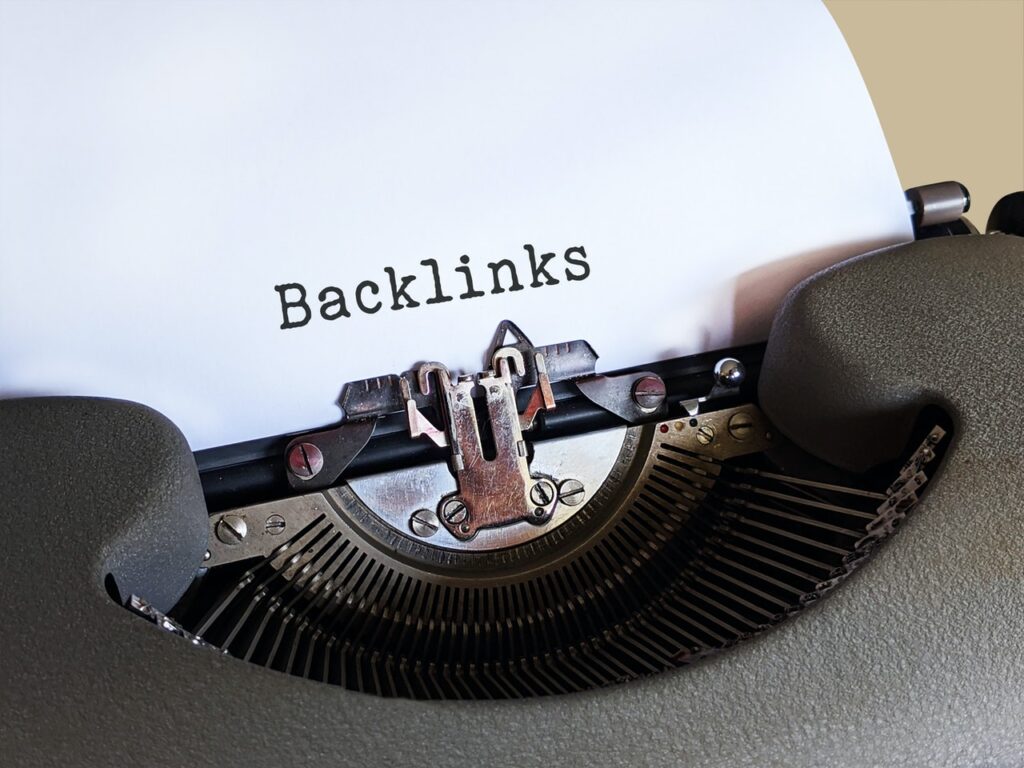
Inbound links
This is perhaps the most challenging SEO task, yet one of the most crucial. Inbound links are external links from trusted sources that lead back to your website.
Google uses these links to check whether your content can be trusted and in turn rewards you by ranking you higher in search results.
5. Set up SSL
An SSL Certificate is a type of cyber security that encrypts the connection between sites and browsers. SSLs prevent unauthorized access by third-party sites and protect clients’ sensitive information when they are surfing the web. SSL-enabled sites have URLs that start with https:// instead of http://. They also display a locked padlock icon in the search bar.
Securing your website using SSL will mark it as a trusted site and will improve its ranking on search engines.
6. SEO-friendly themes
The themes you use for your site can either improve or destroy your search ranking. Some common themes to keep in mind while creating your site are:
Device responsiveness
Creating a website that adjusts easily between desktop and mobile views will greatly affect your ranking factor. Usability between devices creates a smoother user experience, which you’re aiming for.
Plugins
Depending on the platform you’re using to create your website, use built-in tools that correspond with the platform.
7. Keep your content up-to-date
All the work you put in will be useless if you do not provide your audience with fresh, updated content. Your research skills here will be required to make sure that your content is relevant.
When updating content, it’s important to replace the original content or delete it first to avoid duplication. Duplicate posts can bring your rankings down.
8. Blog consistently
It goes without saying that you need to put up new information on your site consistently. Having a regular posting schedule will help in planning how and when you put out new blog posts. You do not want to lose your hard-earned traffic flow because there’s nothing new or fresh for your audience to come check out.
9. Use SEO-friendly URLs
The top results in a search engine use simplified and user-friendly SEOs. They are short, concise, friendly, and easy to read.
Creating descriptive and friendly URLs greatly increases your chances of visibility on the first page of search results.

10. Keep yourself updated
You have started the journey o optimizing your website, but it doesn’t end there. The internet and its content is dynamic and require a dynamic state of mind. Keep yourself updated on the latest trends, tools, and much more by constantly informing yourself on what’s going on in the SEO world.
Conclusion
Starting on any task can be a challenge and feel intimidating. We have provided an easy-to-follow action plan to set up your SEO without the help of expensive firms. This blog is dedicated to doing the “dirty work” and providing you with web solutions so you can focus on running your site without the headache.

