How to find out what someone searched on Google
Introduction
Search listening is one of the cornerstones of SEO for content. Google gets an estimate of 3 billion searches every day, and 20% of those have never been asked before. This might look like a lot of data, and it is when you’re doing your research on making content. It can be utterly useless if you don’t know where to find it and how.
In our previous article, we looked at how to perform keyword research. There are countless free and premium tools at your disposal, but tinkering with them can be overwhelming, especially if you’re a newbie in the SEO industry.
Google searches are the most important dataset ever collected on the human psyche.
Seth Davidowitz, former Google data scientist and author
What are people searching

With the numerous data that crosses Google’s search engine daily, it’s essential to know what people are searching for. This information will help make the keyword research process more manageable and your website’s content optimization.
We’ll look at the best tools to help you figure out what people are searching for. Some of the tools discussed in this article have been covered previously, but the usability will be slightly different.
Our top picks will help you answer pressing an SEO marketer asks themselves.
- When is the best time to put out new articles?
- How will the article perform?
- What’s the target audience for this article?
This is not a sponsored post, and all tools mentioned in this article were tested without bias.
Google Tools
The best place to start would be Google, with its pocket-friendly and competent tools list.
Google Trends
Google Trends helps you view top stories or charts. If you have no idea where o start with your research, this is a great place. With Google Trends, you can view what trending topics people search for on Google in real-time or look at daily and yearly searches and their respective analytics.
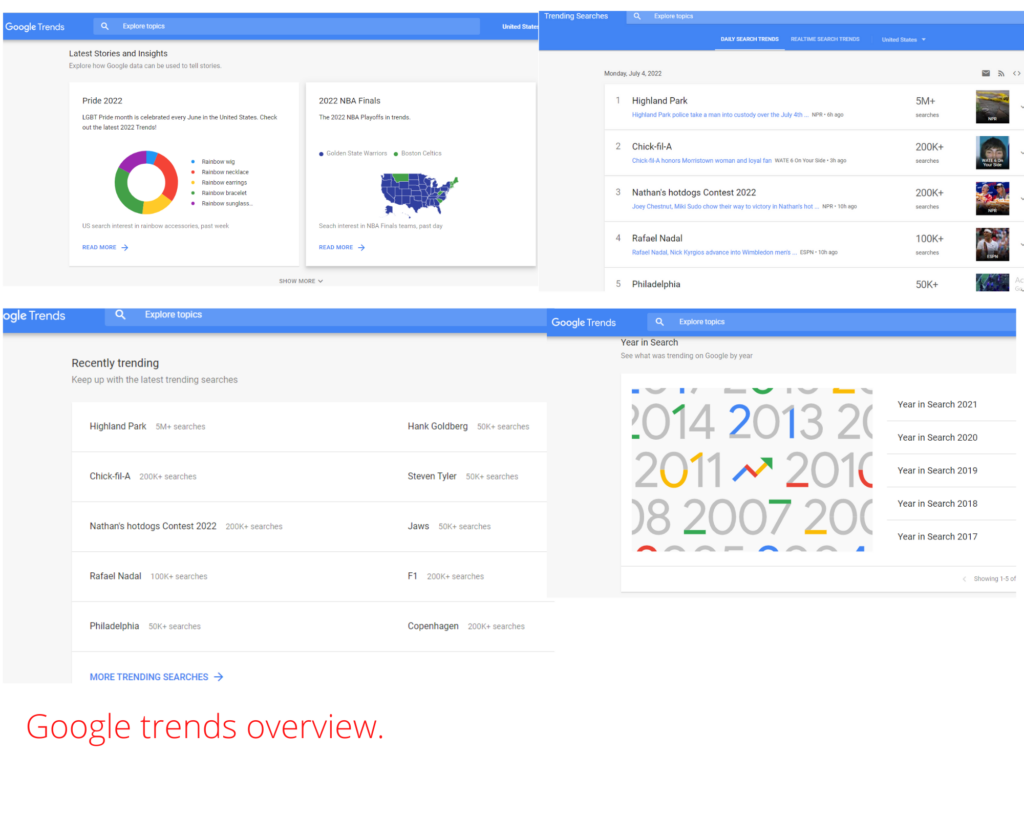
Trends doesn’t, however, offer much insight into the analytics of your data search. It is excellent for surface-level insight on topics people are searching for and a great tool to help a beginner in their SEO analytics journey.
Google autocomplete
Google autocomplete is a built-in feature on Google search. It completes search sentences depending on what people have previously searched. It is an excellent tool for finding different variations of your selected keyword.
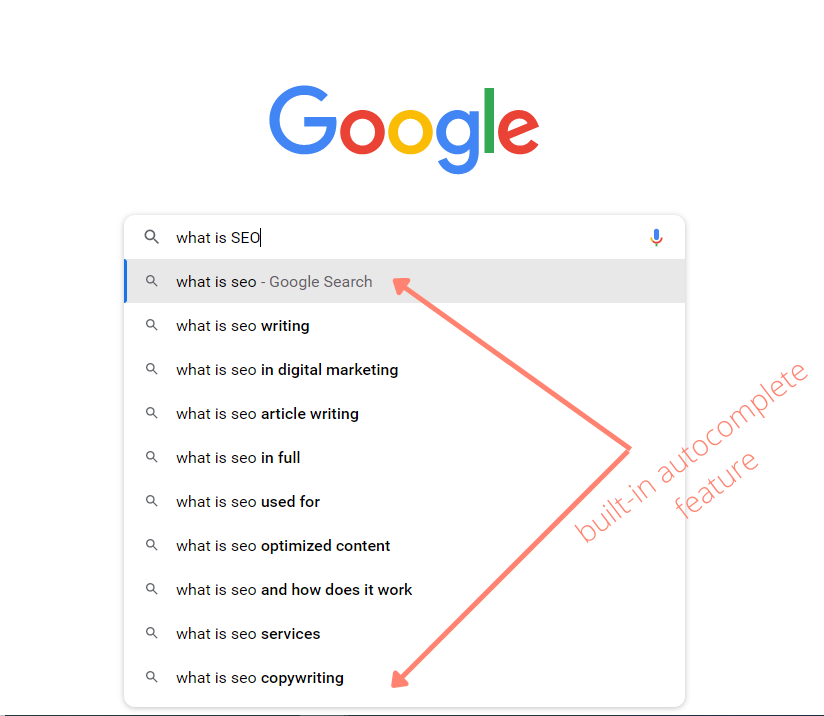
Start typing in the Google search box, and related terms will display in a drop-down menu. This will give you a rough working plan for content planning or researching keyword phrases that would drive traffic to your website.
People Also Ask, and related searches.
Some of the best SEO quick research features are within Google itself, so it would be reckless not to take advantage of them.
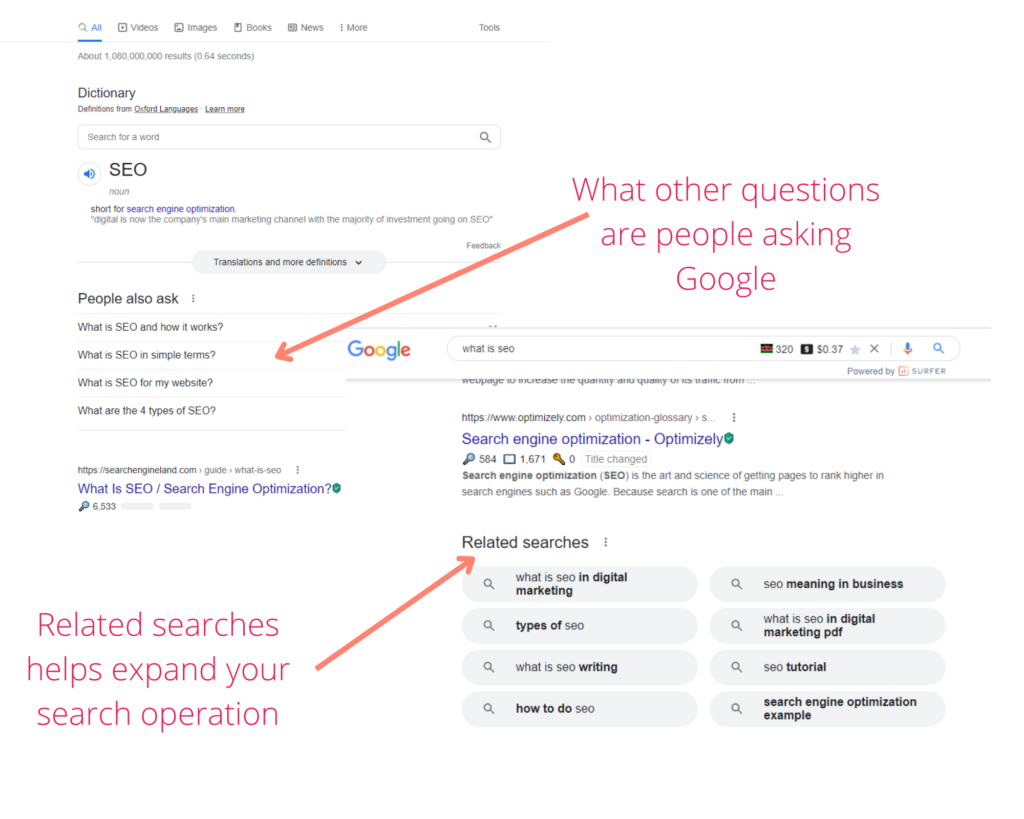
People Also Ask and Related Searches are features within the search results page that display related long-tail search phrases of what people have searched on Google.
YouTube Trends
YouTube is the world’s largest video search engine with an estimated 2.6 billion viewers monthly (those with Google accounts) and is under the Google umbrella. It is the second-most-popular search engine after Google, with the highest social media consumer penetration.
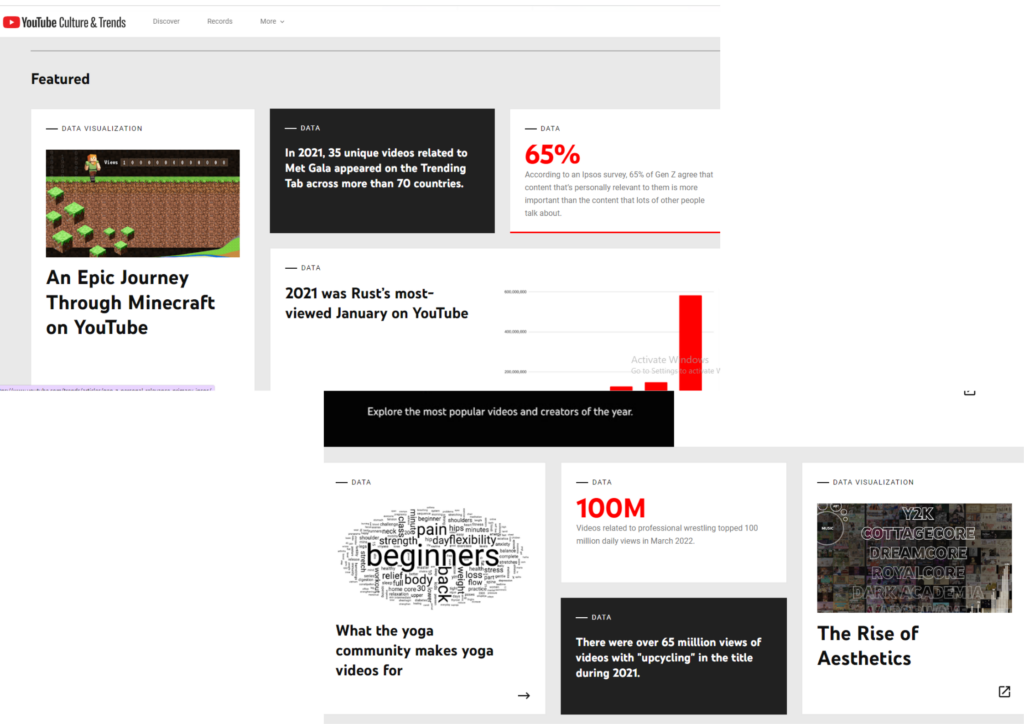
According to SEMrush’s list of 100 most googled terms globally, YouTube topped the list with 1.4 billion searches for that period. YouTube Trends is a handy tool that will help you view and digest search statistics on the platform.
BuzzSumo
BuzzSumo is a market favorite when it comes to search insights. The platform has different tools to make your SEO marketing a walk in the park. Content Discovery is one such feature that enables you to search by trending topics worldwide or by country. You can specify your search criteria using filters to get trending search data from search engines like Google.
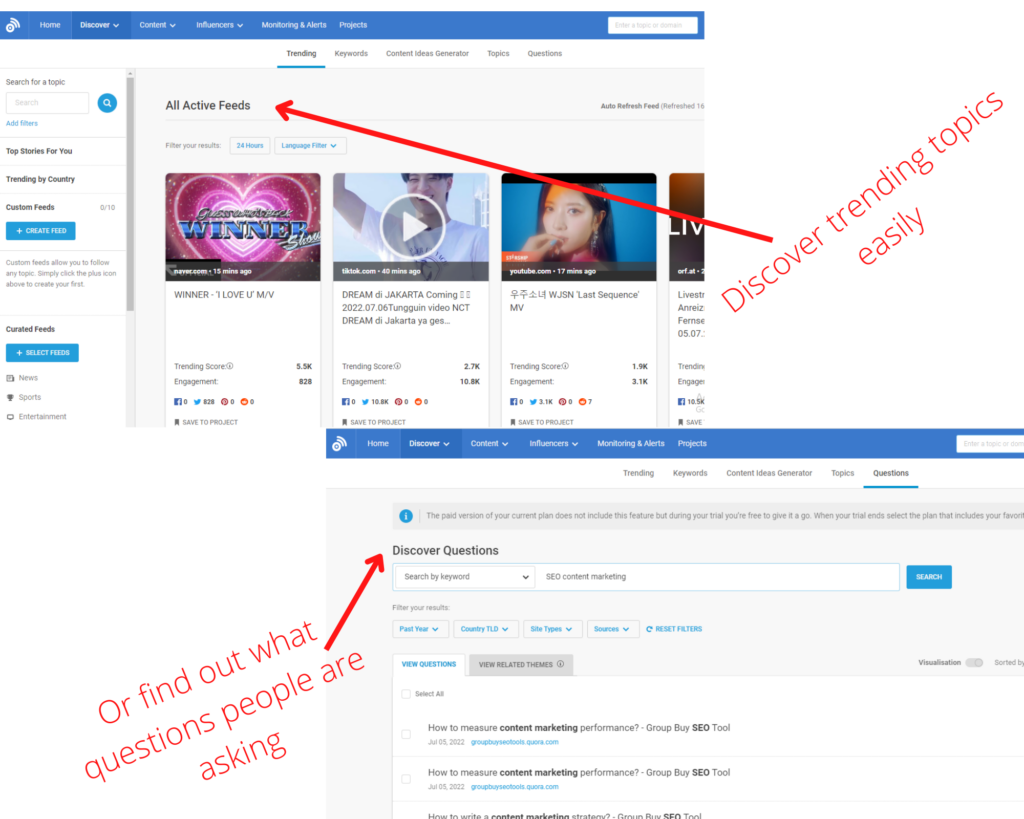
BuzzSumo has a lot of functionality as a keyword analysis and SEO tool. It can show all trending topics on different social media platforms and what competitors are writing.
SEMrush
SEMrush is a market giant and leader in SEO content and marketing tools. SemRush published a list of Google’s most searched for topics in their blog. The data was collected from the company’s extensive database of over 20 billion keywords worldwide.
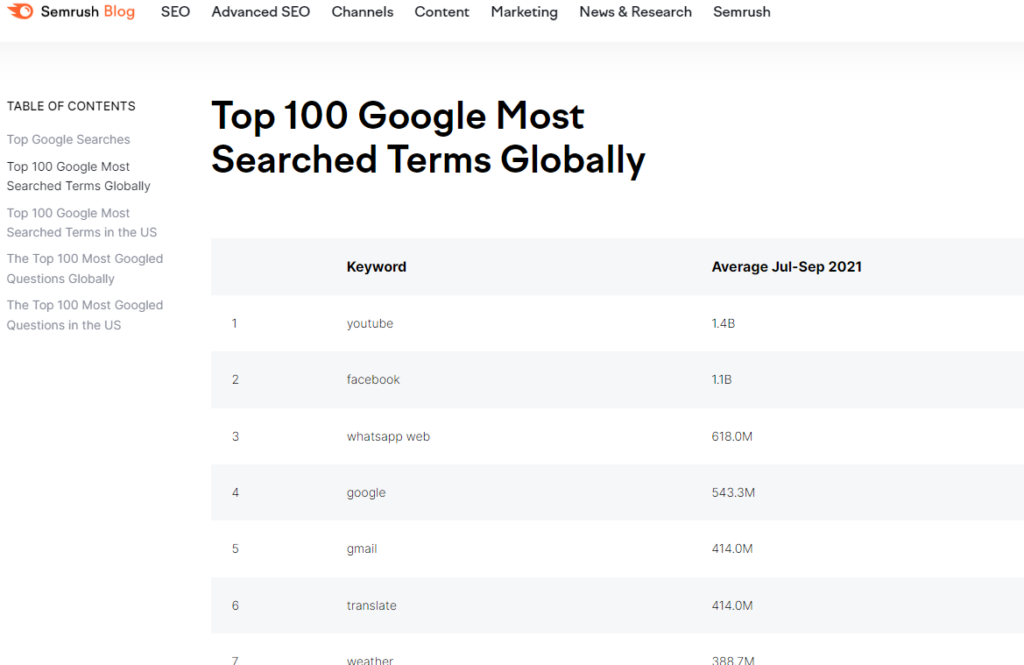
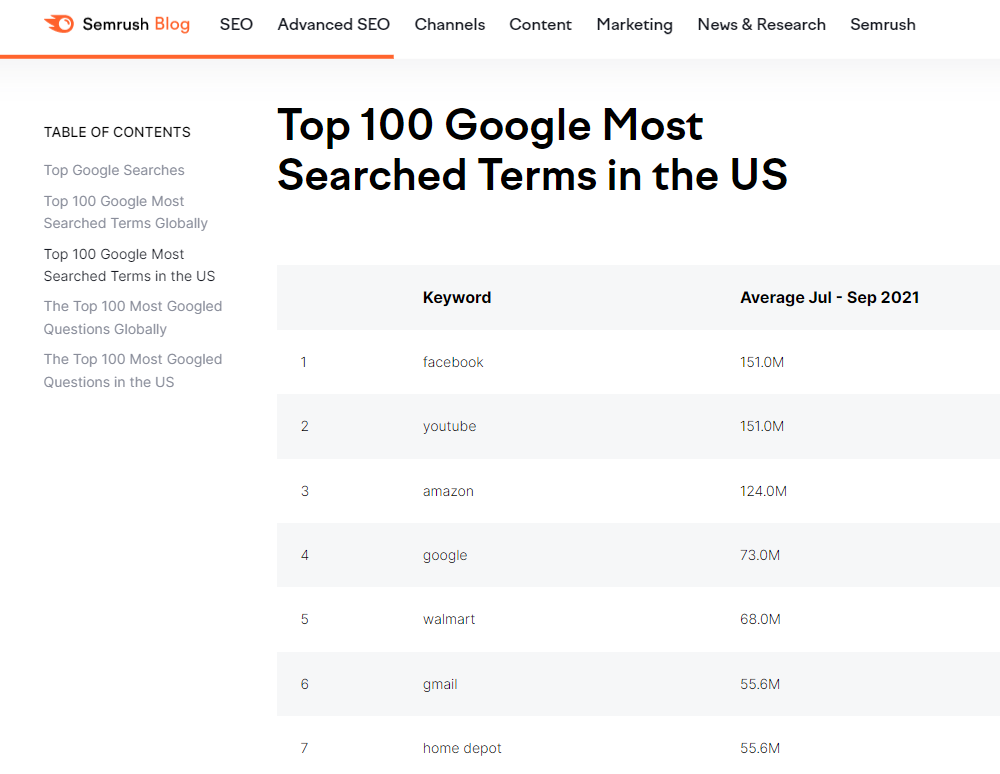
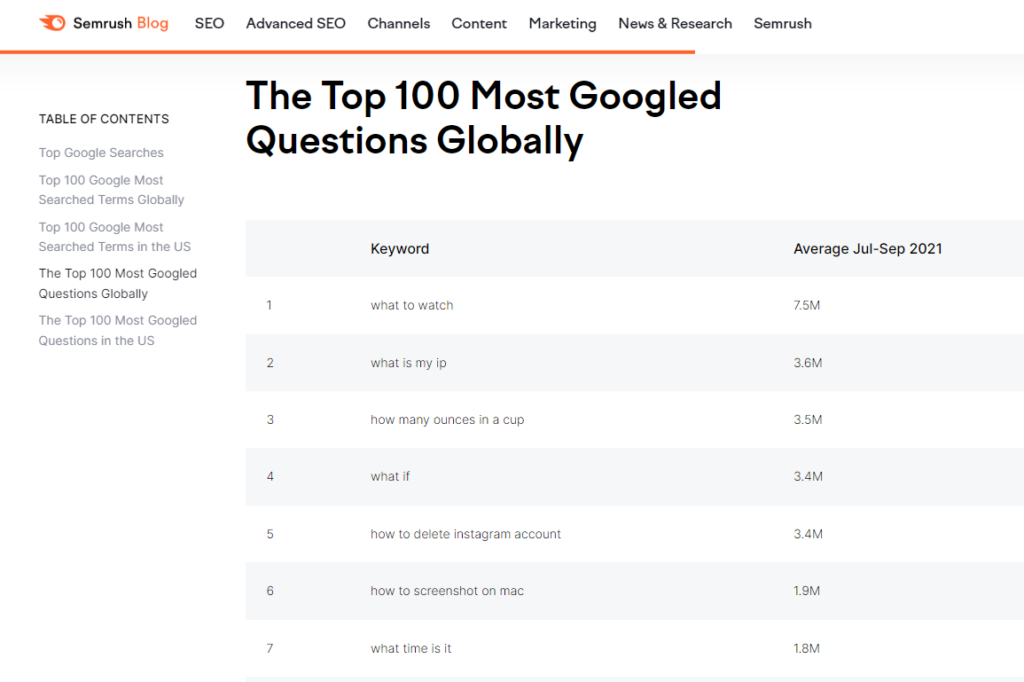
They have perfected the art of SEO management, and the tools they put out are well worth the effort and money you might pay for them. Their SEO toolset helps you find out the freshest search terms from search engines such as Google and analytics to help you plan content and marketing strategies.
Answer the Public
Answer the Public enables you to get a deeper level of understanding of how people search around topics.
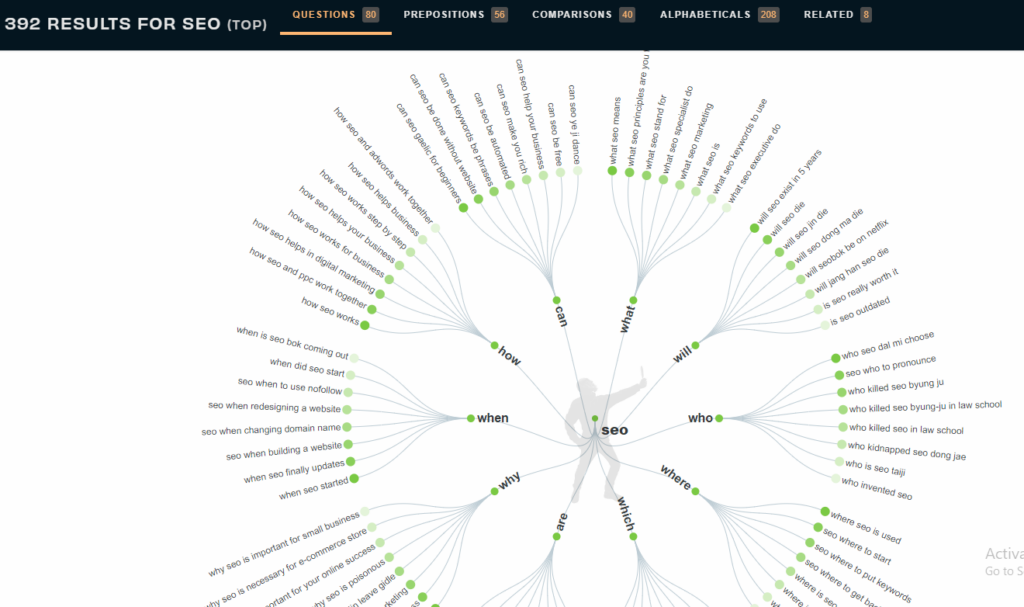
It reveals questions and queries you wouldn’t think of at the top of your head. This concept works around primary keywords, so you need to know what you want to find. With your keyword, the website searches its vast database for all the questions people are asking about that topic.
Apart from its usability in figuring out the questions people are asking, the site arranges its data in a neat, easy-to-read format that is pleasing to the eye and makes information easier to digest.
Social media

Knowing what people are searching for on Google is an excellent strategy to help with optimized content creation, but you should not limit your data source to Google. Looking to social media platforms will help you understand people’s interests in real-time. Hashtags and trending topics give indispensable insight into what people are talking about, trending topics, and, therefore, relevant topics to help you write your content.
Twitter’s trending topics category lists all trending topics in the region you live in and the people you follow. You can tweak the settings to get a real-time view of trending topics worldwide.
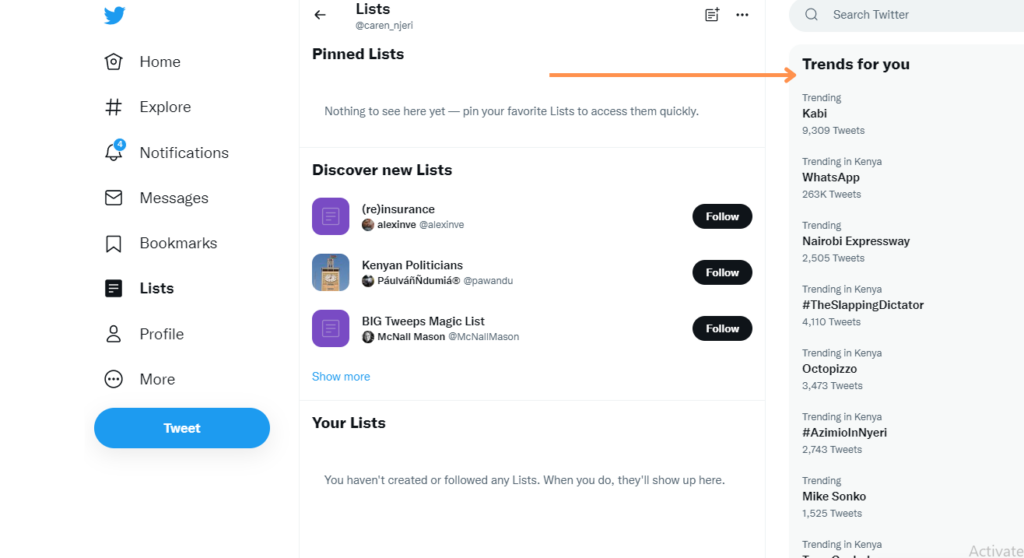
Pinterest is a specially specialized social media platform for sharing images. Users collect and organize their ideas and save them as pins that other users can discover.
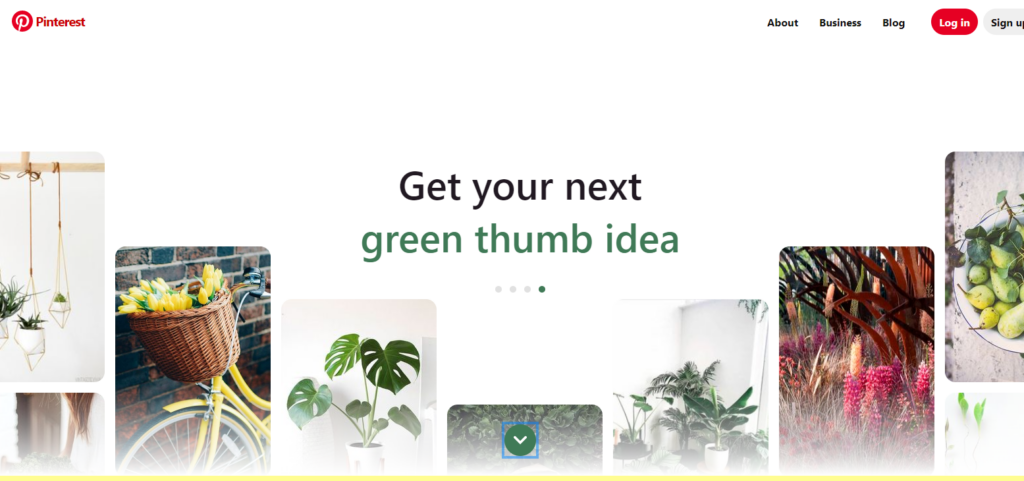
Pinterest’s recent #Explore button enables people to see what people are searching on the platform and explore trending topics and ideas.
Quora
Quora is a question-and-answer platform, and all its content is crowd-sourced. That means that every question and answer has been provided by its users. It also allows people to create social networks and follow topics that interest them.
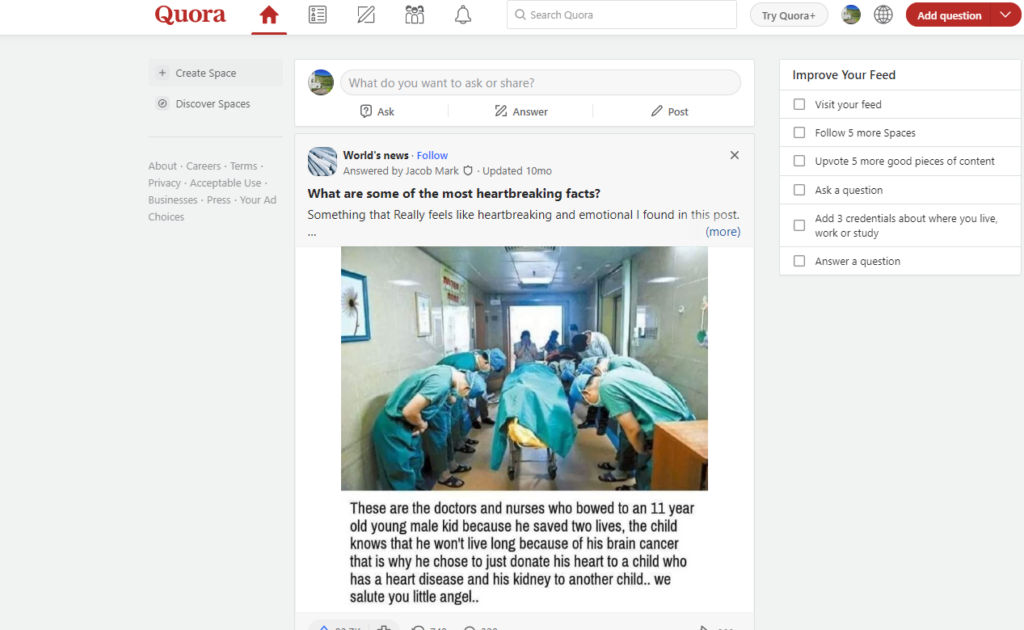
Quora is an excellent place to source all the questions people are asking, organized by topics, the answers people are providing, and gauging interactions and responses.
Final Note
Knowing what people are searching on Google and other search engines is essential in helping you see what content you need to put out for your audience.
Although it may seem daunting to figure out what works and what doesn’t, with the right tools, this search can be as easy as ABC.
Practice makes perfect. Dedicate a portion of your work time to figuring out how these tools work, where they are most applicable, and what works specifically for your brand. This way, you’ll grow and hone your SEO skills.

