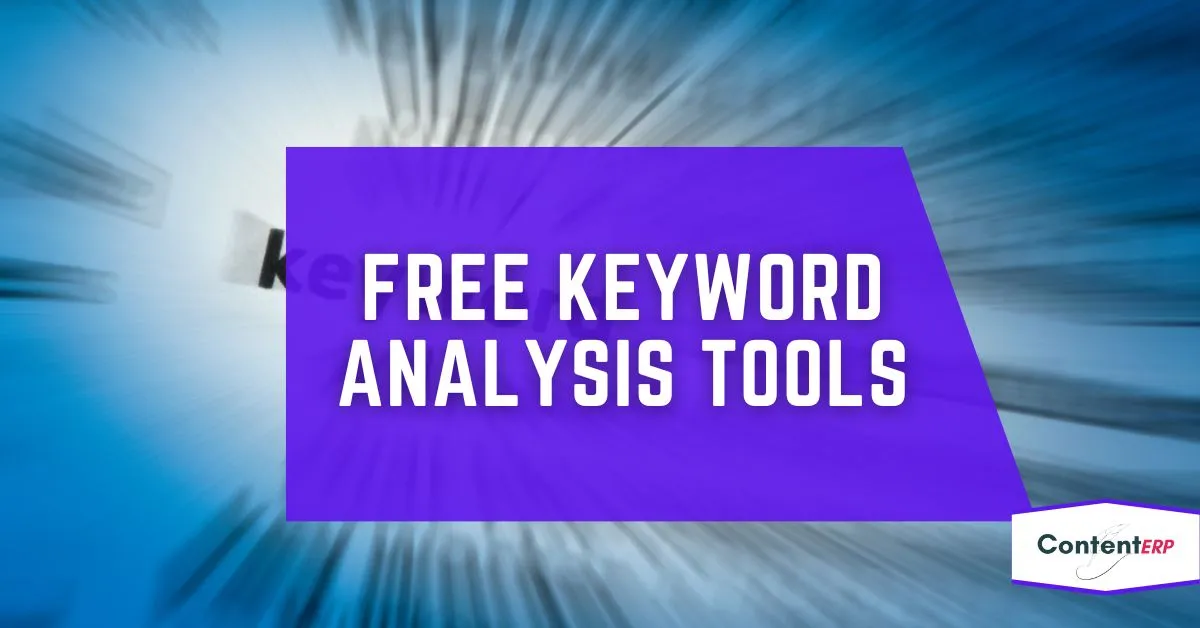Introduction
So you’ve looked at how to do SEO by yourself (Go you!) And you know all about the keyword types- pose read here and check out those first two articles if you haven’t. All you need now is some keyword analysis tools to help create relevant content.
The word ‘free’ brings some negative connotations, and understandably so. Free tools tend to be limited in their function compared to premium tools. But premium tools can be expensive, especially if you’re starting out on your web content journey.
The solution? Have us scour the far reaches of the internet to find you top-quality free tools you can use in tandem and gain wholesome results.
1. ContentERP
ContentERP is an all-in-one platform designed to streamline your content workflow and keep you organized. Keyword research and analysis is a key feature of the platform, allowing the users to research, analyze, and suggest alternative keywords effortlessly. ContentERP uses Google keyword tools and AI to give insightful data on your keyword and suggest similar keywords that can help rank your content in search engines.
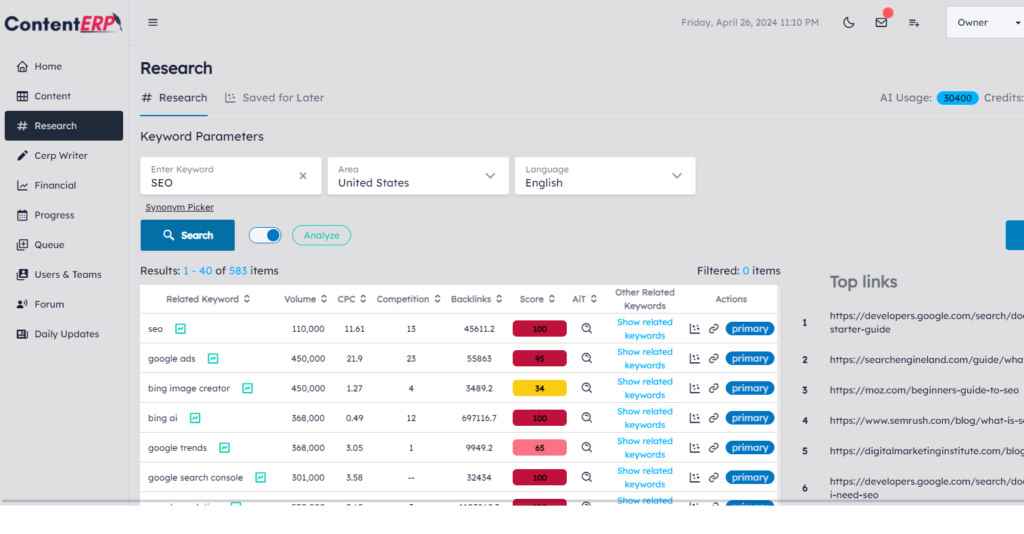
Pros of Using ContentERP
- ContentERP is an all-in-one content management platform that allows creators to streamline their content creation and publishing system.
- CERP provides in-depth analytics into the keywords and suggest alternative keywords that helps rank the content based on the seed keyword.
- Users can easily add keywords to their content once they discovered a high-ranking keyword or save it for later.
- It also provides links of top-competitors for a specific keyword being researched.
Cons of Using ContentERP
- It is a relatively new keyword research tool, thus not many people are familiar with this platform.
- It is impossible to directly compare two keywords. However, you can compare a main keyword with the suggested alternative keywords.
2. Keyword Tool Dominator
KTD is a powerhouse in keyword research tools for e-commerce or multi-channel marketers. It provides autocomplete data from multiple search engines like Google, Etsy, Bing, YouTube, and Amazon, to name a few. This tool will come in handy if you are a cross-platform marketer or web content developer.

Pros of using Keyword Tool Dominator
- KTD is an outstanding resource for content developers who want to rank on other search engines besides Google.
- Provides a large number of keyword phrases and ranks them according to popularity.
- It has a filtering system to make your search results as specific as possible.

Cons of using Keyword Tool Dominator
- Unfortunately, the free version limits users to only two daily searches.
- Some of the search results are irrelevant to your keyword.
3. Google Trends
Google Trends is a free keyword tool by Google and one of the best in the market.
Google Trends visualizes the relative search popularity of a keyword over time.
You can use a seed keyword and check statistics on how it trended over a period of time, maybe months, maybe years.
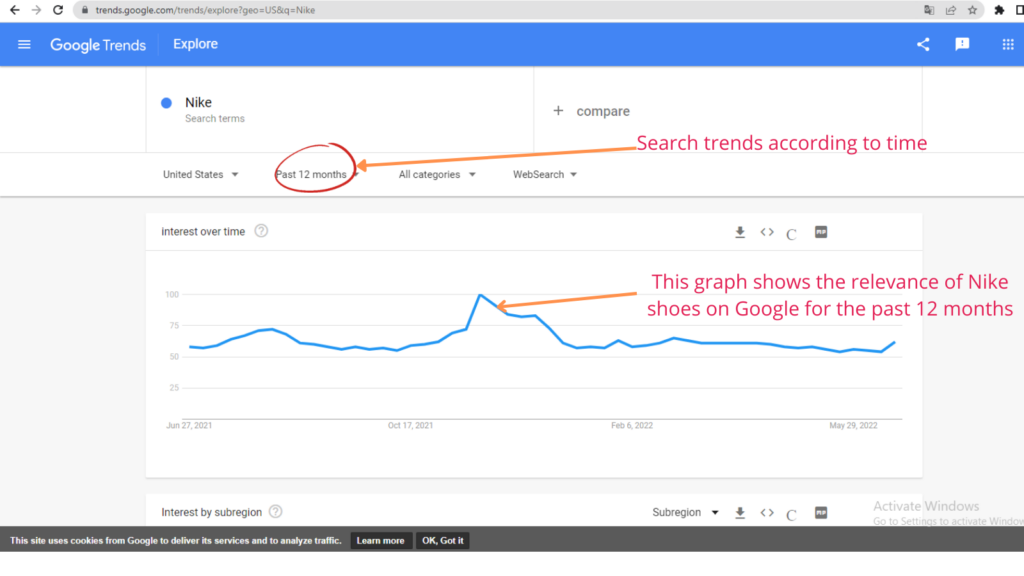
The infographic above shows Nike’s relevance to Google’s search engine over the last 12 months. A trends graph can help you plan when to put out content as well as what content gets more interaction from users.
Pros of Trends
- Help plan a content calendar by reviewing the best (peak) times to post about a particular topic.
- It helps predict the future of specific topics and what’s worth pursuing.
- It is possible to compare any two keywords and see which performs better. In the example below, Nike performs better than Adidas in ranking.
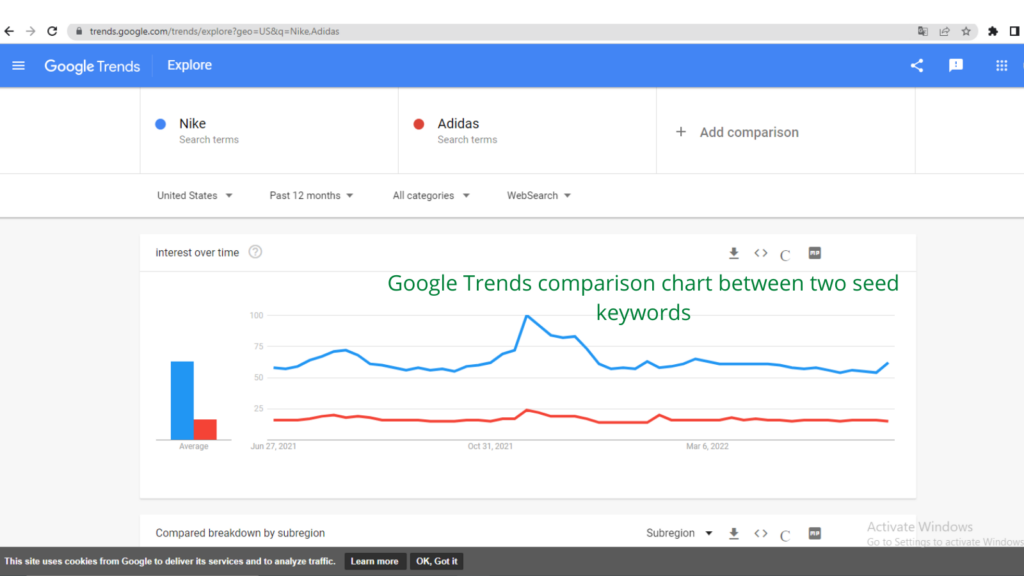
Cons of Trends
- You can’t know detailed market trends from a search. They don’t contain data like keyword difficulty, which helps understand how your content will rank on search engines.
- It’s sometimes hard to get accurate statistics as Google groups data in buckets, so two keywords with slightly different phrasing would show the same analytics.
4. Wordtracker
The free version of Wordtracker generates keywords for any seed keyword, with only the first 50 being visible without creating an account.
They are detailed in their metric report, providing a volume score of the average number of monthly searches and the organic competition for the keyword. They also provide an updated count of how many websites have used that keyword.
N.B: As a general rule of thumb, the higher the keyword difficulty score, the more backlinks you’ll need to score.

Cons of Keyword Wordtracker
- Search is limited to 50 keywords for a search done without any registration required.
- Keyword difficulty ranking is only available for the first 50 keywords.
5. QuestionDB
If you’re a blogger, this is a free keyword tool for you. QuestionDB is a blog topic idea generator. It gets its data from websites like Quora and Reddit and provides you with the questions people are asking related to your keywords.
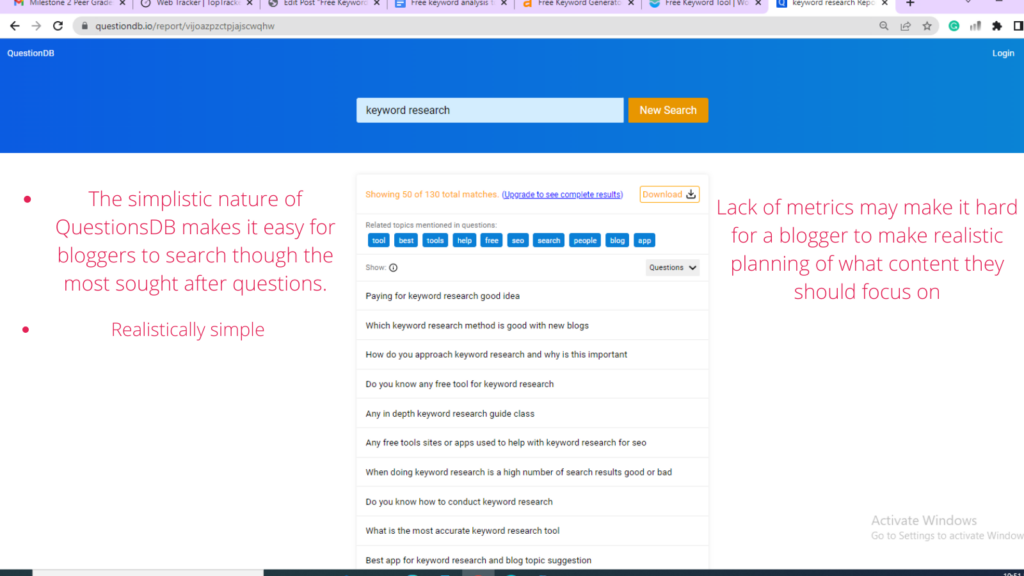
It is essential to know that QuestionDB limits the results to 50 per query for the free version.
6. Keyword Sheeter
Keyword Sheeter (formerly known as Keyword shitter) is a free keyword analysis tool mines Google autosuggest keywords based on a seed keyword. All you need to do is type in the seed keyword and the system starts sheeting over unlimited keywords.

Pros of Using Keyword Sheeter
- It can generate thousands of related and long-tail keywords.
- It allows searches based on specific location down to a specific city.
- It allows keyword filtering.
Cons of Using Keyword Sheeter
- It can take time to find meaningful keywords
- It does not provide search metrics
7. Keywords surfer
Keyword Surfer is a chrome extension that shows estimated global, and monthly search volumes for any query typed into Google.
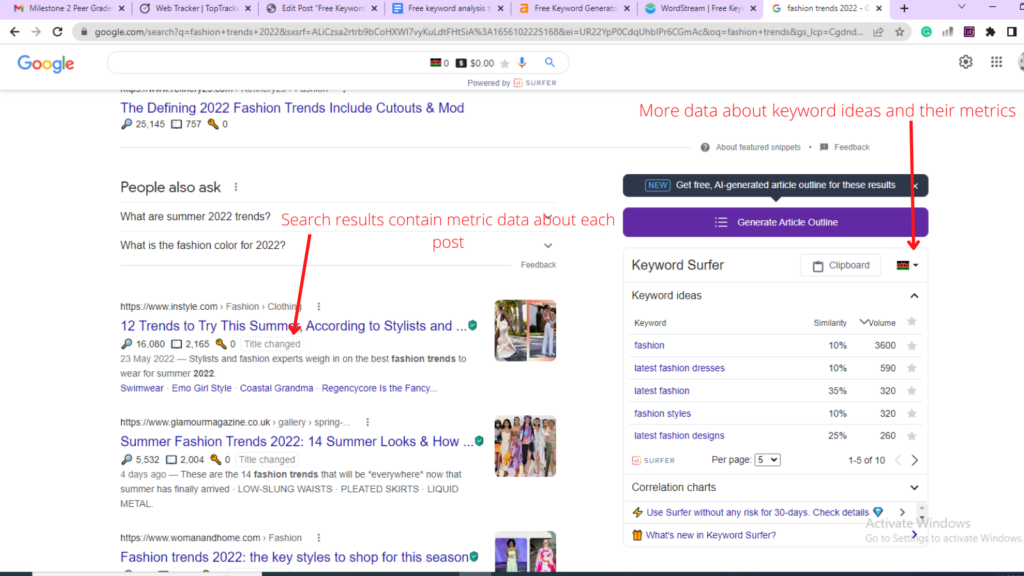
Every search result on the Google page has metrics about that post attached to it, including the search volume and conversion rate.
On the right side of the screen, Keyword Surfer also provides data about keyword ideas that can be used in keyword planning and creating more opportunities in that niche.
8. Answer The Public
Answer The public is a favorite to many because of its ease of use and neat data presentation.
This tool finds questions, prepositions, and comparison graphs and gives raw search insights. In the examples below, a search with the keyword ‘fur’ returned results of 348 questions. These questions were then arranged by type of question, preposition, and alphabetical order.


Pros of Answer The Public
- It provides graphs with different questions on each chart so you can better visualize how people phrase their questions.
- It helps you see the kind of content people actually want to see.
Cons of Answer The Public
- A pretty colossal downside to Answer the Public is that the free version is limited to only three daily searches. Before using it, you must be sure about the Keywords you want to research.
- Answer The Public only displays trending questions that people are asking on specific topics. They do not carry metric data on how these questions rank on search engines, keyword difficulty, or conversion rates.
9. Wordstream
A quick visit to Wordstream’s page will have you falling in love. Their free keyword tool does not limit results or utility and will give hundreds of relevant keywords plus actionable information like the keyword’s competition level.
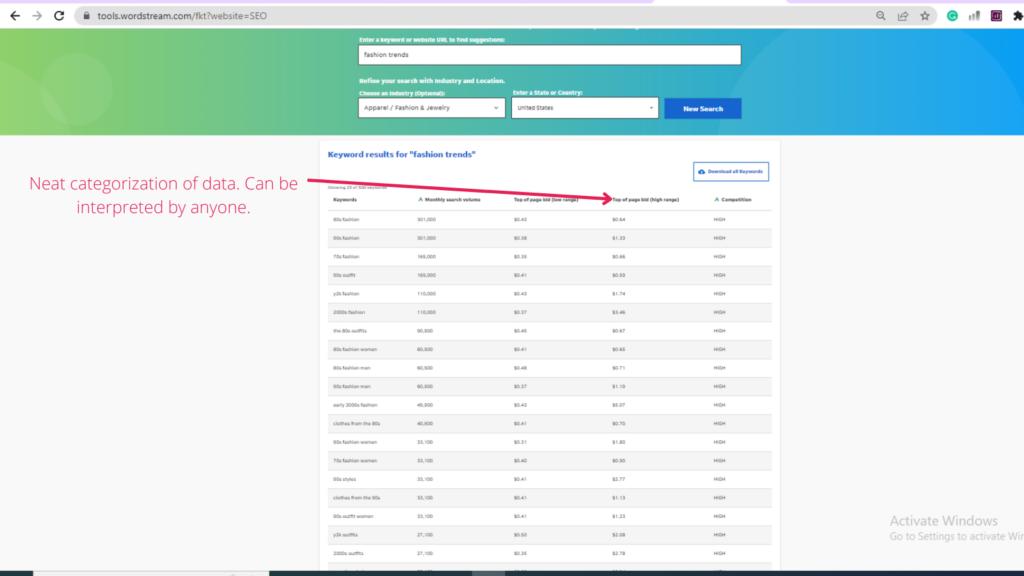
Pros of Wordstream
- They are a terrific alternative to Google’s Keyword Planner.
- A search on Wordstream’s free keyword tool will return keyword suggestions, long-tail variations, and search volume from their comprehensive data source on Google and Bing.
- They also have many other helpful features; categorization of keywords, filters, keyword suggestions, and data on competitor statistics.
10. Ahref’s Keyword Generator
Ahref’s keyword Generator pulls up keyword ideas from an extensive database of consolidated search engines like Google, Youtube, Amazon, and Bing. The database contains over 8 billion keywords from over 179 countries.
Ahref’s keyword generator data includes search volume, keyword difficulty, long-tail keywords, how recently the keywords were updated, and questions related to the seed keyword.
Pros of Ahref’s keyword Generator
- The keyword generator will help you identify long-tail keywords targeted less. It helps you get competitive phrases that may rank well on SERPs.
- The keyword generator has a filter that allows for geo search.
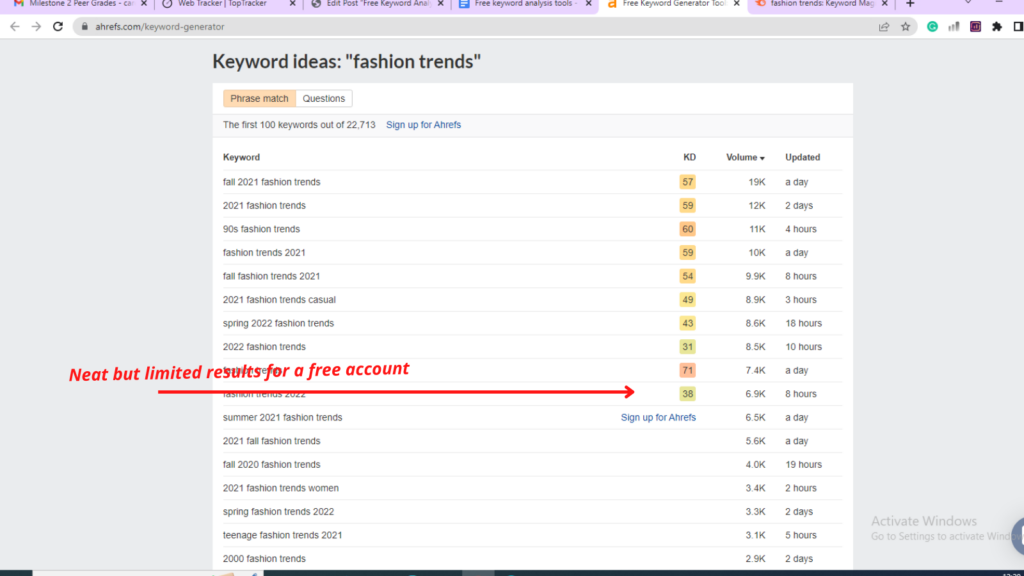
Cons of Ahref’s Keyword Generator
- the free version of the keyword generator does not allow for results download.
- Although they have SERP results, you have to access them on a different page.
- Every time you run a search, you will need to prove first that you’re not a robot which can be annoying.
11. SEMrush
SEMrush Keyword Magic Tool is a free tool by SEO giant SEMrush. You must create an account and skip the free trial to access it.
This magic keyword tool gives you access to the broadest database from more than 120 locations worldwide.
A free SEMrush report includes
- Monthly search volume
- Competitive density (among paid advertisers)
- Keyword difficulty
- Sorting and organizing features
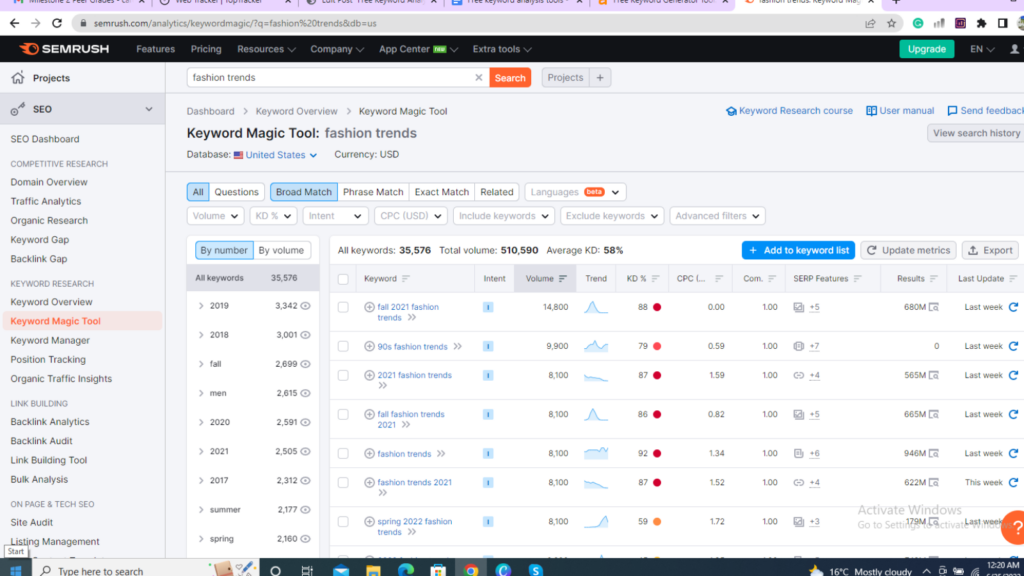
Cons of the magic keyword tool
- Data obtained is limited to only ten results that you can view with a free account.
It would, however, be an excellent tool to invest in down the road when your website starts reaping the benefits of all you’re doing now.
Conclusion
There are several free keyword research tools to get the best keyword suggestions and metric data estimating how well it might do on search engine results pages.
Adding the Keyword Surfer chrome extension and then using a combination of other free keyword analysis tools will collectively help you gain insight into your keyword research and planning. Don’t be afraid to try out all the tools provided in this list to know what works for you and what doesn’t.